2011 cr-z – HONDA 2011 CR-Z User Manual
Page 153
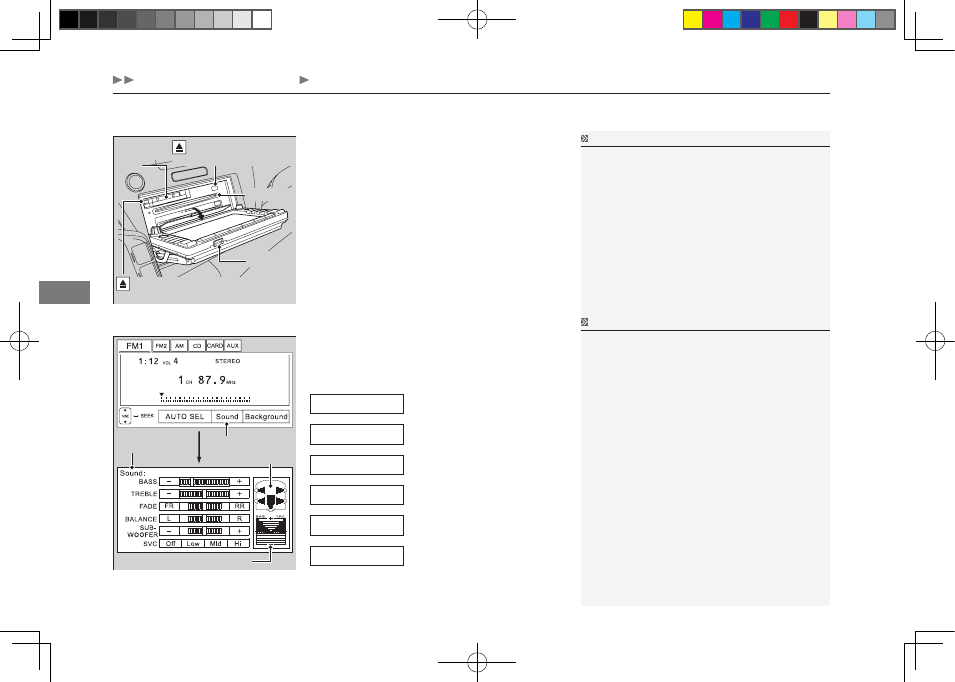
152
Features
Audio with Navigation System Audio System Basic Operation
Push the CLOSE button to return the screen to
the upright position.
Adjusting the Sound
■
Press the AUDIO button, then touch the Sound
icon.
Adjustable Settings:
To adjust each setting, touch any setting icon such as FR or RR on the fader setting.
PC Card
Slot
Disc Slot
(PC Card Eject) Button
Press to eject a PC card.
(Disc Eject) Button
Press to eject a disc.
CLOSE
Button
Operation with the Control Icons
If you eject the disc but do not remove it from the
slot, the system reloads the disc automatically after
several seconds.
Do not use the folded down screen as a tray.
Adjusting the Sound
When the adjustment level reaches the center, you
will see "C" in the display.
The SVC has four modes: OFF, LOW, MID, and
HIGH.
SVC adjusts the volume level based on the vehicle
speed. The faster you go, the audio volume
increases. As you slow down, the audio volume
decreases. If you feel the sound is too loud, choose
low.
The system automatically returns to the selected
audio mode several seconds after you stop
adjusting a setting.
Sound Icon
Speaker Setting
Bass/Treble Setting
Sound Mode
BASS
TREBLE
FADER
BALANCE
SUBWOOFER
SVC
Speed-sensitive Volume
Compensation
31SZT600book.indb 152
2010/04/28 13:42:26
2011 CR-Z
