2011 cr-z – HONDA 2011 CR-Z User Manual
Page 162
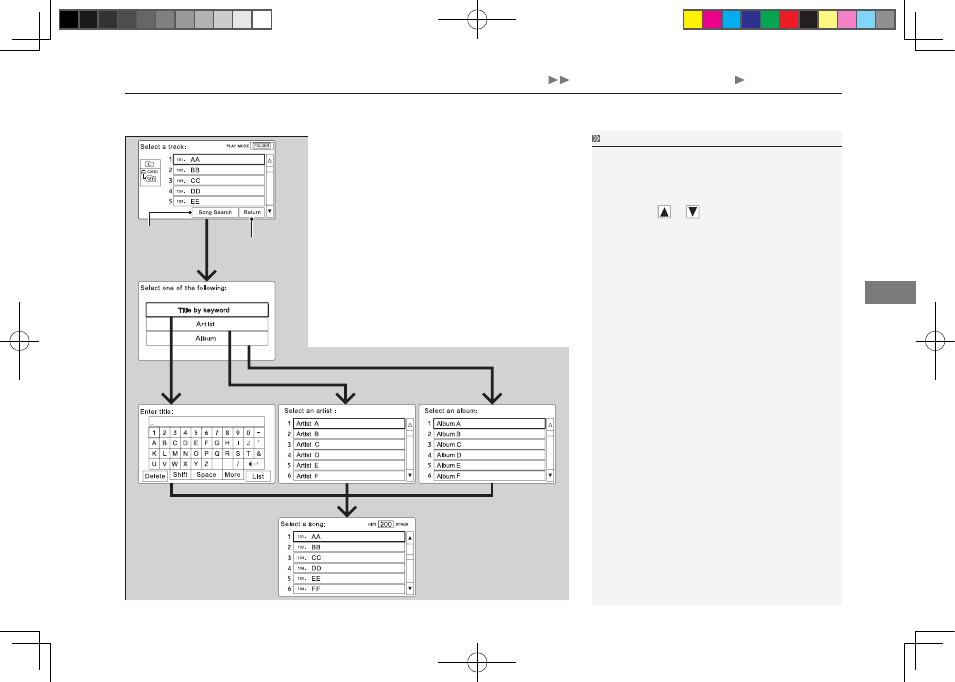
161
Features
Audio with Navigation System Playing a PC Card
■
Song Search
You can search for a file with any of three
modes: Title by Keyword, Artist, and Album.
Touch the Song Search icon.
1.
Touch any icon from the three song search
2.
items.
Select a song from the list, then touch an
3.
icon.
Folder mode
is shown.
Return
Icon
Song Search
Icon
Song Search
Touch the Return icon to go back to the previous
•
screen.
In folder mode, touch the folder icon on the
•
upper left to move to the parent folder.
Touch the
•
or icon to scroll through the
list.
In Title by Keyword mode, touch the letter icons to
enter the title name or any keyword. Touch the List
icon to begin the song search.
Delete icon: Touch to cancel the selected letter.
More icon: Touch to show the other character list.
Press the CANCEL button to exit the song search
mode.
31SZT600book.indb 161
2010/04/28 13:42:27
2011 CR-Z
- 2000 Civic Sedan (1 page)
- Accord Coupe (23 pages)
- 2000 Odyssey (1 page)
- 2002 Civic Hatchback (1 page)
- 1997 Civic Coupe - Owner's Manual (1 page)
- 1995 Civic Sedan - Owner's Manual (1 page)
- 1999 CR-V - Owner's Manual (1 page)
- 2003 Accord Sedan (1 page)
- 1991 Accord Wagon - Owner's Manual (1 page)
- 1996 Accord Sedan - Owner's Manual (1 page)
- 1996 Civic Hatchback - Owner's Manual (1 page)
- 2007 Civic Hybrid (1 page)
- 1995 Prelude - Owner's Manual (1 page)
- 2005 Odyssey (1 page)
- 2005 Element (1 page)
- 2004 Pilot (1 page)
- 2006 Accord Hybrid (1 page)
- 1997 Odyssey (1 page)
- 2001 Civic Coupe (1 page)
- 2005 Pilot (1 page)
- 1998 Civic GX (1 page)
- 1998 Accord Sedan - Owner's Manual (1 page)
- 1996 Del Sol (1 page)
- HS520A (24 pages)
- 1990 Civic Sedan - Owner's Manual (1 page)
- 2005 Insight (1 page)
- 1994 Passport - Owner's Manual (1 page)
- 1999 Civic Coupe - Owner's Manual (1 page)
- 2000 Prelude (1 page)
- 2007 Accord Hybrid (1 page)
- 1991 Accord Coupe - Owner's Manual (1 page)
- 2007 Civic Sedan (1 page)
- 1998 Civic Coupe - Owner's Manual (1 page)
- 2005 S2000 (1 page)
- 2001 Passport (1 page)
- 2000 Civic Coupe (1 page)
- 1998 Civic Hatchback - Owner's Manual (1 page)
- 2008 Civic Hybrid 00X31-SNC-8100 (146 pages)
- 1991 Civic CRX/Si (1 page)
- 2005 CR-V (1 page)
- 1990 Civic Wagon - Owner's Manual (1 page)
- Civic Sedan GX (1 page)
- 1990 Accord Coupe - Owner's Manual (1 page)
- 2005 Civic Sedan (1 page)
- 2007 Element (1 page)
