Preparing to drive, starting the engine – HONDA 2012 Pilot User Manual
Page 521
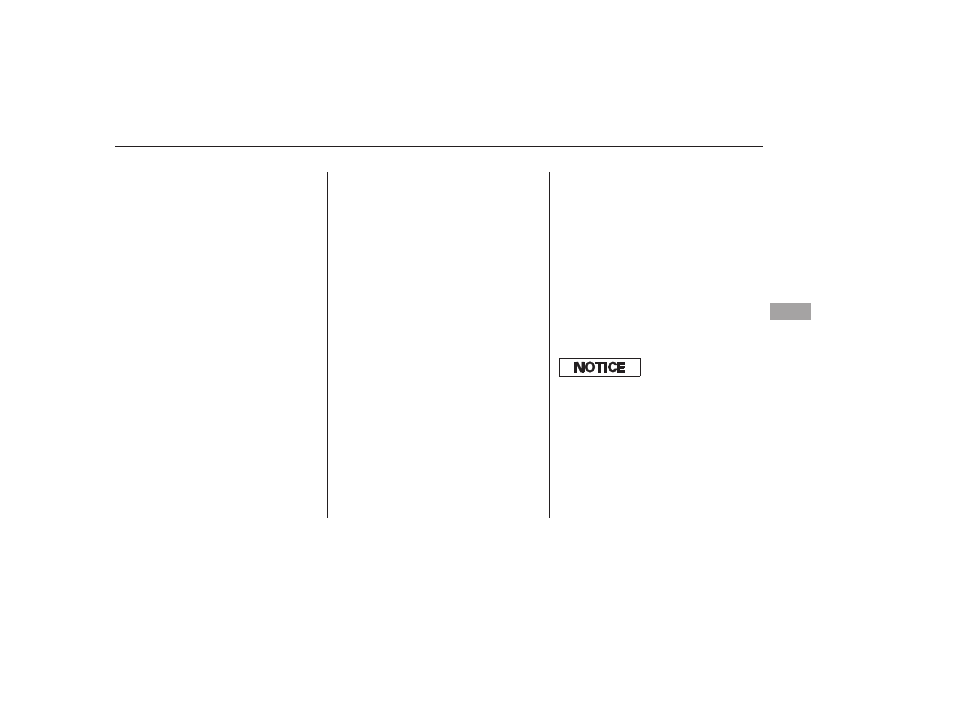
CONTINUED
Check the adjustment of the
inside and outside mirrors (see
page
).
Check the steering wheel
adjustment (see page
).
Without touching the accelerator
pedal, turn the ignition switch to
the START (III) position, then
release the ignition switch. You do
not need to hold the ignition
switch in the START (III) position
to start the engine. Depending on
the outside temperature, the
starter motor runs for about 6 to 9
seconds until the engine starts.
If you hold the ignition switch in
the START (III) position for more
than 7 seconds, the starter motor,
depending on the outside
temperature, runs for about 10 to
25 seconds until the engine starts.
If the engine does not start, wait at
least 10 seconds before trying
again.
Make sure the shift lever is in
Park. Press on the brake pedal.
In cold weather, turn off all
electrical accessories to reduce
the drain on the battery.
Apply the parking brake.
Fasten your seat belt. Check that
your passengers have fastened
their seat belts (see page
).
Your vehicle’s starter system has an
auto control mode. When you turn
the ignition switch to the START
(III) position, this feature keeps the
engine’s starter motor running until
the engine starts. Follow these
instructions to start the engine:
Make sure the doors, the tailgate,
and the glass hatch are securely
closed and locked.
When you start the engine, check
the gauges and indicators in the
instrument panel, and the
messages on the information
display or multi-information
display (depending on the model)
(see pages
,
,
, and
).
1.
2.
3.
4.
6.
7.
8.
9.
10.
17
65
66
80
132
172
93
Preparing to Drive, Starting the Engine
Starting the Engine
D
riv
ing
513
The immobilizer system protects your
vehicle f rom thef t. If an improperly
coded key (or other device) is used, the
engine’s f uel system is disabled. For
more inf ormation, see page
.
134
11/08/01 09:45:59 31SZA630_520
