HONDA 2012 Pilot User Manual
Page 361
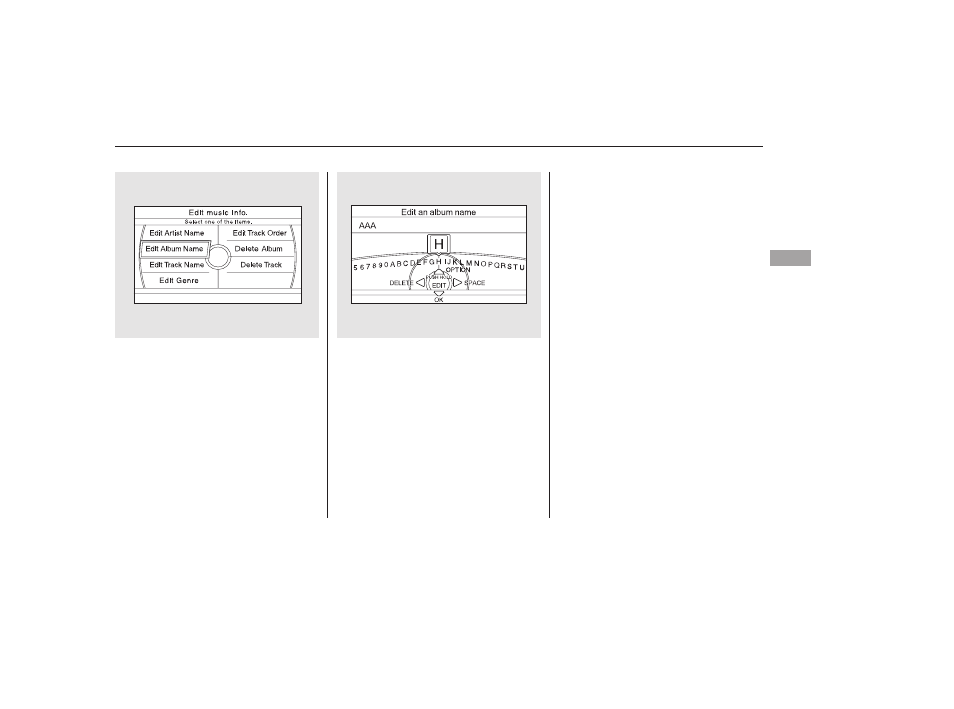
On the ‘‘Edit music Info.’’ screen,
turn the interface dial to select
Edit Album Name (or Edit Playlist
Name to edit user playlist), then
press ENTER on the interface
selector.
On the ‘‘Edit an album name’’
screen, input the new Original
Playlist name or User Playlist
name.
While a track is playing on an
‘‘Original Playlist Playback’’ screen,
push the interface selector down.
Turn the interface dial and select
‘‘Edit Music Info.,’’ then press
ENTER.
Push the CANCEL button or the
AUDIO button. The screen
returns to the playlist.
You will be returned to the ‘‘Edit
music Info.’’ screen.
After inputting the name, push the
interface selector down to select
OK.
2.
3.
4.
5.
6.
7.
1.
CONTINUED
Changing the Track Name of the
Original Playlist
Playing Hard Disc Drive (HDD) Audio (Models with navigation system)
Fe
a
tu
re
s
353
11/08/01 09:17:02 31SZA630_360
