HONDA 2012 Pilot User Manual
Page 268
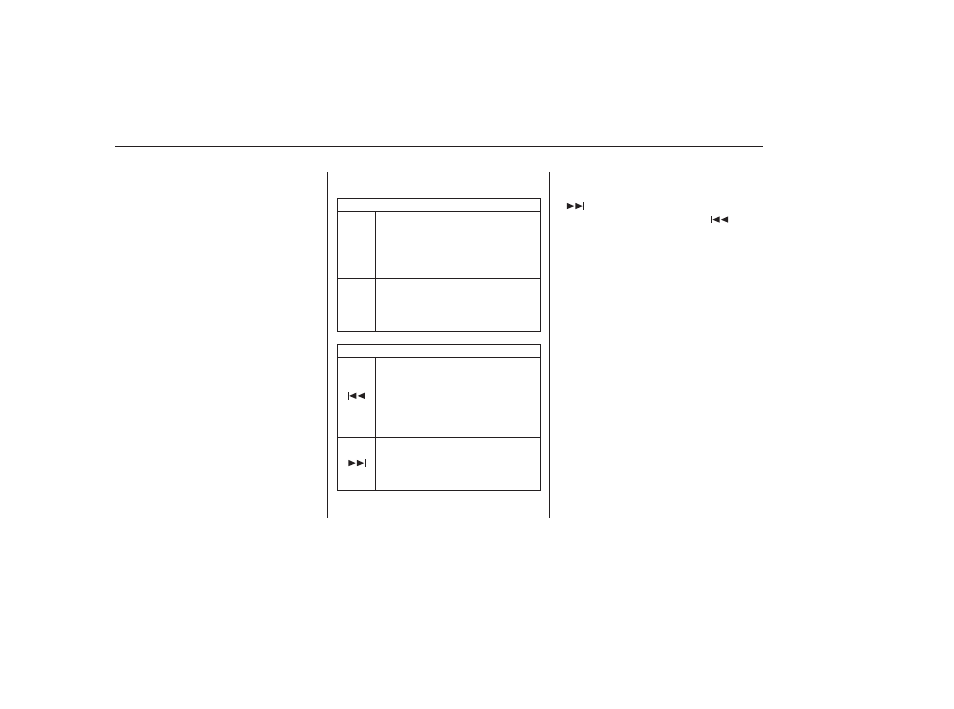
To fast forward, press and hold the
side of the SKIP bar. To
rewind, press and hold the
side
of the SKIP bar.
To play tracks in the CD Library,
push the CD-L button until the CD
Library Audio display appears.
Playback will start automatically with
the track previously selected.
You can also select an album or track
from the list by using the selector
knob. Push the selector knob while
in the CD Library mode, the display
will switch to the albumlist. Turn the
selector knob to select an album.
Press the selector knob to change
the display to the track list, then turn
the selector knob to select a track.
Press the selector knob to start
playing the track you wish to play.
Turning the selector knob to the
right or left also changes a file.
Skip Bar
Folder Bar or Category Bar
The next album in the list is
selected. If you press
while the
last album in the list is selected,
the first album in the list is
selected.
The previous album in the list is
selected. If you press
while the
first album is selected, the last
album in the list is selected.
Returns to the beginning of the
current track. Press again and hold
to return to the beginning of the
previous track. If you press this
bar while the first track is playing,
the last track is selected.
Skips to the beginning of the next
track. If you press this bar while
the last track is playing, the first
track is selected.
Fast Forwarding and Rewinding
Playing Tracks in CD Library
Track Selection
Changing a Track/Albumlist
Playing CD Library Audio (EX, EX-L, and Canadian LX models without navigation system)
260
11/08/01 09:01:04 31SZA630_267
