HONDA 2012 Pilot User Manual
Page 243
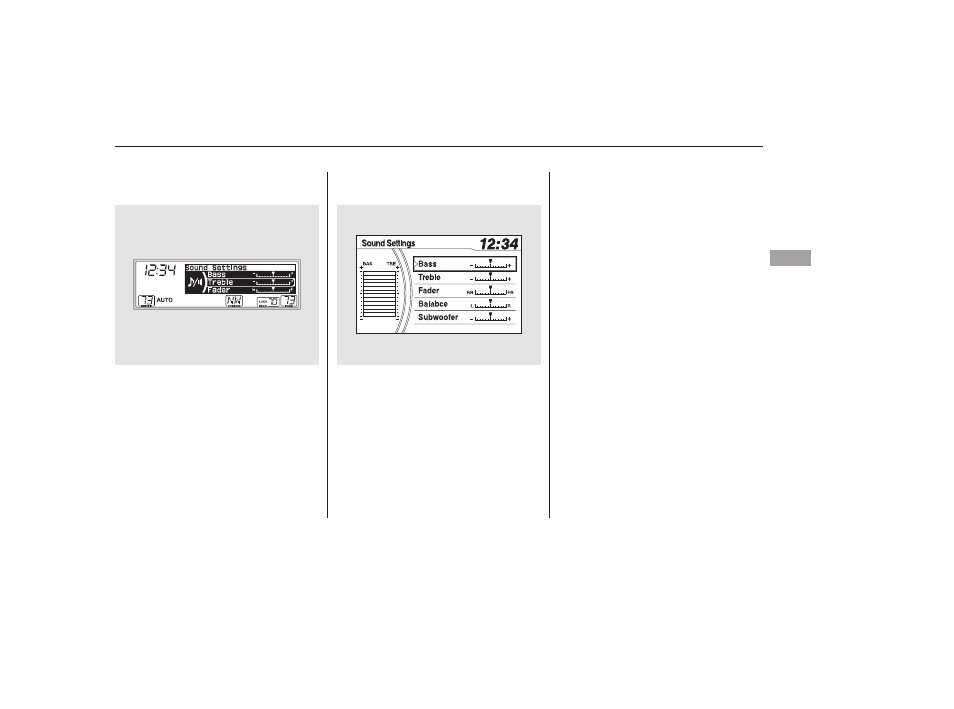
Press the SETUP button to display
the Setup menu. Turn the selector
knob to select Sound Settings, then
press the selector knob. Turn the
selector knob to select an
appropriate setting: Bass, Treble,
Fader, Balance, Subwoofer, and SVC
(speed-sensitive volume
compensation). Press the selector
knob to enter the setting, then turn
the selector knob to adjust the
setting. Press the selector knob
again to set your setting.
Adjusts the volume level
based on the vehicle speed.
Adjusts
the strength of sound from the
subwoofer speaker.
Adjusts the side-to-
side strength of the sound.
Adjusts the front-to-back
strength of the sound.
Adjusts the treble.
Adjusts the bass.
Press the SETUP button to display
the sound settings. Turn the selector
knob to select an appropriate setting:
BASS, TREBLE, FADER,
BALANCE, SUBW (subwoofer), and
SVC (speed-sensitive volume
compensation). Press the selector
knob to enter the setting, then turn
the selector knob to adjust the
setting.
CONTINUED
On EX-L and Canadian EX models
On U.S. EX and Canadian LX models
Adjusting the Sound
SVC
SUBW (SUBWOOFER)
BALANCE
FADER
TREBLE
BASS
Playing the FM/AM Radio (EX, EX-L, and Canadian LX models without navigation system)
Fe
a
tu
re
s
235
11/08/01 08:56:44 31SZA630_242
