HONDA 2012 Pilot User Manual
Page 269
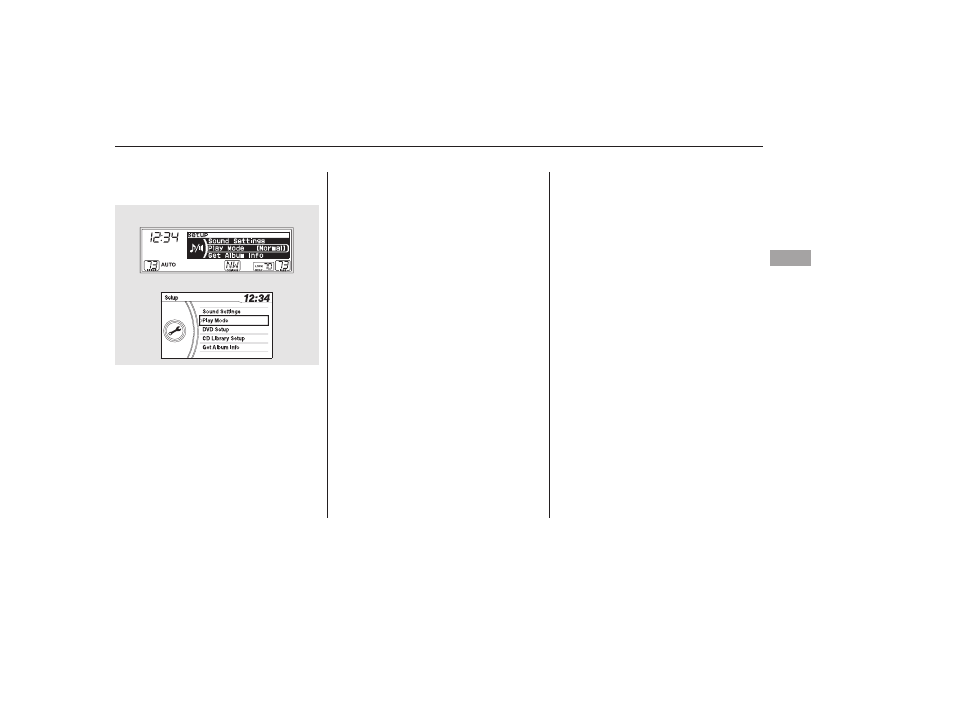
You can select any type of repeat,
random and scan modes by using the
SETUP button and the selector knob.
Push the SETUP button to display
the menu items, then turn the
selector knob to select ‘‘PLAY
MODE.’’ Press the selector knob to
set the selection.
To
continuously replay a track, select
‘‘Repeat Track’’ or ‘‘Repeat One
Track’’ from the menu items and
press the selector knob. You will see
the repeat one track icon in the
display. Select ‘‘NORMAL PLAY’’ to
turn it off.
This feature,
when activated, replays all the tracks
on the selected albumlist in the order
they are recorded. To activate this
feature, select ‘‘REPEAT ALBUM’’
and press the selector knob. You will
see the repeat album icon in the
display. The system continuously
replays the current list. Select
‘‘NORMAL PLAY’’ to turn it off.
This feature, when
activated, plays the tracks within the
current albumlist in random order,
rather than in the order they are
recorded. You will see the random
album icon in the display. The
system will then select and play
tracks randomly. This continues
until you deactivate random album
play by selecting ‘‘NORMAL PLAY,’’
or you select a different albumlist
with the FOLDER bar or the
CATEGORY bar.
This
feature plays all tracks within a CD
Library in random order. You will
see random all icon in the display.
Select ‘‘NORMAL PLAY’’ to return
to normal play.
CONTINUED
To Select Repeat, Random or
Scan Mode:
REPEAT TRACK
REPEAT ALBUM
RANDOM ALBUMS (Random in
Albums)
RANDOM (Random All)
Playing CD Library Audio (EX, EX-L, and Canadian LX models without navigation system)
Fe
a
tu
re
s
261
EX-L and Canadian EX models
U.S. EX and Canadian LX models
11/08/01 09:01:15 31SZA630_268
