Perform useful tasks – Canon MF3010 User Manual
Page 14
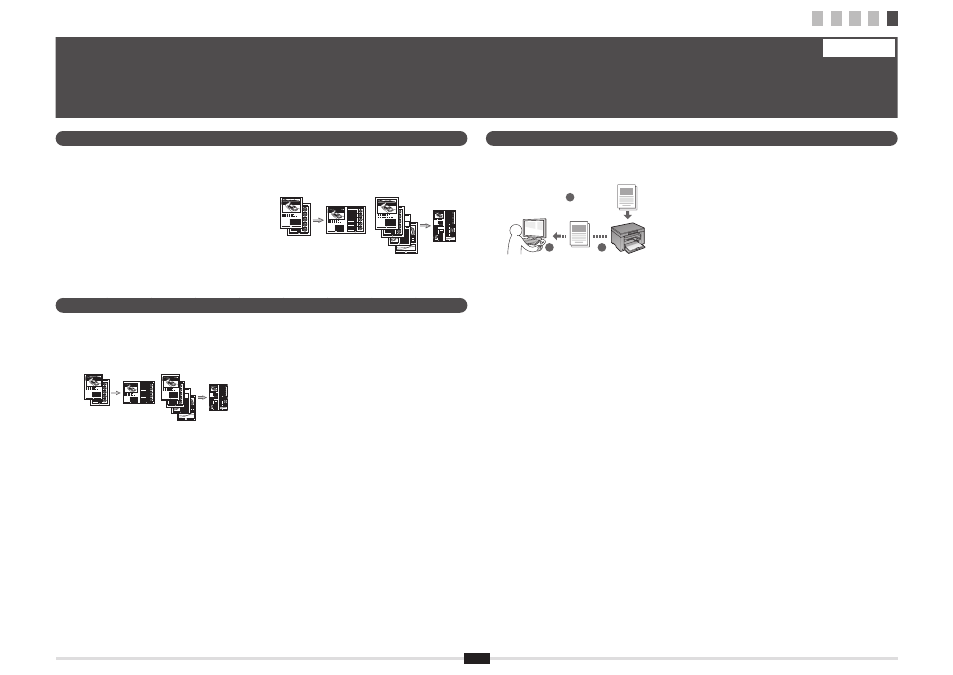
7
1 2 3 4 5
Copy
Scan
●
Saving the Documents Using Operations from a Computer
▪ Scanning with the MF Toolbox
1
2
3
Documents
Data
▪ Scanning from an Application
▪ Scanning with the WIA Driver (Windows XP/Vista/7 Only)
●
Enlarged/Reduced Printing
●
Reduced Layout
You can reduce multiple documents to print them onto
one sheet.
2 on 1
4 on 1
●
Poster Printing
●
Watermark Printing
●
Displaying a Preview before Printing
●
Selecting a "Profi le"
●
Enlarged/Reduced Copies
You can enlarge or reduce standard size documents to
copy on standard size paper or specify the copy ratio in
percentage.
●
Collating
You can sort copies into sets arranged in page order.
●
Reduced Layout
You can reduce multiple documents to copy them onto
one sheet.
2 on 1
4 on 1
●
Copying ID Card
You can make a copy of a 2-sided card onto one side of
paper.
5
Perform Useful Tasks
English
You can use various functions in this machine. Following functions are the overview of the main functions that you can use routinely.
For details on each function, see the e-Manual.
