2 connect to projector server by wireless ethernet – Edimax Technology WP-S1300 User Manual
Page 19
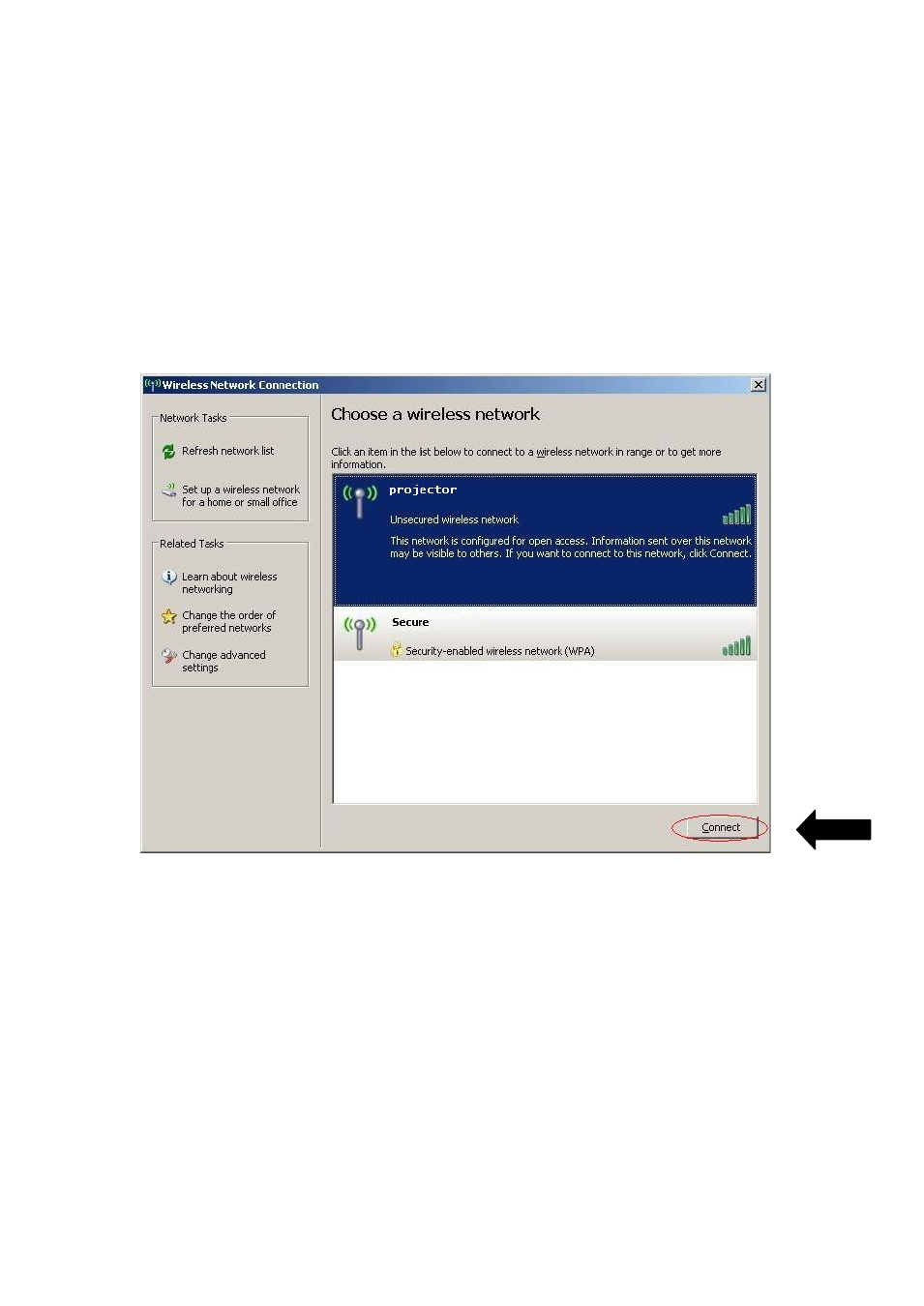
2-2 Connect to Projector Server by Wireless Ethernet
The wireless Ethernet interface of this projector server is switched on and
accepts any computer to establish connection by default. You can use your
computer‟s wireless utility to establish connection with this projector server.
The SSID (Service Set Id
entifier) of this projector server is „projector‟ by
default:
Please select the wireless networ
k named „projector‟, and click „Connect‟ to
establish connection. In some cases, Windows will connect to projector server
automatically, or sometime it will connect to other wireless network. Please
make sure you‟re connecting to correct wireless network.
After you connected to projector server, please use web browser to connect to
projector server‟s wireless (WLAN) IP address. In the following example,
projector server‟s IP address is ‟192.168.100.10‟, which is default setting.
- ES-5224RFM (98 pages)
- ES-3124RE+ (29 pages)
- ES-5224RM EN (265 pages)
- ES-3124RL (41 pages)
- EK-08RO (17 pages)
- ER-5390S (12 pages)
- Edimax ES-3105P (40 pages)
- IC-1500WG (11 pages)
- IC-1500WG (41 pages)
- ES-5240G+ (111 pages)
- Edimax 24 10/100TX + 2 10/100/1000T/Mini-GBIC Combo Web Smart Switch ES-5226RS (59 pages)
- Two-console 8 port PS/2 KVM Switch (20 pages)
- Edimax EU-HB4S (2 pages)
- ER-5398S (13 pages)
- IC-1500WG (2 pages)
- IC-1500WG (16 pages)
- AR-7186WnB (92 pages)
- EW-7608Pg (8 pages)
- EW-7608Pg (1 page)
- EW-7303 APn V2 (18 pages)
- EW-7303 APn V2 (71 pages)
- EW-7733UnD (56 pages)
- ES-3316P (8 pages)
- BR-6258n (138 pages)
- EK-PS2C (2 pages)
- BR-6204Wg (91 pages)
- BR-6428nS (127 pages)
- NS-2502 (62 pages)
- EW-7612PIn V2 (52 pages)
- BR-6424n (161 pages)
- EW-7622UMn (47 pages)
- IC-7110W (172 pages)
- EW-7228APn (91 pages)
- IC-3100W (147 pages)
- PS-3103P (111 pages)
- HP-2001AV (21 pages)
- BR-6574n (160 pages)
- EW-7209APg (44 pages)
- ER-1088 (97 pages)
- ER-1088 (2 pages)
- WP-S1100 (88 pages)
- HP-5101K (24 pages)
- HP-5101K (9 pages)
- BR-6214K (45 pages)
- BR-6214K (26 pages)
