Edimax Technology WP-S1100 User Manual
Page 59
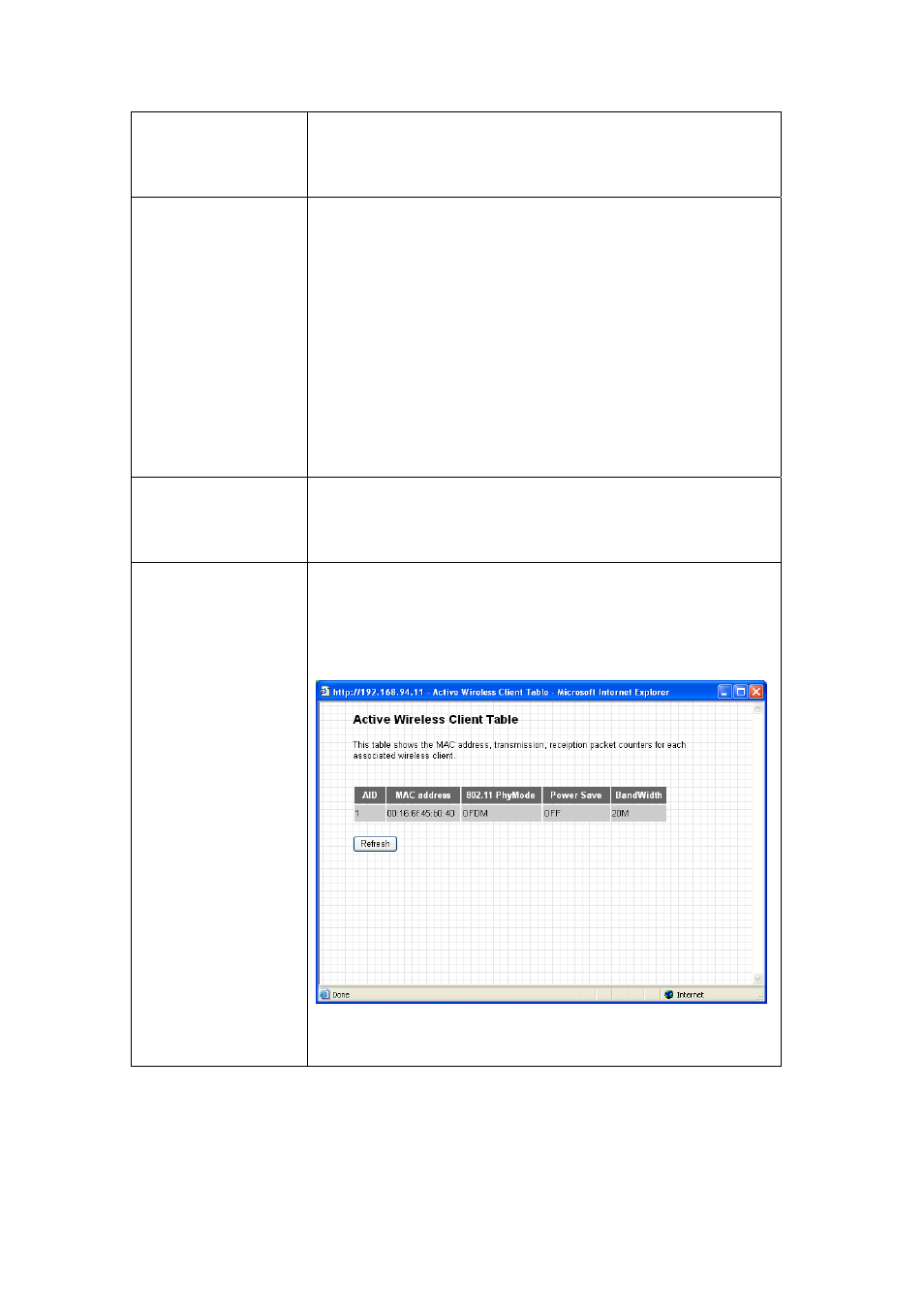
59
2.4GHz (B+G+N) - supports 802.11b, 802.11g, and
802.11 Draft-n wireless clients.
ESSID
Input the ESSID (Extended Service Set IDentifier, i.e.
the name used to identify this projector server among
other wireless access points) here.
Please note that client software also uses this name to
identify the projector server, even client software is
using wired Ethernet connection to connect to projector
server.
Default ESSID is ‘projector’.
Channel Number
Select the wireless channel number used by the
wireless interface of projector server from dropdown
menu. The default channel is 11.
Associated Client
Click ‘Show Active Clients’ button to show all connected
wireless clients (wired clients will not be displayed
here).
Click ‘Refresh’ button to reload latest wireless client list.
When you finish, please click ‘Apply’ button to save changes you made; to
discard changes, click ‘Cancel’ button. If you click ‘Apply’, you’ll see the
following message:
- ES-5224RFM (98 pages)
- ES-3124RE+ (29 pages)
- ES-5224RM EN (265 pages)
- ES-3124RL (41 pages)
- EK-08RO (17 pages)
- ER-5390S (12 pages)
- Edimax ES-3105P (40 pages)
- IC-1500WG (11 pages)
- IC-1500WG (41 pages)
- ES-5240G+ (111 pages)
- Edimax 24 10/100TX + 2 10/100/1000T/Mini-GBIC Combo Web Smart Switch ES-5226RS (59 pages)
- Two-console 8 port PS/2 KVM Switch (20 pages)
- Edimax EU-HB4S (2 pages)
- ER-5398S (13 pages)
- IC-1500WG (16 pages)
- IC-1500WG (2 pages)
- AR-7186WnB (92 pages)
- EW-7608Pg (8 pages)
- EW-7608Pg (1 page)
- EW-7303 APn V2 (18 pages)
- EW-7303 APn V2 (71 pages)
- EW-7733UnD (56 pages)
- ES-3316P (8 pages)
- BR-6258n (138 pages)
- EK-PS2C (2 pages)
- BR-6204Wg (91 pages)
- BR-6428nS (127 pages)
- NS-2502 (62 pages)
- EW-7612PIn V2 (52 pages)
- BR-6424n (161 pages)
- EW-7622UMn (47 pages)
- IC-7110W (172 pages)
- EW-7228APn (91 pages)
- IC-3100W (147 pages)
- PS-3103P (111 pages)
- HP-2001AV (21 pages)
- BR-6574n (160 pages)
- EW-7209APg (44 pages)
- ER-1088 (2 pages)
- ER-1088 (97 pages)
- HP-5101K (24 pages)
- HP-5101K (9 pages)
- BR-6214K (26 pages)
- BR-6214K (45 pages)
