Bottom – Edimax Technology WP-S1100 User Manual
Page 16
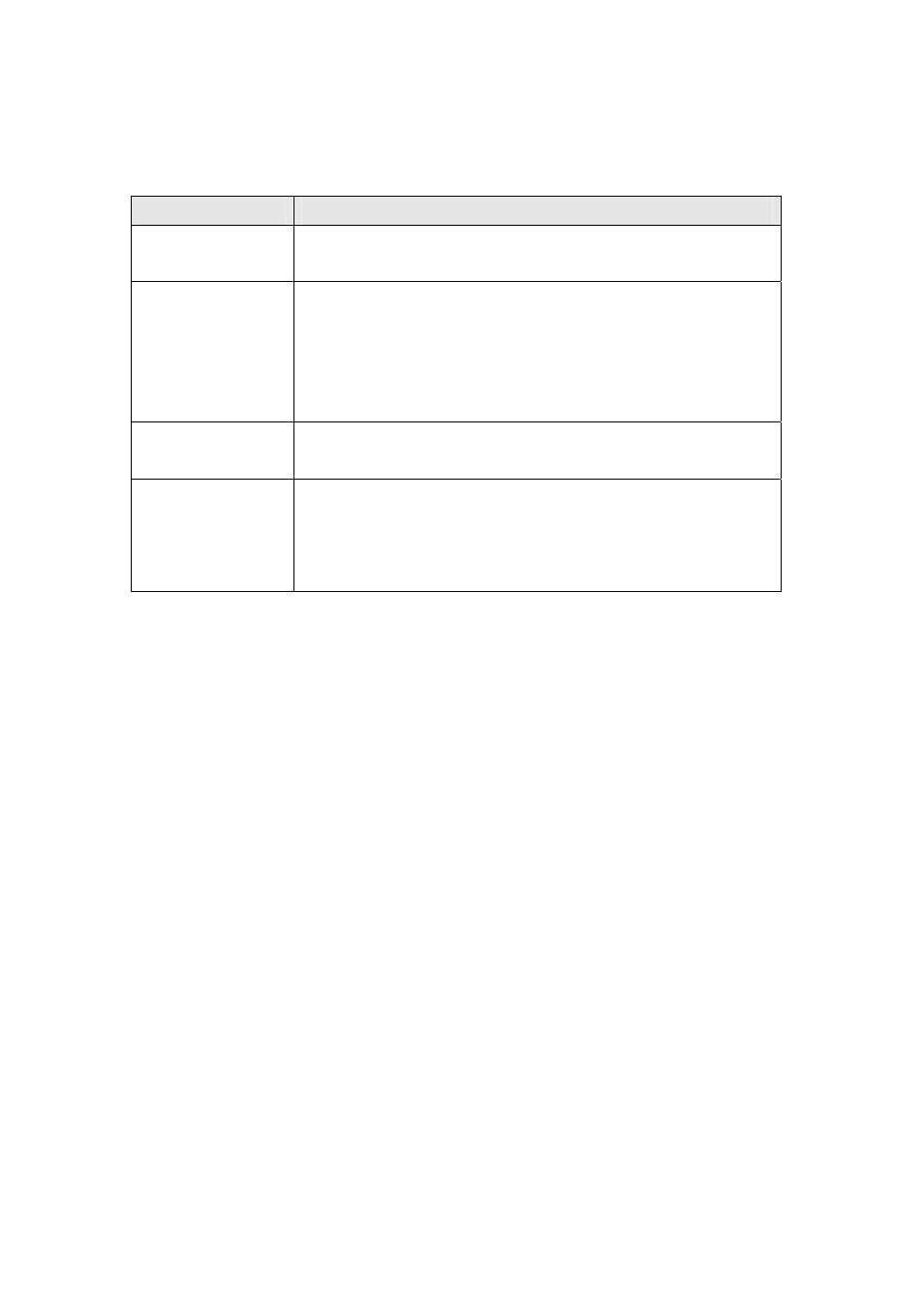
16
Bottom
Name
Description
Wall Mounting
Hole
If you want to hang this projector server on the wall, use
these wall mounting holes to mount the projector server.
Foot Pad
Sticks the 4 foot pads (supplied in product package) here
so the project server can be steadily placed on the desk
or other horizontal places. You don’t have to stick foot
pads here if you plan to mount the projector server on the
wall.
MAC Address
Label
Indicates the MAC address of this projector server.
Product Label
Indicates the model name and serial number of this
projector server. This information is very useful when you
need to request for assistance from the dealer of
purchase.
See also other documents in the category Edimax Technology Computer Accessories:
- ES-5224RFM (98 pages)
- ES-3124RE+ (29 pages)
- ES-5224RM EN (265 pages)
- ES-3124RL (41 pages)
- EK-08RO (17 pages)
- ER-5390S (12 pages)
- Edimax ES-3105P (40 pages)
- IC-1500WG (11 pages)
- IC-1500WG (41 pages)
- ES-5240G+ (111 pages)
- Edimax 24 10/100TX + 2 10/100/1000T/Mini-GBIC Combo Web Smart Switch ES-5226RS (59 pages)
- Two-console 8 port PS/2 KVM Switch (20 pages)
- Edimax EU-HB4S (2 pages)
- ER-5398S (13 pages)
- IC-1500WG (16 pages)
- IC-1500WG (2 pages)
- AR-7186WnB (92 pages)
- EW-7608Pg (8 pages)
- EW-7608Pg (1 page)
- EW-7303 APn V2 (18 pages)
- EW-7303 APn V2 (71 pages)
- EW-7733UnD (56 pages)
- ES-3316P (8 pages)
- BR-6258n (138 pages)
- EK-PS2C (2 pages)
- BR-6204Wg (91 pages)
- BR-6428nS (127 pages)
- NS-2502 (62 pages)
- EW-7612PIn V2 (52 pages)
- BR-6424n (161 pages)
- EW-7622UMn (47 pages)
- IC-7110W (172 pages)
- EW-7228APn (91 pages)
- IC-3100W (147 pages)
- PS-3103P (111 pages)
- HP-2001AV (21 pages)
- BR-6574n (160 pages)
- EW-7209APg (44 pages)
- ER-1088 (97 pages)
- ER-1088 (2 pages)
- HP-5101K (9 pages)
- HP-5101K (24 pages)
- BR-6214K (45 pages)
- BR-6214K (26 pages)
