3 ftp server – Edimax Technology PS-2207SUg User Manual
Page 83
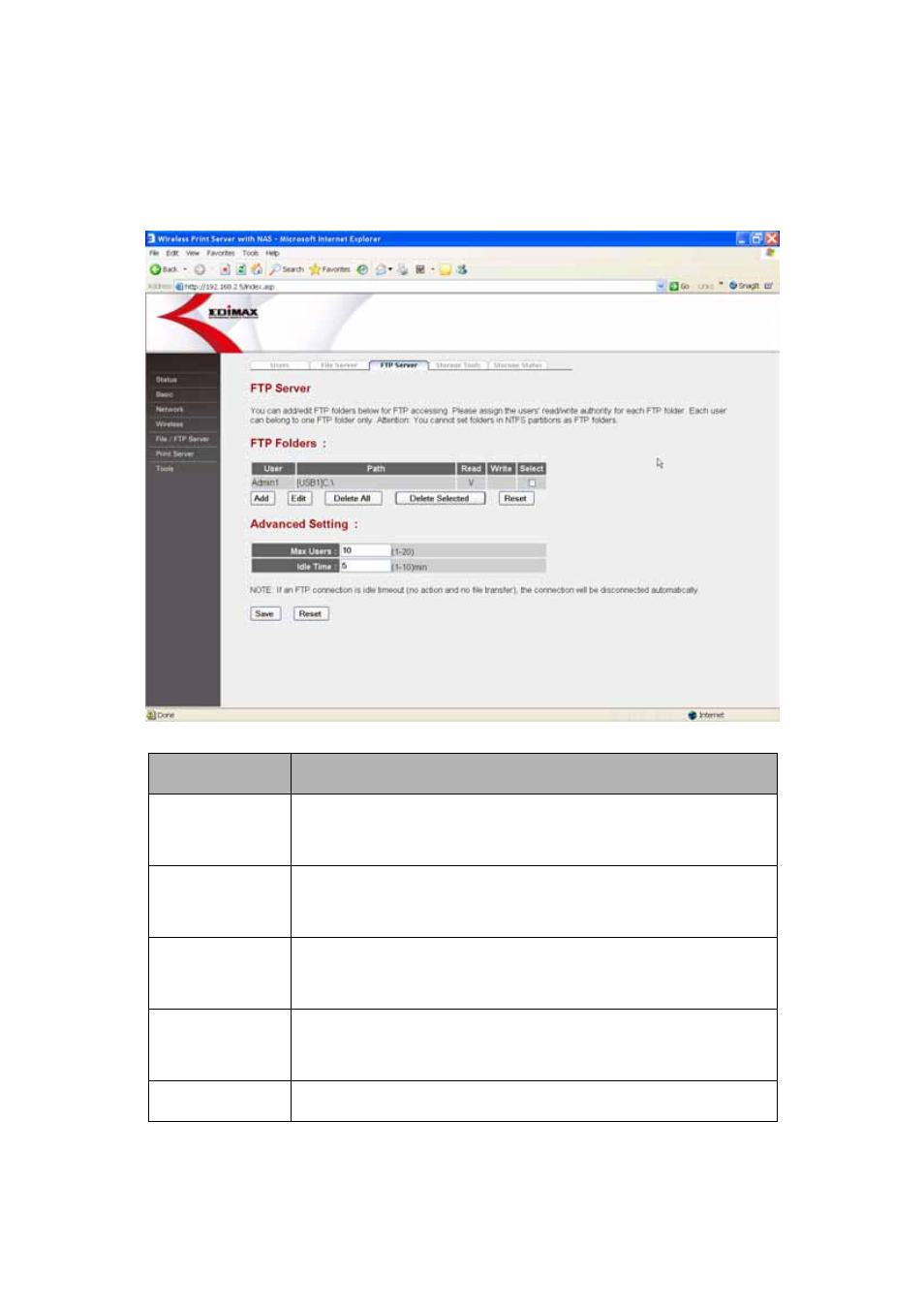
76
8.6.3 FTP
Server
You can add/edit shared folders and sharing policies for sharing files via FTP
service.
Parameters
Description
Add
Click “Add” and fill the information in the “Add/Edit FTP
Folder” page to add a new shared folder for FTP server.
Edit
Select any shared folders in FTP Folders list and click
“Edit” to modify its setting.
Delete All
Click “Delete All” to delete all the shared folders in FTP
Folders list.
Delete Selected
Click “Delete Selected” to delete the selected shared
folders in FTP Folders list.
Reset
Click “Reset” to reset selection in FTP Folders list.
Click <Save> at the bottom of the screen to save the above configurations.
See also other documents in the category Edimax Technology Computer Accessories:
- ES-5224RFM (98 pages)
- ES-3124RE+ (29 pages)
- ES-5224RM EN (265 pages)
- ES-3124RL (41 pages)
- EK-08RO (17 pages)
- ER-5390S (12 pages)
- Edimax ES-3105P (40 pages)
- IC-1500WG (11 pages)
- IC-1500WG (41 pages)
- ES-5240G+ (111 pages)
- Edimax 24 10/100TX + 2 10/100/1000T/Mini-GBIC Combo Web Smart Switch ES-5226RS (59 pages)
- Two-console 8 port PS/2 KVM Switch (20 pages)
- Edimax EU-HB4S (2 pages)
- ER-5398S (13 pages)
- IC-1500WG (2 pages)
- IC-1500WG (16 pages)
- AR-7186WnB (92 pages)
- EW-7608Pg (8 pages)
- EW-7608Pg (1 page)
- EW-7303 APn V2 (18 pages)
- EW-7303 APn V2 (71 pages)
- EW-7733UnD (56 pages)
- ES-3316P (8 pages)
- BR-6258n (138 pages)
- EK-PS2C (2 pages)
- BR-6204Wg (91 pages)
- BR-6428nS (127 pages)
- NS-2502 (62 pages)
- EW-7612PIn V2 (52 pages)
- BR-6424n (161 pages)
- EW-7622UMn (47 pages)
- IC-7110W (172 pages)
- EW-7228APn (91 pages)
- IC-3100W (147 pages)
- PS-3103P (111 pages)
- HP-2001AV (21 pages)
- BR-6574n (160 pages)
- EW-7209APg (44 pages)
- ER-1088 (97 pages)
- ER-1088 (2 pages)
- WP-S1100 (88 pages)
- HP-5101K (24 pages)
- HP-5101K (9 pages)
- BR-6214K (45 pages)
- BR-6214K (26 pages)
