Edimax Technology NS-2502 User Manual
Page 45
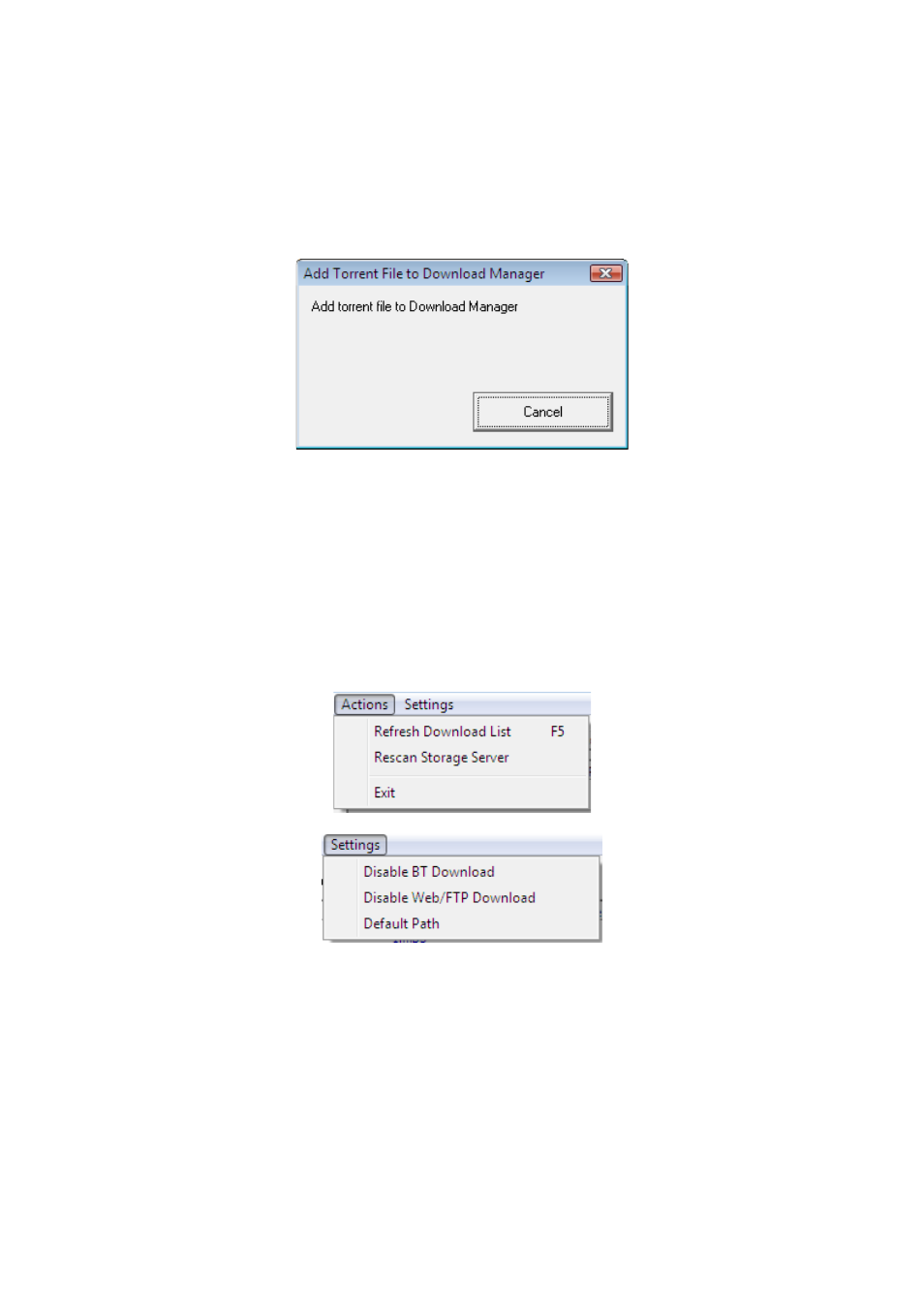
44
If you double click a torrent file in Windows Explorer (try to open a torrent file), then the
download job with added to Download Manager automatically and the downloaded files
will be saved in default path on the storage server.
If the download job can not be added to the Download Manager immediately when you are
adding a download job from IE or Windows Explorer, this may due to the storage server or
the Download Manager are busy, the following window will pop up.
This window will keep displaying before the download job is successfully added into
Download Manager. You can click “Cancel” in this window to abort adding it to the
Download Manager. After the download job is added to the Download Manager, this
window will disappear automatically.
Main menu
There are “Actions” and “Settings” menu in the main window of Download Manager.
You can select “Actions
Æ Refresh” to let Download Manager refresh both download lists.
If you select “Actions
Æ Rescan”, the Download Manager will disconnect current storage
server and the following
Select Server
window will pop up. You can search and connect
to the other storage server here.
