Edimax Technology NS-2502 User Manual
Page 33
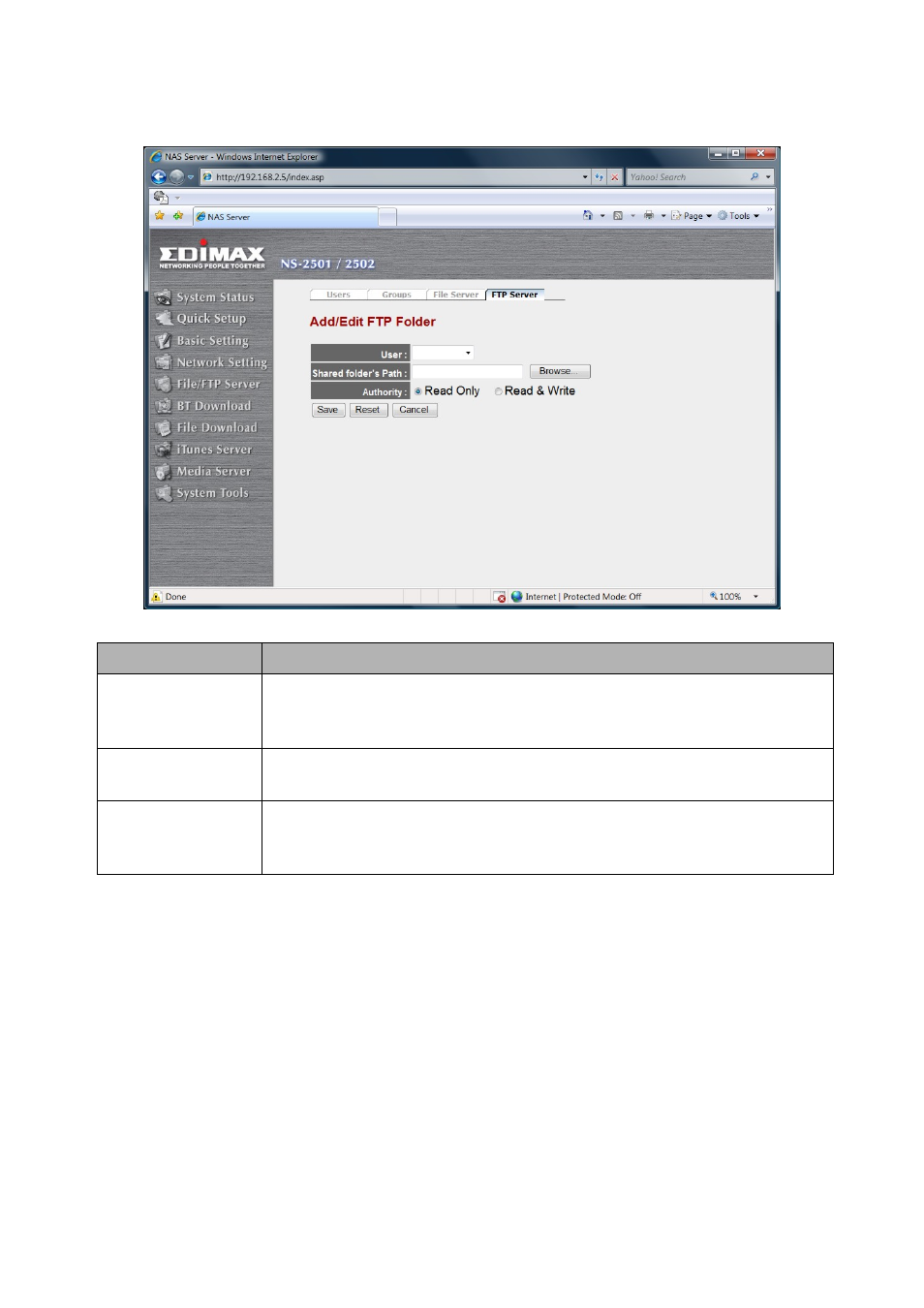
32
Add/Edit FTP Folder
Parameters
Description
User
The name of the user. If you select “anonymous” as user, the users
can access this shared folder with “anonymous” user name and
password is not required.
Shared Folder’s
Path
Click on “Browse” to select the folder to be shared.
Authority
Here you can assign the read/write privilege for this shared folder.
You can select “Read Only” for read only file sharing or select
“Read & Write” to give the user full access privilege.
Click <Save> at the bottom of the screen to save the configurations..
Open Dialog
When you click the “Browse” button, you can see the following popup screen that shows
all the attached storage devices (including the internal SATA hard disk drive and external
USB mass storage devices). Please select a storage device from left panel, the right
bottom panel will show the folders in this storage device. Choose the folder you want to
share, and click “Submit” to share the selected folder. You can also click “New Folder” to
create a new share folder.
Note: Only the folders in the storage devices will be shown as icons in Open Dialog,
because the unit of sharing policy is restricted to folders, not files.
