Chapter 7 – Edimax Technology NS-2502 User Manual
Page 39
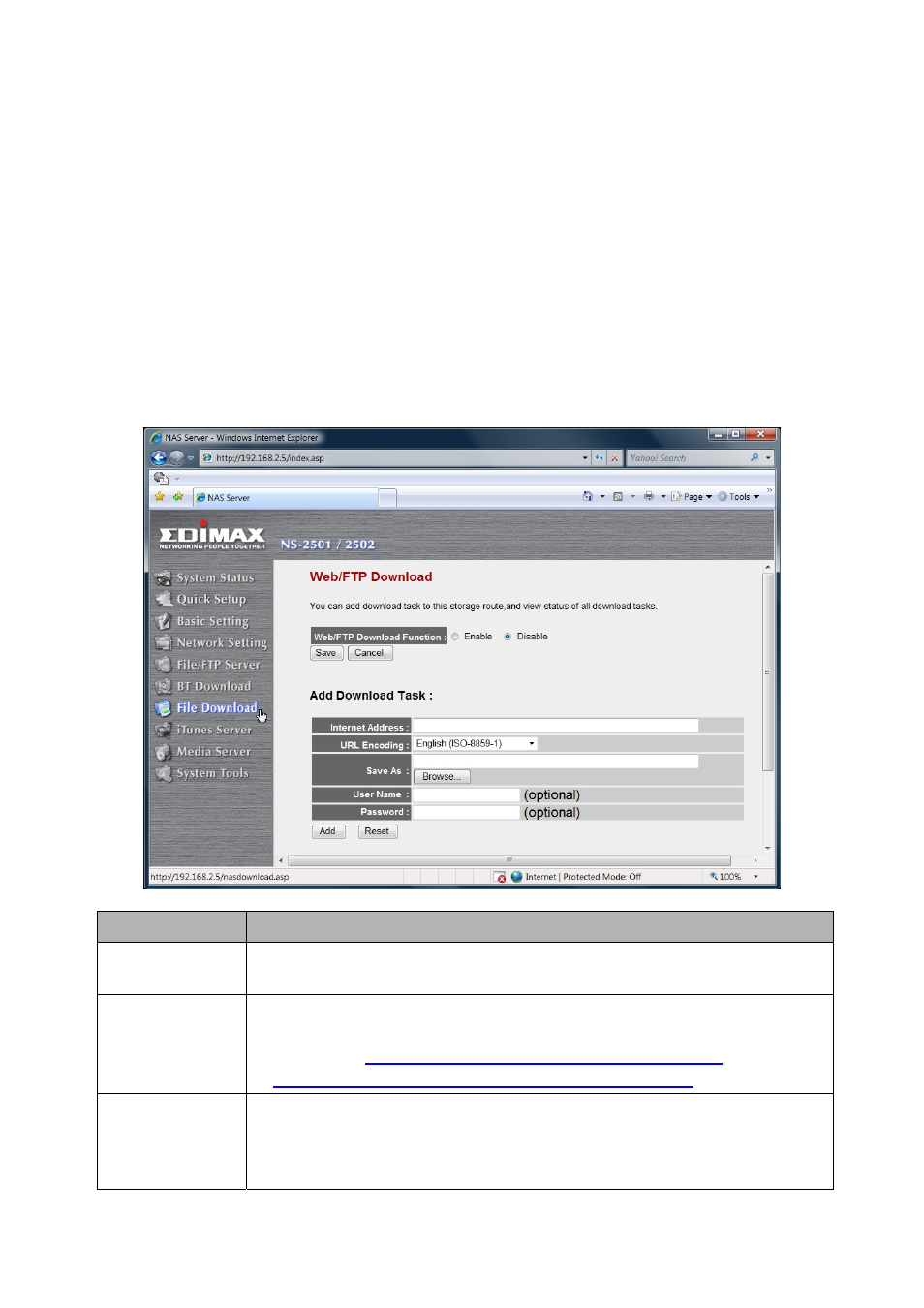
38
Chapter 7
File Download
This storage server supports downloading file from Web and FTP server, so you can
download large file from Web or FTP server without keeping your computer switched on.
Except for this Web GUI, you also can use the Windows-based Download Manager utility
to manager the download items. Please refer to Chapter 8.
Note:
Before a file can be downloaded and saved, please make sure the free space of the
storage is enough.
Note:
Only 5 active Web/FTP File Download items can be downloaded at the same time.
If you have more than 5 Web/FTP Download items, some items have to wait in turn.
Parameters
Description
File Download
Function
You can enable or disable File Download Function here. Click
“Save” to apply changes or “Cancel” to discard the change you made.
Internet Address
Please specify the URL of file you wish to download from Web or FTP
server.
For example:
ftp://ftp.fileserver.com/files/download.zip
or
http://www.downloadfile.com/files/download.zip
URL Encoding
The URL encoding method of the download source Web/FTP server.
The Web/FTP server will encode double-byte characters of URL. If
the URL encoding method assigned is not the same with the
Web/FTP server, download will fail.
