See figure 8 – 3Com 3900 User Manual
Page 19
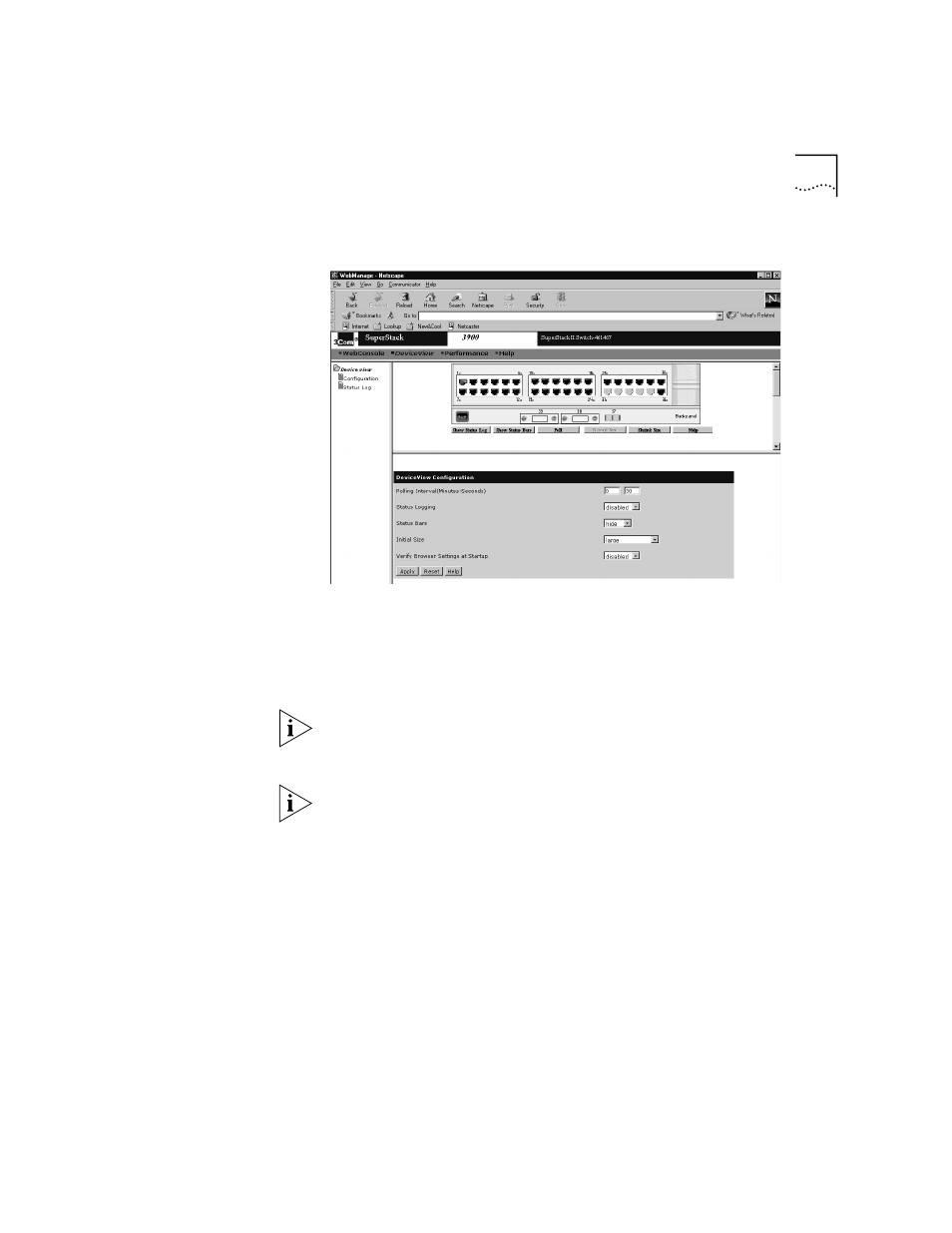
Embedded Web Management Applications
19
Figure 8 DeviceView Configuration Form (3900 Shown)
3 In the Status Logging field, select enabled. For information on other
options, click Help.
4 Click Apply.
5 In the menu tree, click Status Log and configure the options for e-mailing
system or port changes. For information on the options, click Help.
To enable e-mail notices, if you have not yet installed the supplemental
DeviceView accessories, install them now. See Chapter 2.
6 In the Status Log configuration form, click Apply.
For the changes to take effect:
■
In Netscape, reload the browser.
■
In Internet Explorer, refresh the browser window.
The Status Log now displays information about your mail server.
