Using status logging – 3Com 3900 User Manual
Page 18
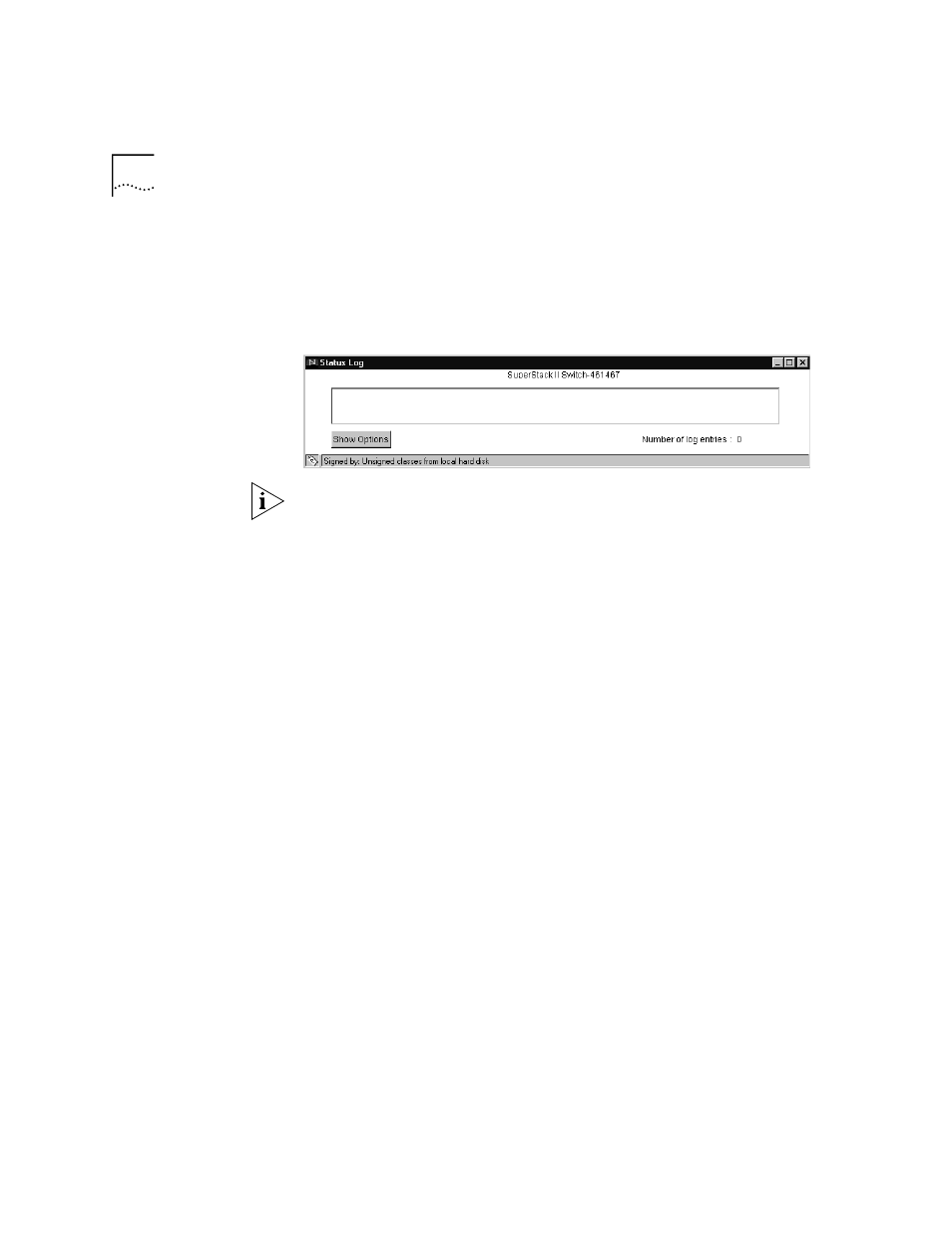
18
C
HAPTER
1: W
EB
M
ANAGEMENT
O
VERVIEW
Using Status Logging
DeviceView has a Status Log that monitors system and port changes on
the device and displays the events in a log. See Figure 7.
Figure 7 Status Log in DeviceView (3900 Shown)
For Internet Explorer, you may want to follow the instructions to improve
Status Logging functionality in “Improving DeviceView” in Chapter 3.
You can set the Status Log to monitor the system or the ports in any
combination. To enable Status Logging options:
1 Select the DeviceView tab and then, in the menu tree, click DeviceView.
2 In the menu tree, click Configuration.
The DeviceView configuration form appears. See Figure 8.
