Access the copy setups – Xerox 332 User Manual
Page 48
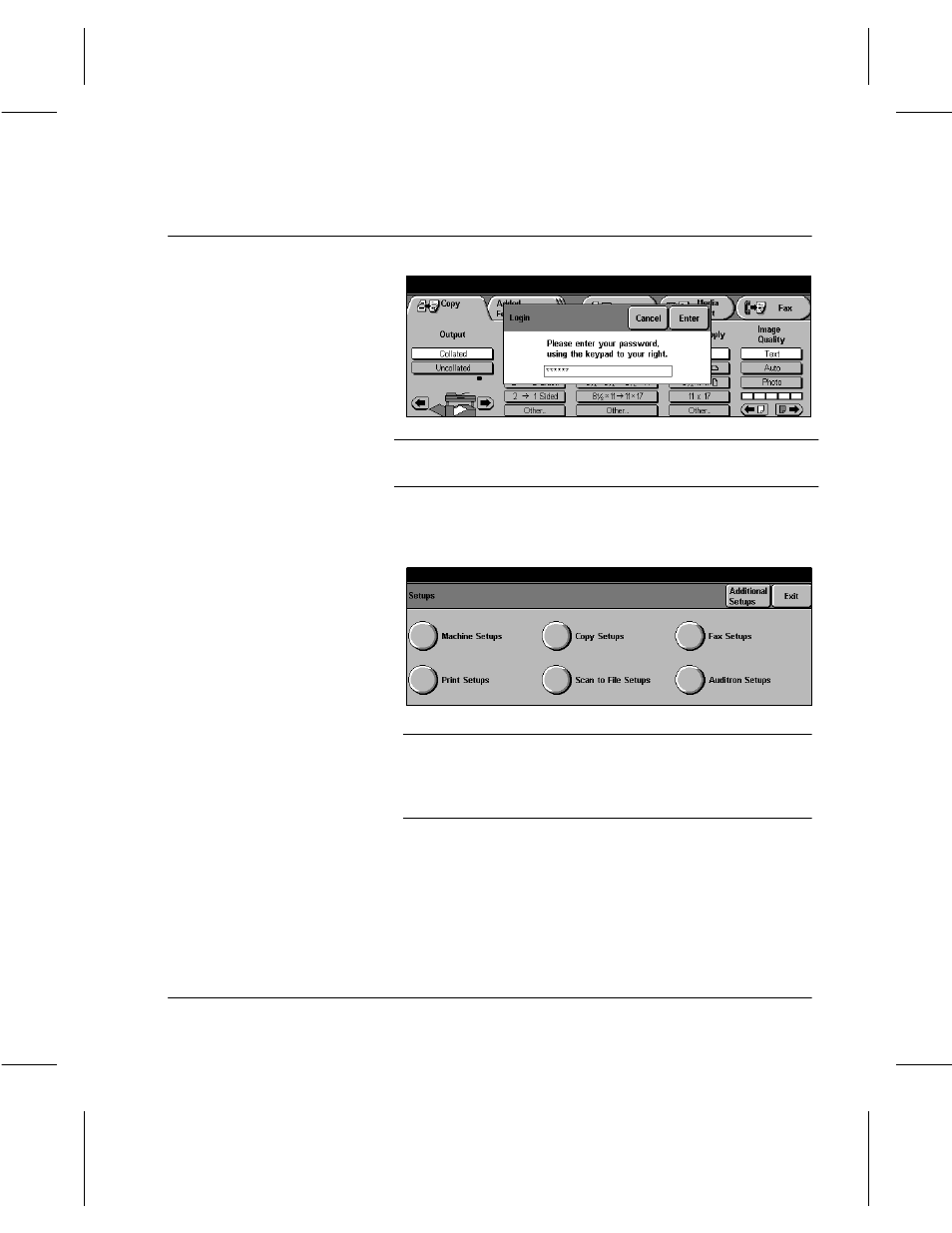
Page 4-2
Copy Setups
Access the Copy Setups
NOTE: The graphic representations of the user interface
screens in this chapter may differ slightly dependent on
model or configuration. However, feature descriptions and
functionality remain the same as described.
À
Press the Access button on
the Control Panel.
A pop-up window will be
displayed on the Touch Screen.
À
Press the # button on the
Control Panel and use the
number keypad to enter a
Key Operator PIN - see
NOTE.
À
Touch Enter in the pop-up
window.
NOTE: The default password - #22222 - may be used if PINs
have not yet been assigned.
À
Touch the Copy Setups
button.
