Xerox 332 User Manual
Page 100
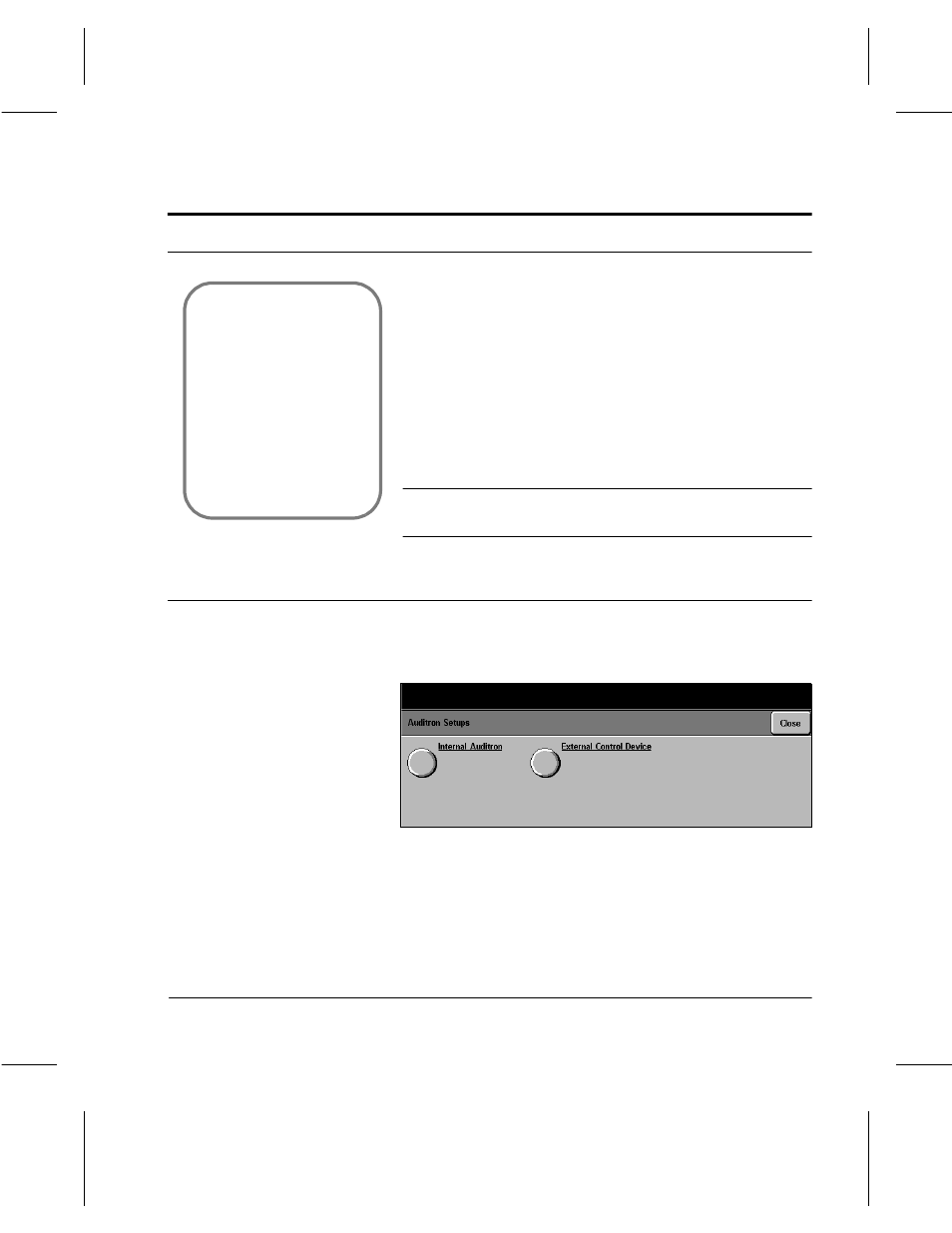
Page 6-10
Auditron Setups
Internal Auditron - DC220/230
Internal Auditron setups on the DC220/230 models cover the
following topics:
1.
Service Access Setup—to set up the Auditron for
one or more services.
2.
Account Setup—to set up the Auditron accounts,
delete accounts and to set counter limits for each
account.
3.
Job Completion Setup—to set up how the machine
should behave when an account reaches its
account limit.
NOTE: The default password is #22222 which may be used
if PINs have not yet been assigned.
Service Access Setup - DC220/230
This setup enables the Auditron services to be enabled or
disabled as required. One or more services can be selected.
Quick Pathway
À
Press the Access
button on the Control
Panel
À
Enter Owner PIN - see
NOTE
À
Touch Auditron Setups
À
Touch Internal Auditron.
À
Touch a button
À
Make changes as
required
À
Access Auditron Setups as
described on Page 6-2.
À
Touch the Internal Auditron
button.
