Xerox 332 User Manual
Page 29
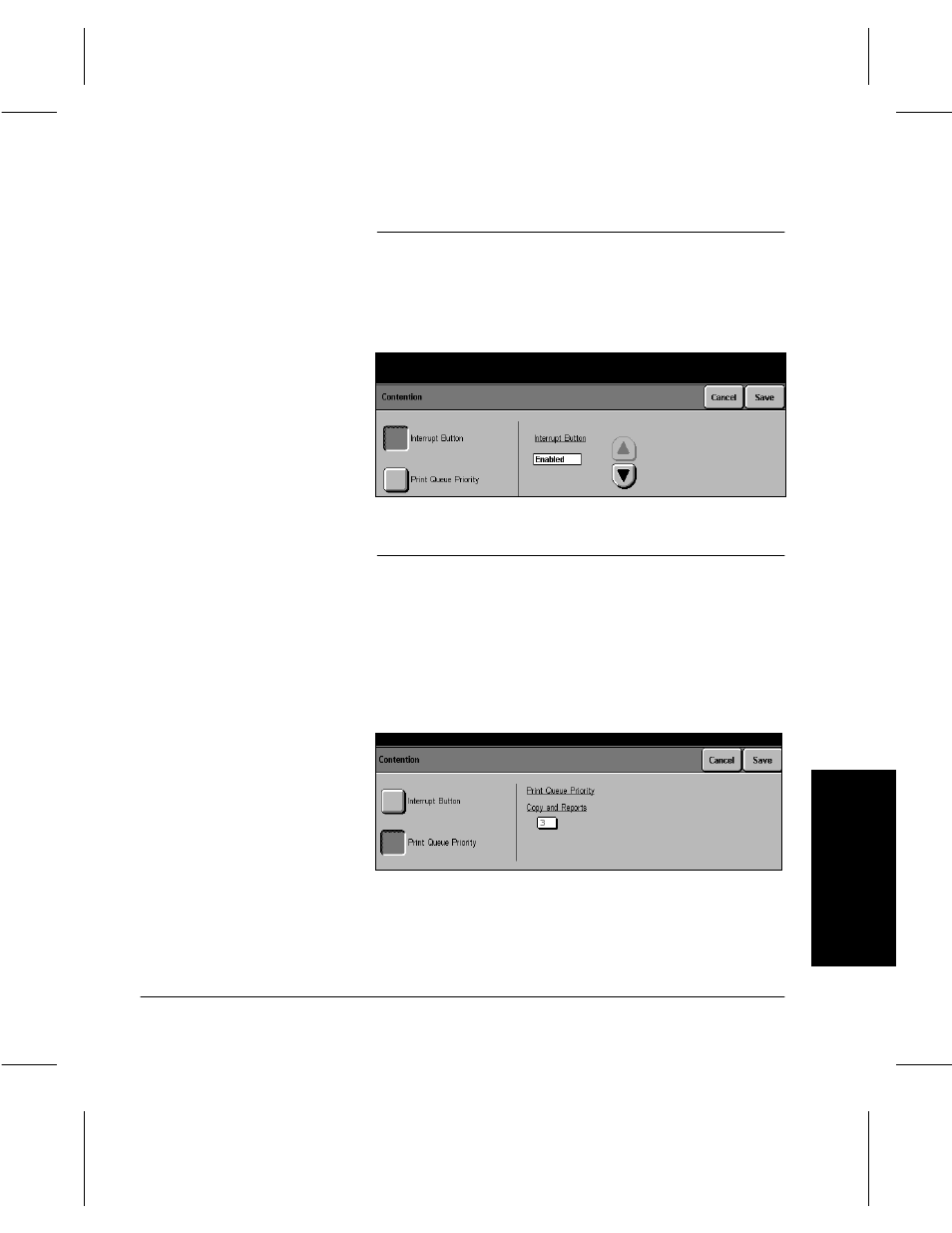
Xerox Document Centre 220/230/332/340 Setup Guide
Page 3-9
M
a
chine Set
ups
Machine Set
ups
Interrupt Button
The Interrupt feature enables the current job to be stopped
and held in memory while another job is executed. When the
Interrupt job is complete, programming for the first job is
retrieved by pressing the Interrupt button again.
Priority or Print Queue Priority
Program the machine to complete Print or Fax jobs in a
specified order. Number 3 is the highest priority, and number
5 is the lowest priority. Copy jobs are always priority 3 - they
have job priority over all other jobs. When print or fax is set
as priority 4, the machine automatically sets the other
feature as priority 5. Priority can only be changed for print
and fax jobs.
À
Touch Interrupt Button.
À
Select Enabled or Disabled.
À
Touch the Priority or Print
Queue Priority button.
À
Select a priority for either the
Print or Fax Queue.
À
Touch Save to continue.
