Index – Xerox 92C NPS User Manual
Page 61
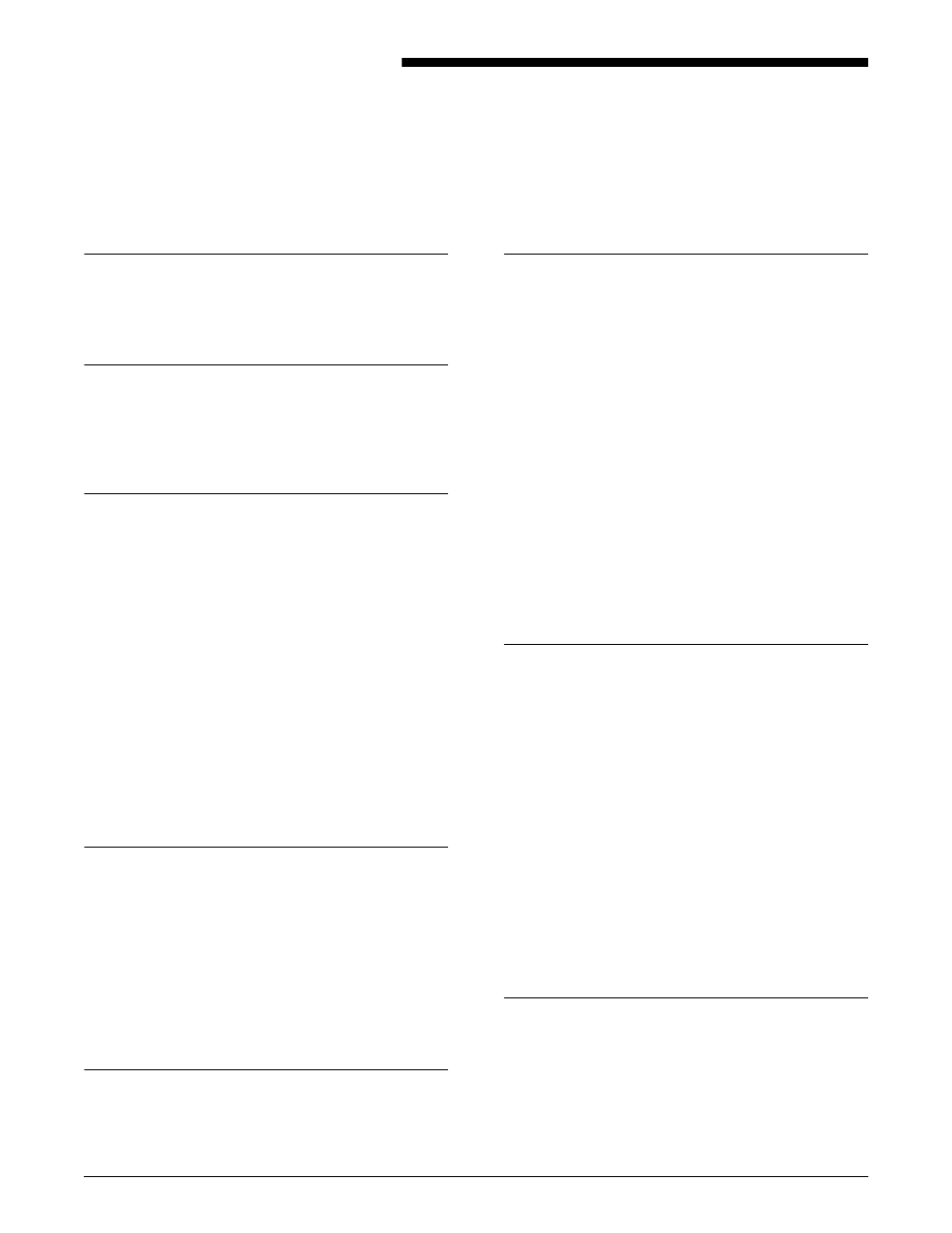
XEROX DOCUPRINT 92C NPS SYSTEM OVERVIEW GUIDE
INDEX-1
Index
A
Adobe Type 1 fonts, 2-5
attention light, 3-3
attributes, highlight color, 6-2
B
bitmap fonts, 2-4
bypass transport
dual stacker, 4-4
third-party finishing equipment, 4-4
C
CCU changeout cart, 3-5
client
networking software, 1-4
workstation, 1-2
color saturation, 6-2
color substitution, highlight color, 6-2
command
job status, 7-4
lpq, 7-3
lpr, 7-3
conditioning paper, A-4–A-5
connections, Ethernet, 7-2–7-3
connectivity
multiple, 1-5
consumable supplies tables, A-9–A-13
continue button, 3-3
D
danger labels, iii
developer, A-6
diskettes, A-7
DocuPrint IPS, 1-3
dry ink
toner, A-6
dual mode, 1-3
dual stacker, 4-2
duplex path, 5-2
E
Ethernet
connections, 7-2–7-3
description, 1-5
F
fault code display, 3-4
FDDI Backbone, 1-5
feedback, job status, 7-3–7-4
feeder
high-capacity, 4-1
tray, 3-2, 4-1
fonts
Adobe, about, 2-4
bitmap, 2-4
installation, 2-4
Intellifont, 2-6
MICR, 2-4
PCL, 2-4
TrueType, 2-6
type, 2-4
fuser
agent, A-6
shield, A-6
H
hardware
network options, 7-2–7-3
supported, 1-3
high-capacity feeder, 4-1
highlight color
available colors, 6-1
color substitution, 6-2
conversion from full color, 6-2
creation, 6-1
overview, 6-1
rendering attribute, 6-2
screens, 6-1
specification, 6-1
hotlines
ozone information, iii
safety, iv
I
information button, 3-4
instruction labels, 3-4
Intellifont fonts, 2-6
IPS dual mode, 1-3
