6highlight color – Xerox 92C NPS User Manual
Page 39
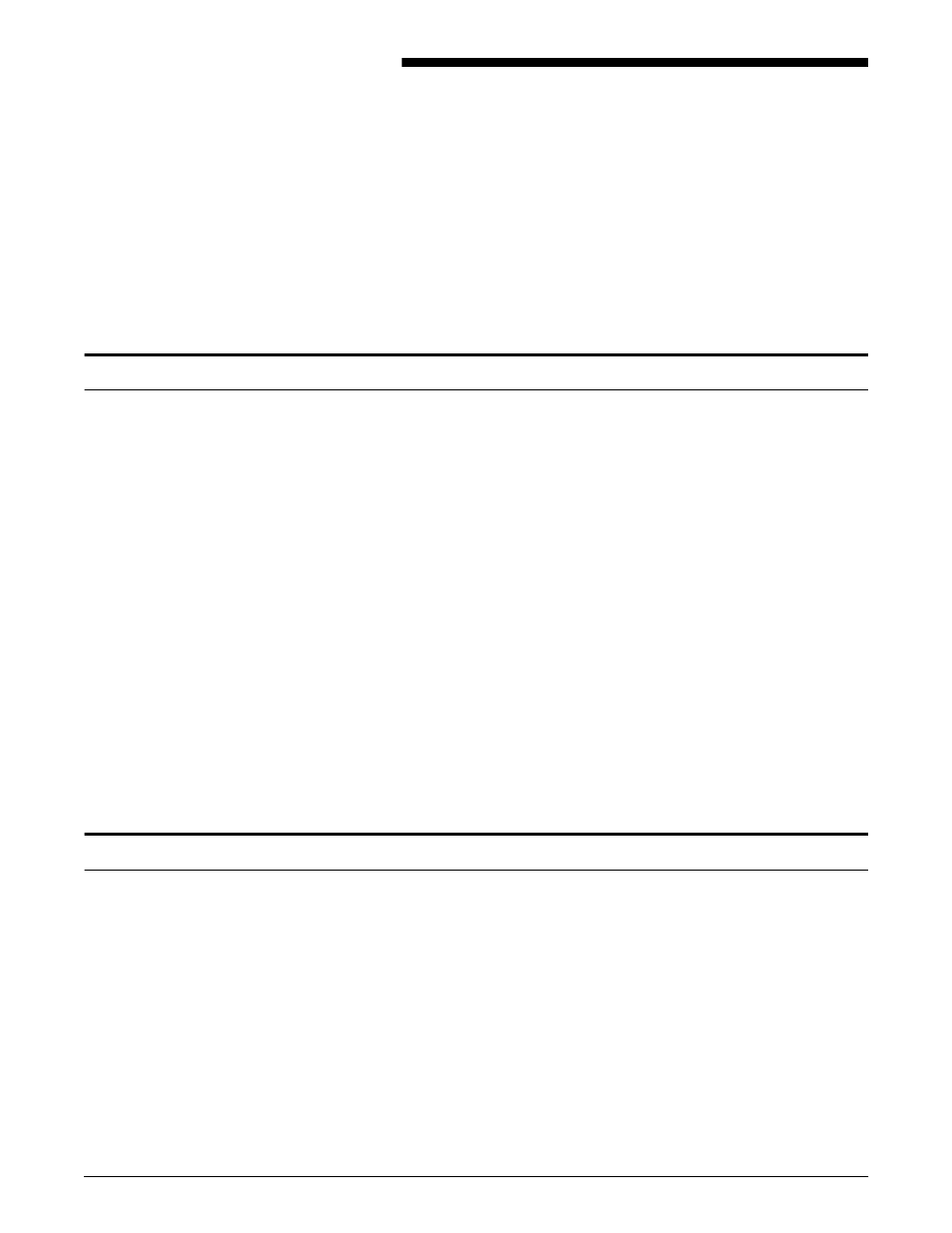
XEROX DOCUPRINT 92C NPS SYSTEM OVERVIEW GUIDE
6-1
6.
6
Highlight color
This chapter explains the concept of highlight color, and describes
the process for specifying and applying highlight color to a document,
matching monitor and printer colors, and converting full process color
jobs for printing on a highlight color printer.
How highlight color is created
A document with highlight color contains one color plus black. The
color may be printed either as a solid color or combined with black.
To create tints and shades, the DocuPrint highlight color printers print
dots of black and dots of color very close together. Out eyes mix the
dots to produce a wide range of color. DocuPrint prints the black and
color dots in a single pass, ensuring near-perfect registration.
•
Tints of black or the highlight color are created by printing dots
of black or color with white space between them, producing a
percentage value of the color, for example, gray or pink.
•
Shades are created by printing black dots next to dots of the
highlight color, producing, for example, a dark red.
•
Tones are created by printing a combination of black dots, color
dots, and blank space. The result is a percentage value of black
and the highlight color such as a dark red made by mixing dots
of red and black, or a gray-pink made by mixing dots of red and
black dots with some blank space as well.
These patterns of dots are known as halftone screens. Screens are
defined in the Printer Controller software as a matrix of bits, which
correspond to printed dots. The screen defines which dots in the
matrix are black, which are highlight color, and which are not printed.
How highlight color is specified
You specify color in application software. The DocuPrint provides
highlight color toner in a selection of colors: red, ruby, cardinal, blue,
royal blue, green, cyan, magenta, violet, and brown.
If you specify a color in your document that DocuPrint cannot print, it
is printed either as a shade of gray or as an equivalent tone of the
highlight color installed in the printer at the time.
For more information on this matching process, see “How to convert
full color to highlight color.”
