Communicating with the printer – Zebra Technologies Mobile Printer User Manual
Page 21
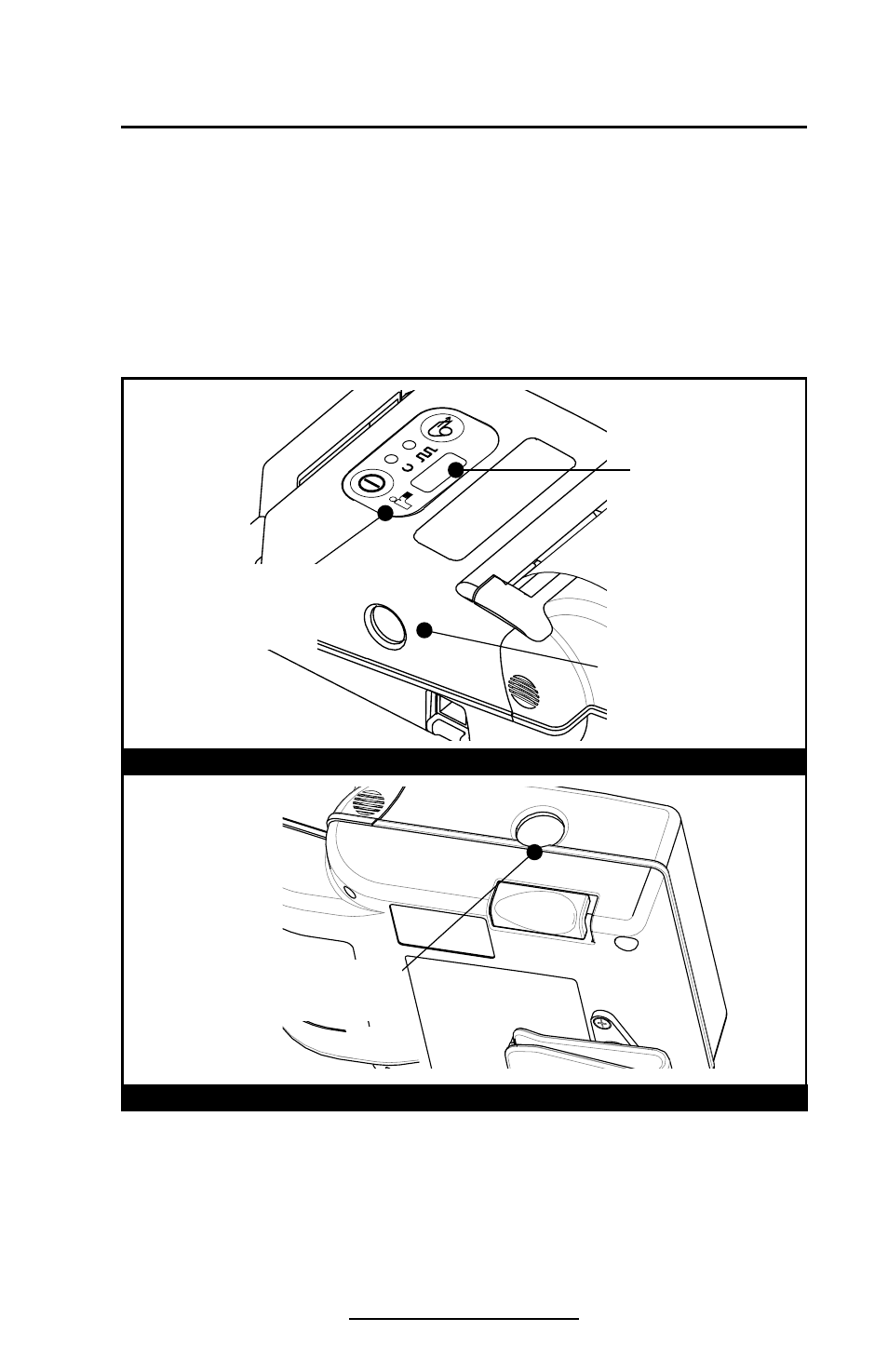
O-21
Cameo 2/3 Series User Guide
Communicating with the Printer
The printer must establish communications with a host ter-
minal which sends the data to be printed. Communications
occur in three basic ways:
• By a cable between the printer and its host terminal
• Infrared (usually by means of the industry standard IrDA
protocol) Units with the IrDA option can be identified by
the “IR” logo on the unit’s keypad.
• Using Bluetooth wireless communications. Cameos with
the Bluetooth option will have a Bluetooth logo on the
lower left corner of the keypad.
• By means of a wireless LAN (Local Area Network)
Cameo printers with the WLAN option are identified by
Cameo 3 Communications Port
Cameo Communications
Serial
Communications
(Cable) Port
(Cameo 2 shown
The IrDA logo or the
Bluetooth logo will appear
here if those options are
installed.
IR
Communications
Window
Serial
Communications
(Cable) Port
- TLP 2824 (60 pages)
- 400 (78 pages)
- 2824 (21 pages)
- S600 (94 pages)
- Printers (69 pages)
- 2844 Printer (47 pages)
- P310i (43 pages)
- 3742 (30 pages)
- R-140 (126 pages)
- ZEBRA Z4M H-974 (57 pages)
- P520i (2 pages)
- R110XiTM (184 pages)
- XiIII Series (116 pages)
- PrintServer (157 pages)
- Z4000 (98 pages)
- Z SERIES 79695L-002 (156 pages)
- ZEBRA P205 (42 pages)
- 105Se (106 pages)
- 2722 (30 pages)
- Zebra S Series 105SL (130 pages)
- XiIIIPlus (40 pages)
- Zebra LP 2824-Z (62 pages)
- ZEBRA XI4TM (190 pages)
- P310C (46 pages)
- R170XI (184 pages)
- R402 (72 pages)
- SL5000r/T5000r (50 pages)
- T402 (62 pages)
- TTP 7030 (128 pages)
- Zebra P330i (66 pages)
- Zebra Z6000 (98 pages)
- XiII-Series (118 pages)
- P1013372-001 REV. A (216 pages)
- ZebraNet ZM600TM (130 pages)
- RW SERIES (84 pages)
- LP 2824 (56 pages)
- TTP 8000 (132 pages)
- ZEBRA QL UMAN-QLP-001 (86 pages)
- LP 2844 (54 pages)
- LP2443 (24 pages)
- RXI SERIES (UHF) (19 pages)
- Zebra P120i (78 pages)
- DA402 (56 pages)
- P320i (49 pages)
