Zebra Technologies Mobile Printer User Manual
Page 14
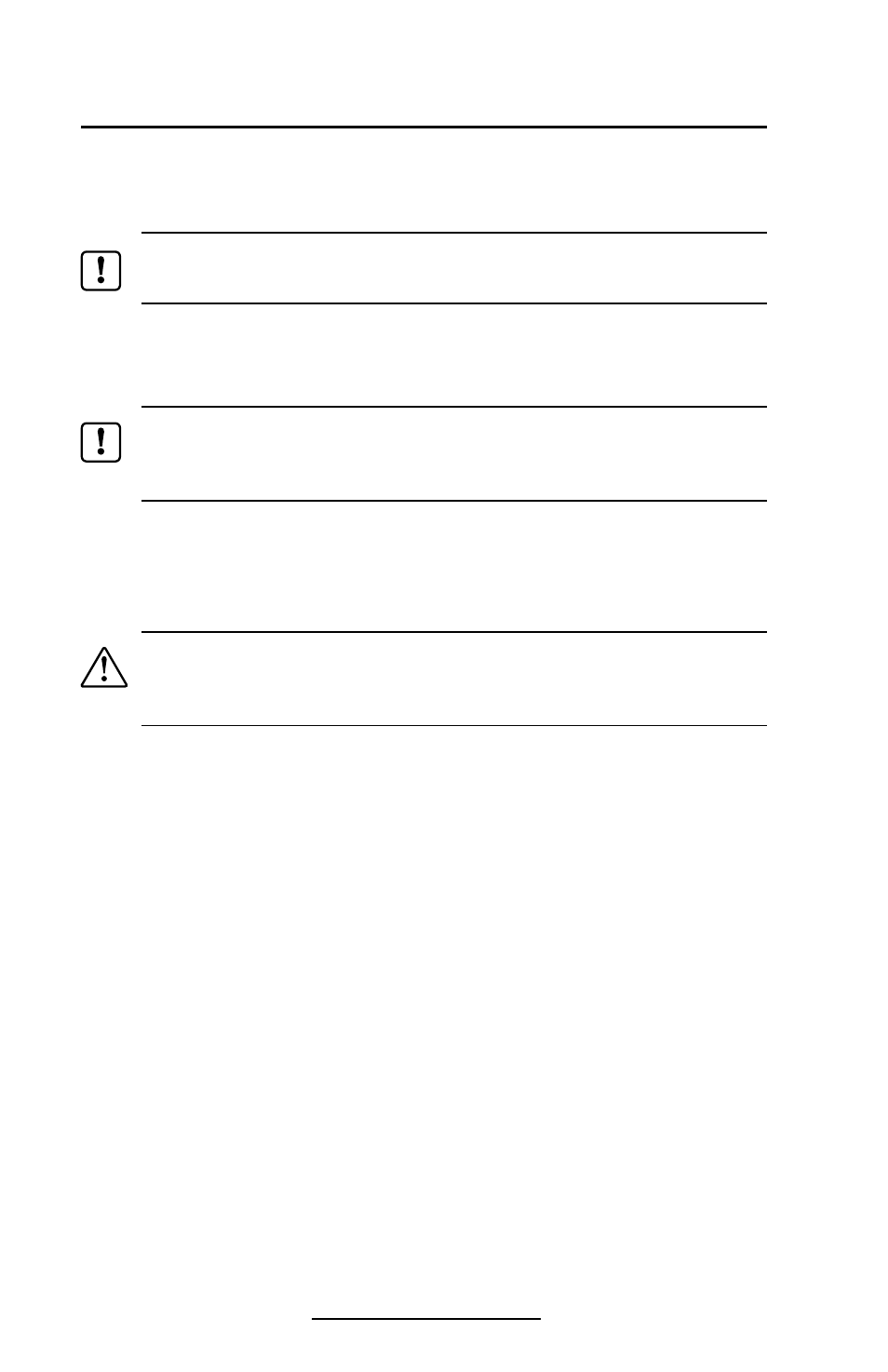
O-14
Cameo 2/3 Series User Guide
printer body that will allow the media roll to spin freely
yet prevent it from wandering from side to side so much
that print quality is affected.
Important • The media roll must sit between the right hand surface of
the edge guide and the printer frame as shown in the illustration.
4. Drop a new roll of paper into the compartment. Media
should feed from the top of the roll and the roll should fit
between the edge guide and the right hand wall.
The inner core of the media roll should be Ø.75” [19 mm] or larger to
prevent the media at the end of the roll from jamming in the printer
mechanism.
5. Close the cover while holding the free end of the media
roll.
6. Ensure the cover is securely latched before beginning to
print.
Caution •When printing, there must be a wait time of one second
between labels to remain within the optimal performance specifications
for this product.
- TLP 2824 (60 pages)
- 400 (78 pages)
- 2824 (21 pages)
- S600 (94 pages)
- Printers (69 pages)
- 2844 Printer (47 pages)
- P310i (43 pages)
- 3742 (30 pages)
- R-140 (126 pages)
- ZEBRA Z4M H-974 (57 pages)
- P520i (2 pages)
- R110XiTM (184 pages)
- XiIII Series (116 pages)
- PrintServer (157 pages)
- Z4000 (98 pages)
- Z SERIES 79695L-002 (156 pages)
- ZEBRA P205 (42 pages)
- 105Se (106 pages)
- 2722 (30 pages)
- Zebra S Series 105SL (130 pages)
- XiIIIPlus (40 pages)
- Zebra LP 2824-Z (62 pages)
- ZEBRA XI4TM (190 pages)
- P310C (46 pages)
- R170XI (184 pages)
- R402 (72 pages)
- SL5000r/T5000r (50 pages)
- T402 (62 pages)
- TTP 7030 (128 pages)
- Zebra P330i (66 pages)
- Zebra Z6000 (98 pages)
- XiII-Series (118 pages)
- P1013372-001 REV. A (216 pages)
- ZebraNet ZM600TM (130 pages)
- RW SERIES (84 pages)
- LP 2824 (56 pages)
- TTP 8000 (132 pages)
- ZEBRA QL UMAN-QLP-001 (86 pages)
- LP 2844 (54 pages)
- LP2443 (24 pages)
- RXI SERIES (UHF) (19 pages)
- Zebra P120i (78 pages)
- DA402 (56 pages)
- P320i (49 pages)
