Magnetic card reader – Zebra Technologies Mobile Printer User Manual
Page 15
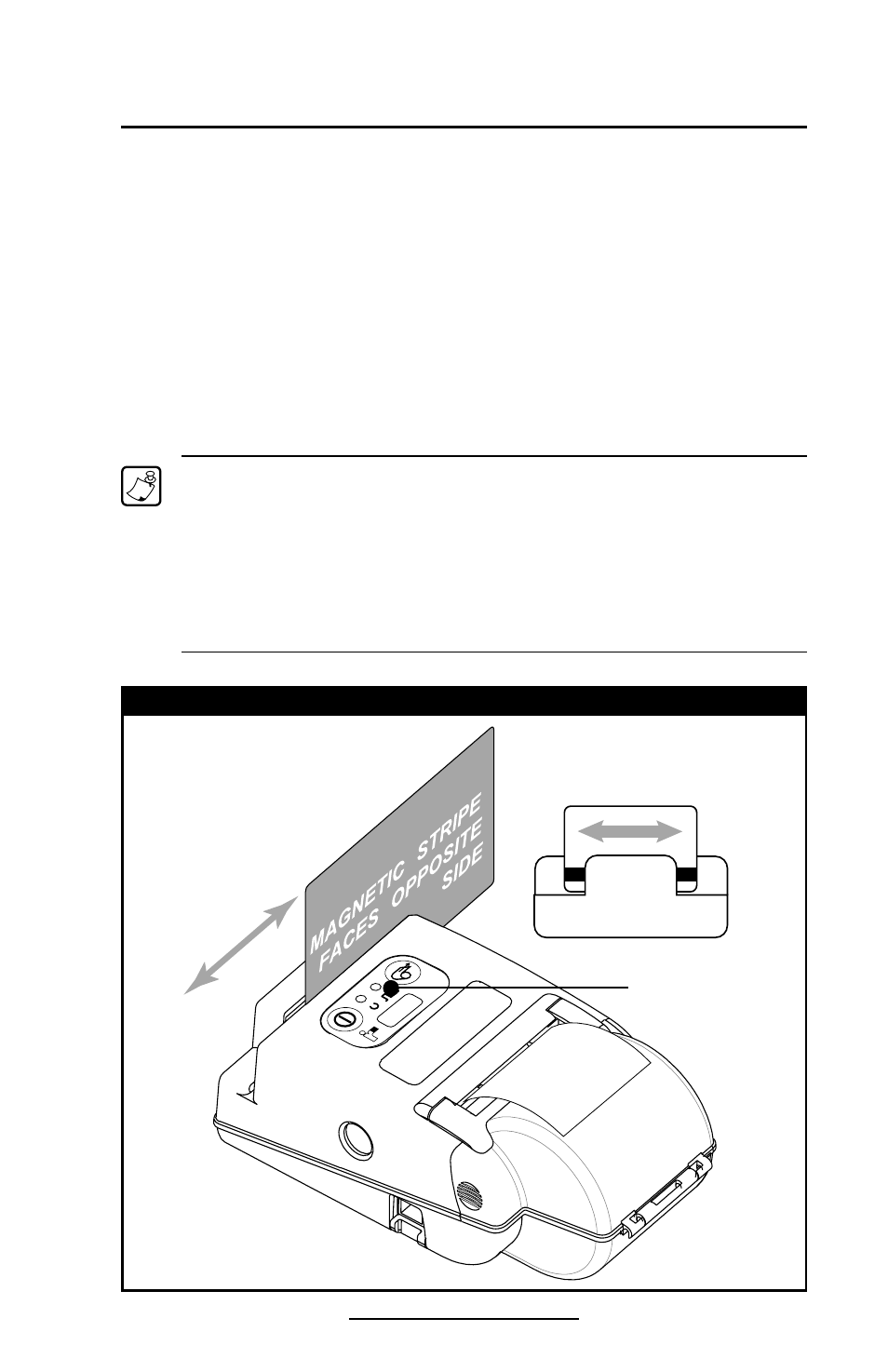
O-15
Cameo 2/3 Series User Guide
Detail "A"- Top view of printer
Cameo with MCR option
Magnetic Card Reader
The optional magnetic card reader (MCR) is used as follows:
1. A flashing status light indicates the printer is available to
scan. Place the card into the reader slot as shown. The
magnetic stripe must face the top of the printer, and into
the body of the printer as shown in Detail “A” below.
2. Slide the card through the slot. The card will be read
if slid in either direction. Depending on the application
software, the receiving terminal will sound a beep on a
successful scan.
3. If the card did not read, slide it back through the slot in
the opposite direction.
Note • Cameo 2 uses a two-track MCR, and can read either or both
tracks.
Cameo 3 uses a three-track MCR. New Cameo 3 Printers with a
Product Configuration Code (PCC) beginning with “C3C” can read any
or all tracks in any combination. Refer to Appendix “D” for location of
the PCC label.
Older Cameo 3 Printers can read: Track 1, Track 2 or Track 3. They can
read two tracks as follows: Tracks 1 and 2 or Tracks 2 and 3.
Flashing status light
means O.K. to scan card
