Midi noteacc midi note, Click dtx700 reference manual – Yamaha DTX700 User Manual
Page 52
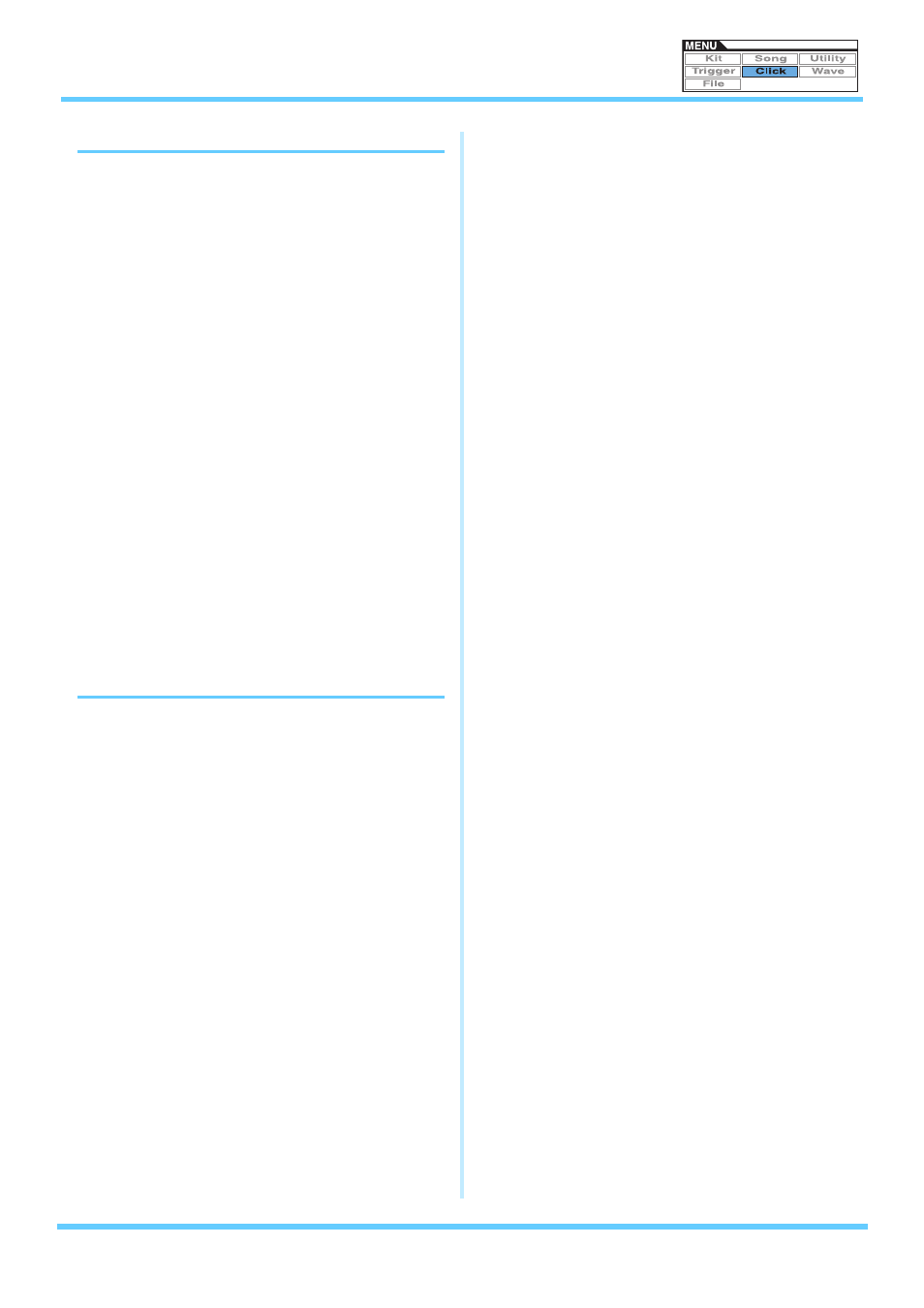
CLICK
DTX700 Reference Manual
52
MIDI Accent Number (MIDI NoteAcc)
Use this parameter to assign a MIDI note number to click-track
accent sounds.
Settings:
off, C
#-2 to F#8
If the MIDI In (Click-track MIDI In) parameter (also from the
Menu area’s Click page) is set to “on”, a click-track accent sound
will be produced each time a MIDI note with the note number set
here is received.
NOTE
•
If this parameter is set to “off”, no click-track accent sounds will
be produced in response to received MIDI notes.
•
If the same value is set for this parameter and the MIDI Note
q
(MIDI Quarter-note Number) parameter (also from the Menu
area’s Click page), the same sound will be produced for all
beat timings.
If the MIDI Out (Click-track MIDI Out) parameter (also from the
Menu area’s Click page) is set to “on”, a MIDI Note On message
with the note number set here will be produced for each click-
track accent sound.
NOTE
•
If this parameter and the MIDI Note
q (MIDI Quarter-note Num-
ber) parameter (also from the Menu area’s Click page) are
both set to “off”, no MIDI Note On messages will be output for
click-track sounds. If, however, this parameter is set to “off” but
the MIDI Note
q (MIDI Quarter-note Number) parameter is set
to a value other than “off”, MIDI Note On messages with the
corresponding note number will be output for all click-track
sounds.
MIDI Quarter-note Number (MIDI Note
q)
Use this parameter to assign a MIDI note number to click-track
quarter note sounds.
Settings:
off, C
#-2 to F#8
If the MIDI In (Click-track MIDI In) parameter (also from the
Menu area’s Click page) is set to “on”, a click-track quarter-note
sound will be produced each time a MIDI Note On message with
the note number set here is received.
NOTE
•
If this parameter is set to “off”, no click-track quarter-note
sounds will be produced in response to received MIDI notes.
If the MIDI Out (Click-track MIDI Out) parameter (also from the
Menu area’s Click page) is set to “on”, a MIDI Note On message
with the note number set here will be produced for each click-
track quarter-note sound.
NOTE
•
If this parameter is set to “off”, no MIDI Note On messages will
be produced for click-track quarter-note sounds.
