Onnecting the, Usb c, Lient to – Zoom ZoomAir USB Client User Manual
Page 7: Omputer
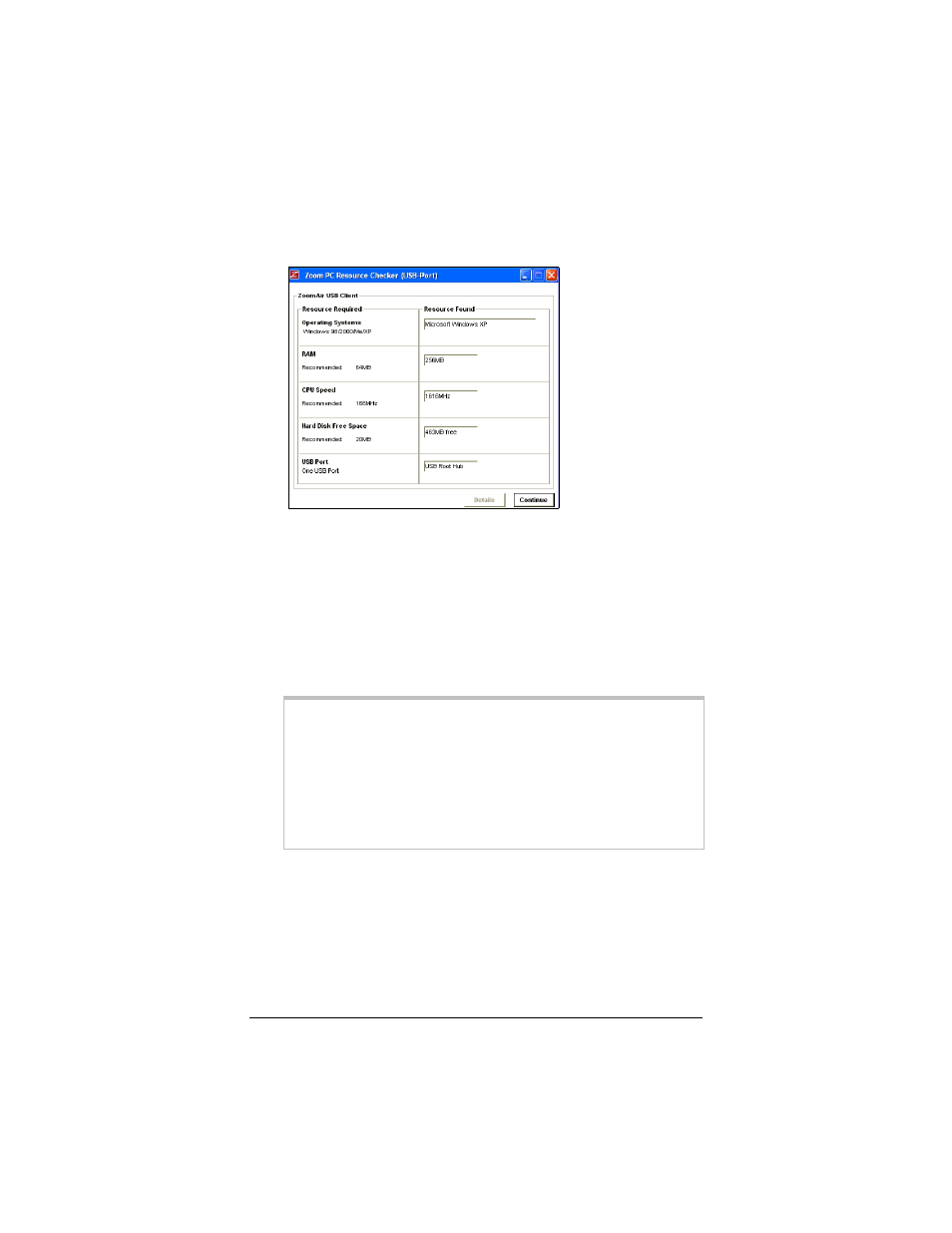
Chapter 1 Installing Your ZoomAir USB Client
7
3
3
3
3
The Zoom PC Resource Checker checks your computer to
verify that it has appropriate resources to support your USB
Client. You will see a screen similar to the one below.
• If your computer has the recommended resources, click
Continue to proceed.
• If your computer does not have the recommended
resources, click Details and follow the instructions to
rectify the problem.
4
4
4
4
Follow the prompts.
WINDOWS 98 USERS, TAKE NOTE:
You may be asked for the Windows 98 installation CD that
came with your computer. If so, replace your ZoomAir CD
with the Windows 98 CD and click OK.
When the Copying Files dialog box opens, make sure that
the path to the CD is correct. For example, if F is the letter of
your CD-ROM drive, the path to it is F:\win98.
When the InstallShield Wizard Complete dialog box
displays, click Finish. Your computer will shut down.
- 5805 (12 pages)
- 4412A/TF (48 pages)
- 4410B/TF (8 pages)
- 651A (4 pages)
- 4320A (170 pages)
- V92 Ext 3049C (2 pages)
- ADSL X4 5651 (2 pages)
- CableModem 5041 (2 pages)
- 5660A (28 pages)
- 5654A (2 pages)
- ZoomAir 4117 (2 pages)
- 5011 (2 pages)
- ADSL X6v 5697 (166 pages)
- 5590C (3 pages)
- ADSL X5 5654 (2 pages)
- 2986 (2 pages)
- X5V (80 pages)
- 2925 (32 pages)
- 2976 (2 pages)
- IG-4160 (48 pages)
- CableModem (32 pages)
- USB Faxmodem (32 pages)
- iHiFi 4386F (2 pages)
- ZoomAir IG-4150 (72 pages)
- Gateway/Router Zoom V3 (84 pages)
- 1654A (66 pages)
- 4401F (2 pages)
- Series 1063 (36 pages)
- 1273 (2 pages)
- 1125 (2 pages)
- ADSL Modem BRIDGE 5515 (32 pages)
- 5624 (2 pages)
- 1064 Series (61 pages)
- 56K (67 pages)
- 4414F (2 pages)
- X4 (56 pages)
- MAC (32 pages)
- 4410A (24 pages)
- X6v VoIP (51 pages)
- ADSL USB Modem Quick Start guide None (32 pages)
- 2920 (2 pages)
- 5651F (2 pages)
- ADSL X3 5560 (2 pages)
- 504 (6 pages)
- 4300 (2 pages)
