Yamaha CLAVINOVA C L P - 3 8 0 User Manual
Page 22
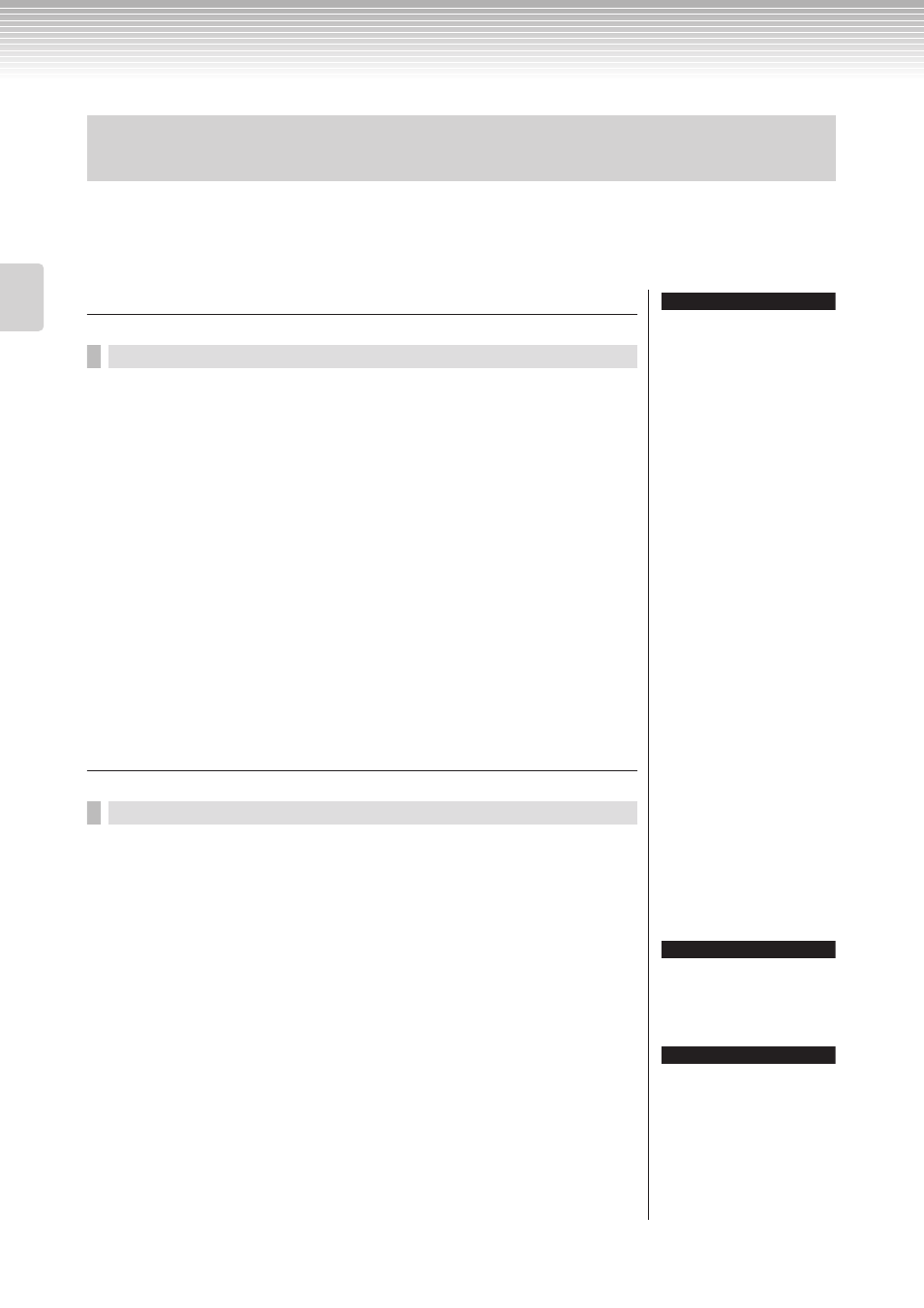
Listening to 50 Piano Preset Songs
CLP-380 Owner’s Manual
22
Basic Operation
The Song Repeat functions can be used to repeatedly play back a song or a specific range of measures in a song. This is
useful for repeated practicing of difficult-to-play phrases.
Playing back a song repeatedly
Procedure
1.
Enter the Repeat mode.
Select a song to practice, then press the [REPEAT] button.
2.
Start Repeat playback.
Press the [PLAY/PAUSE] button to start playback.
3.
Exit the Repeat mode and return to the normal play
mode.
Press the [STOP] button to stop playback, then press the [REPEAT]
button.
Specifying a range of measures and playing them
back repeatedly (A-B repeat)
Procedure
1.
Select the desired song for practicing and play it.
Press the [PLAY/PAUSE] button to start playback.
2.
Specify the repeat range.
Press the [REPEAT] button at the starting point (A) of the range to be
repeated. Press the [REPEAT] button again at the ending point (B).
After an automatic lead-in (to help guide you into the phrase), the range from
point A to point B is played back repeatedly,
3.
Cancel the specified range and return to the normal play
mode.
Press the [REPEAT] button.
Practicing with the Repeat Playback function and the preset
songs
You can repeatedly play back all
songs from the 50 preset songs or
from the USB storage devices
(page 82).
TIP
Specifying the repeat range
between point A and the end of the
song. Specifying only point A
results in repeat playback between
point A and the end of the song.
When you select another song, the
specified range is automatically
cancelled and the repeat function
is turned off.
TIP
TIP
