Yamaha BODiBEAT BF-1 User Manual
Page 79
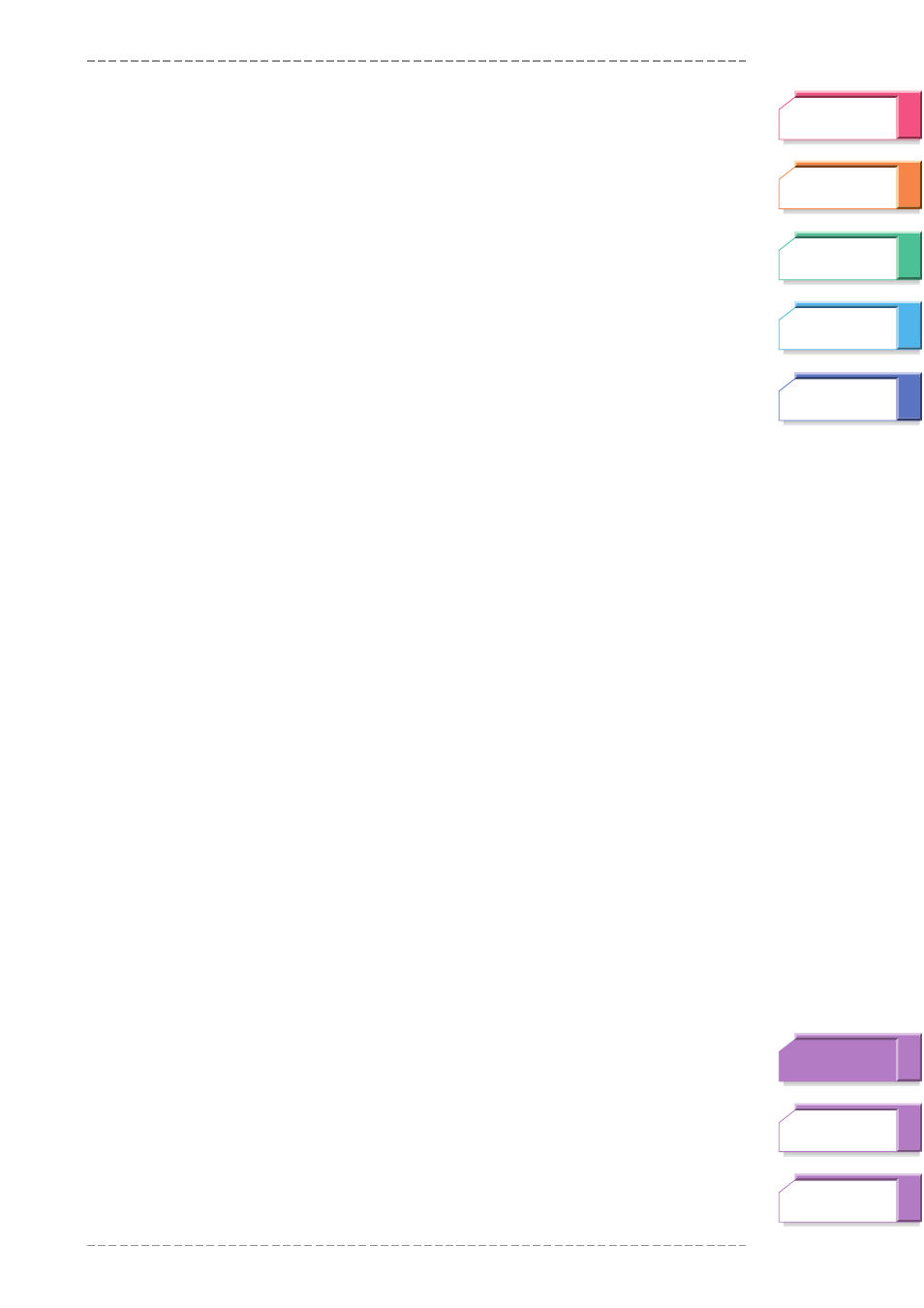
Troubleshooting
BF-1 Owner’s Manual
79
■
After connecting with the computer, some information is
changed (Training Programs, User Settings, etc.)
• Depending on the synchronize setting of BODiBEAT Station, the data on the
BODiBEAT Station will automatically transferred to the BF-1 and the
information on the BF-1 will be replaced when you connect the BF-1 to the
computer. For more information, refer to the BODiBEAT Station Owner’s
Manual.
■
In the Training mode, I set the appropriate target as “Pace” but
the played song’s tempo seems to be different from the set
pace.
• The pace is determined based on the jog stride setting. If the stride setting
differs from your actual stride, the tempo of the song playing back while
exercising may be too fast or too slow. Change the stride setting (
■
The distance of the exercise logs seems to be wrong.
• The distance you walk or jog is calculated based on your stride setting
(
). Entering the exact value for your walking/jogging stride may
bring the calculated distance closer to the actual value.
■
The time of the exercise logs seem to be wrong.
• The clock of the BF-1 may go wrong or stop if you don’t use the BF-1 for a
long period or you don’t adjust the time for a long period. To avoid this
situation, check the Date/Time setting frequently (
■
A “Memory Full” message appears during creating/editing the
training program and a new program/segment cannot be
created.
• The number of programs/segments that can be saved to the BF-1 is limited
(refer to
). If a “Memory Full” message appears, save all programs
within the BODiBEAT Station software to your computer and delete them
from the BF-1. Then, load only the ones you need from the computer to the
device just before exercising.
