Using the bf-1 in guest mode – Yamaha BODiBEAT BF-1 User Manual
Page 47
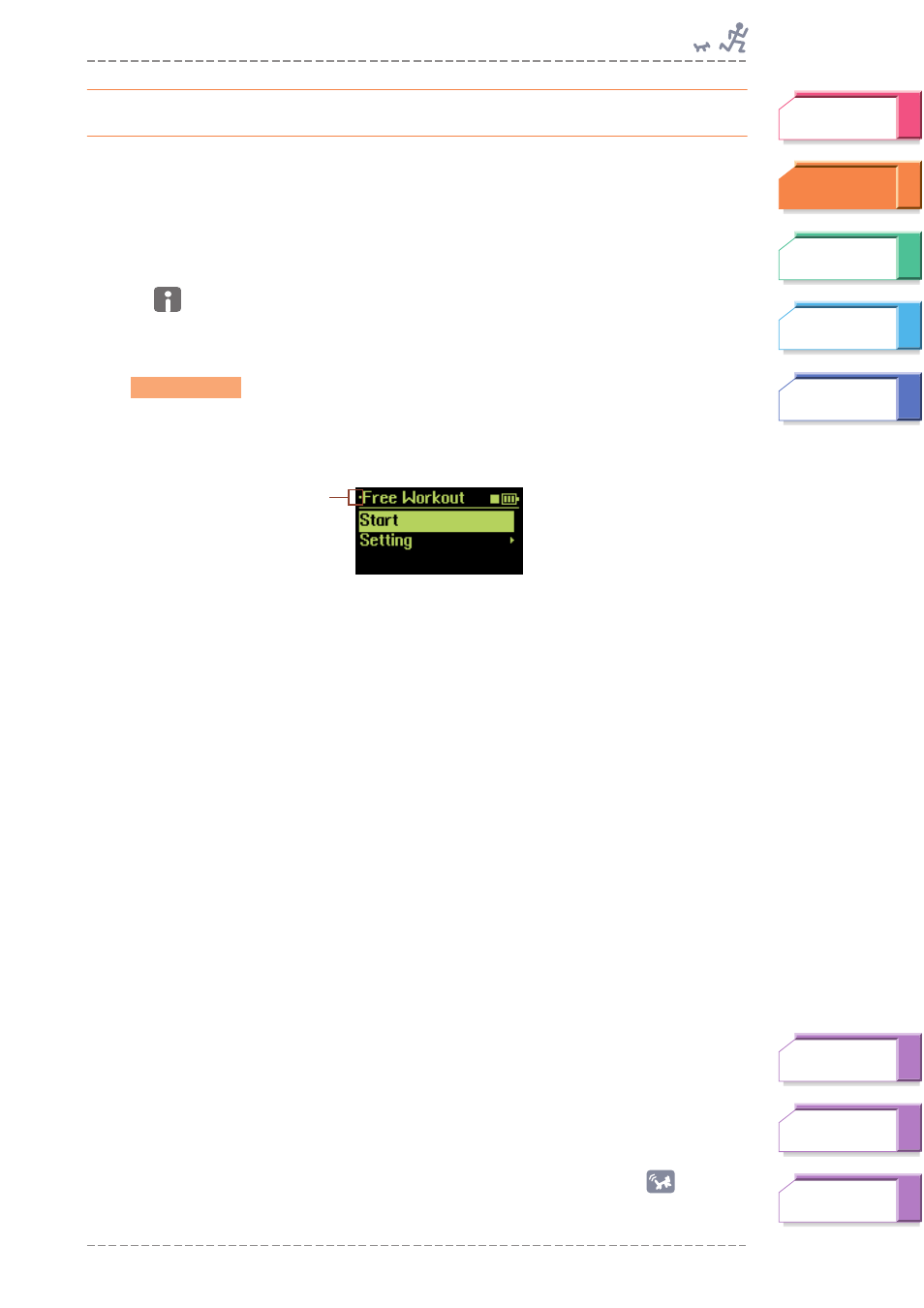
Using the BF-1 in Guest Mode
BF-1 Owner’s Manual
47
Using the BF-1 in Guest Mode
The BF-1 also features a convenient Guest mode that allows your friends and
exercise partners to use your BF-1—without disturbing your special settings.
This lets them take the unit on a “test run,” freely use the Free Workout and
Fitness modes and even generate detailed logs of their exercise sessions—
without saving the logs or changing any of your own personal settings.
IMPORTANT
Make sure to have the guest user to read the precautions (pages
–
) before using
the BF-1.
1
From the Top Menu, select “Guest.”
In the Guest mode, “•” is shown at the beginning of the display title.
n
You can exit from the Guest mode (if you’ve entered it inadvertently) by pressing and holding
the [MENU] button for about two seconds.
2
Select the desired exercise mode from: Free Workout, Walk Fitness
or Jog Fitness.
The Free Workout mode automatically matches the music to your exercise
pace, selecting songs having the same tempo as your jogging or walking
speed. (For more details on Free Workout, see
.)
The Walk Fitness and Jog Fitness are more sophisticated modes that monitor
your heart rate using the pulse sensor and change the music automatically to
give you the best possible aerobic workout. (For more details on the Fitness
modes, see
; for details on using the pulse sensor, see
.)
3
If you want an open-ended session where you walk or jog as long
as you want, skip to step 4. If you want to walk or jog for a specific
length of time, distance or calories, select “Setting.”
You can set the exercise target according to Time, Distance or Calories. Refer
to step 3 on
n
In the Guest mode, the distance, calories and exercise intensity (song tempo) are calculated
based on the default values below.
• Birthday: January 1, 1970
• Resting Heart Rate: 60 bpm
• Weight: 120.0 lb (54.5 kg)
• Height: 5.5 ft (1.68 m)
Continue to
next page
Operation
Indicates the Guest mode
is active.
