Loading music data to the bf-1, Updating the bf-1 – Yamaha BODiBEAT BF-1 User Manual
Page 53
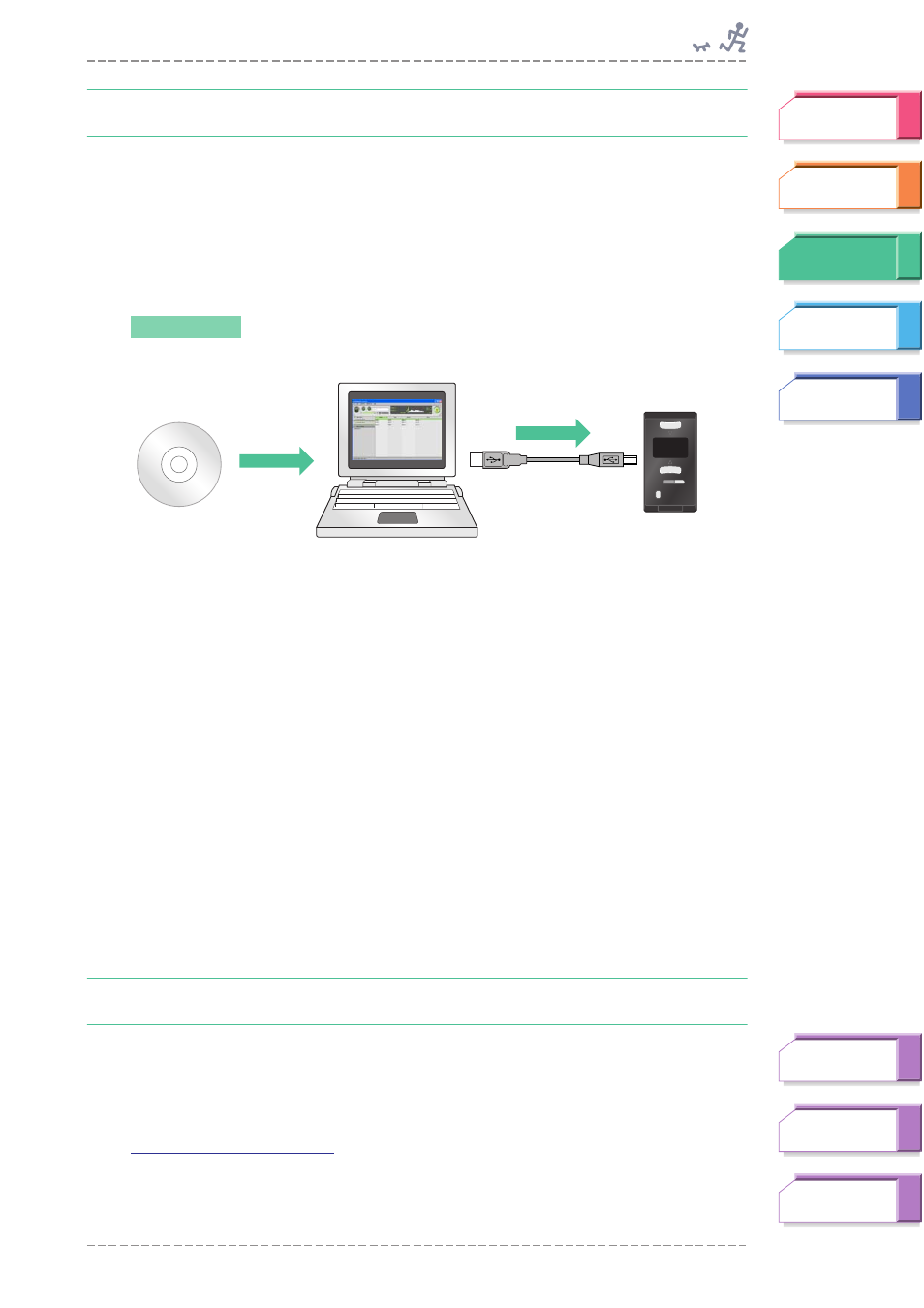
Loading Music Data to the BF-1
BF-1 Owner’s Manual
53
Loading Music Data to the BF-1
By loading your favorite songs to the BF-1, you can listen to them when you
exercise or play them back in the Music Playback mode.
First, to load songs, you will need to use the included software. Second, import
the desired songs to the software from the computer’s hard disk, then create
playlists on the software if necessary. Finally, transfer the songs/playlists from
the computer to the device.
1
Install the included software to the computer
2
Import the songs to the software
3
Transfer the songs to the device
For details about the procedure, refer to the owner’s manual of the software.
n
The BODiBEAT Station cannot directly import the song data from a music CD. You will need to
import songs from the CD to your computer in advance, using a CD ripping software, such as
Windows Media Player.
n
The data transfer will take a long time (up to one-quarter of the song length) since the song’s tempo
characteristics are thoroughly checked and analyzed automatically in real time. The transfer time
may differ depending on your particular computer.
Updating the BF-1
You can update the BF-1 to the latest version by downloading the appropriate
updater file from our website and installing it. For up-to-date information or
specific updating instructions, refer to the website below.
http://www.bodibeat.com
h
You can also easily access the website from the [Help] menu of the included software.
Operation
1
3
2
BF-1
Computer
CD-ROM
