How to use the manual, Quick guide, Bf-1 owner’s manual (this manual; pdf) – Yamaha BODiBEAT BF-1 User Manual
Page 2: Bodibeat station owner’s manual (pdf), Using the pdf manual
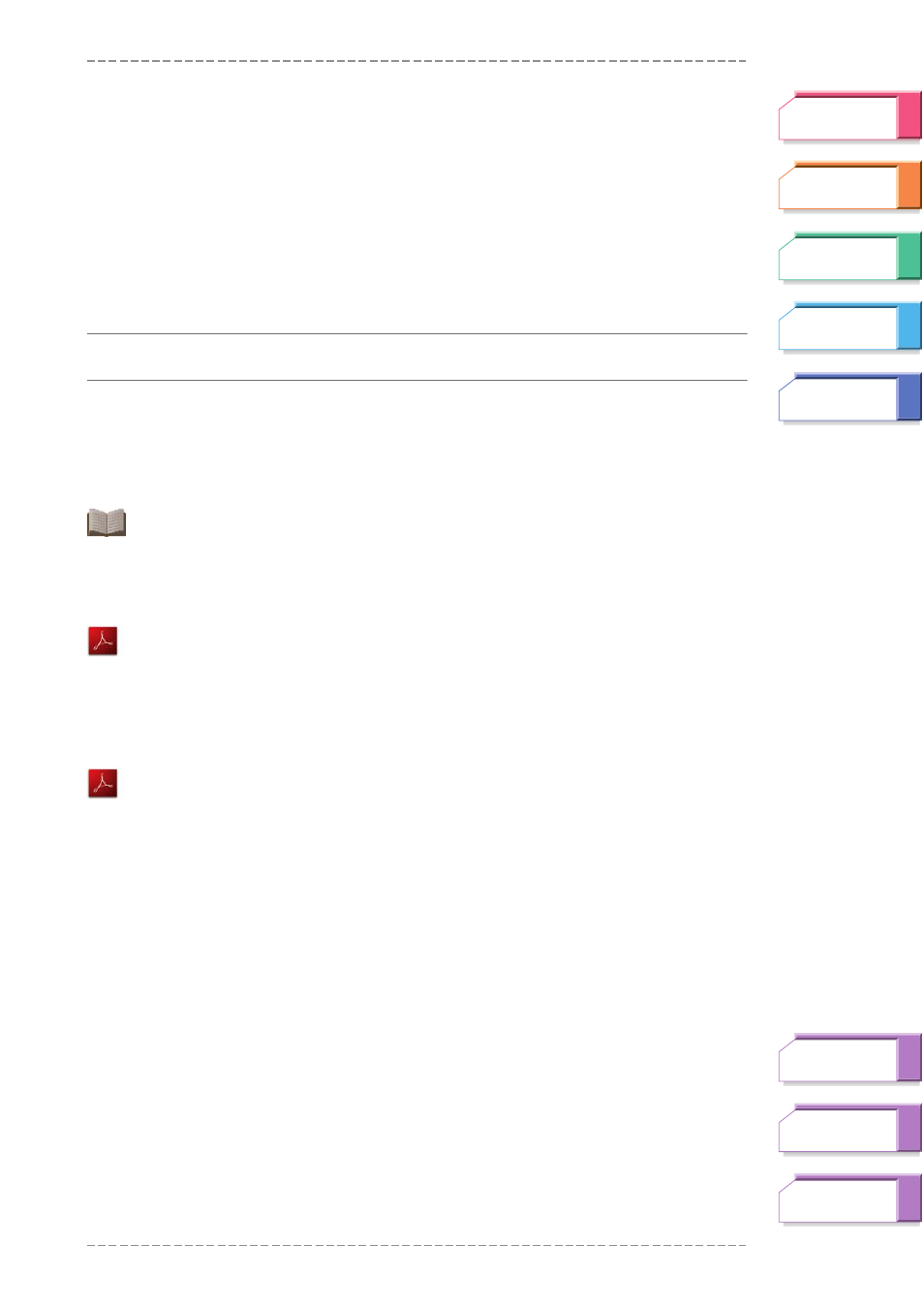
How to Use the Manual
BF-1 Owner’s Manual
2
Congratulations!
Thank you for purchasing the Yamaha BODiBEAT BF-1 Interactive Music Player.
If you’re a music lover who enjoys exercising along with music, you’ll find that
the many functions and features of the BF-1 not only make exercising fun but
also make it much more effective. We recommend that you read this manual
carefully so that you can fully take advantage of the advanced and convenient
functions of the BF-1 and safely enjoy your exercise sessions with it.
How to Use the Manual
Included with the BF-1 are three operating manuals: Quick Guide, BF-1 Owner’s
Manual, and BODiBEAT Station Owner’s Manual. The BF-1 Owner’s Manual and
the BODiBEAT Station Owner’s Manual are included in the CD-ROM. Both can
also be viewed from the [Help] menu of the BODiBEAT Station.
Quick Guide
The Quick Guide is designed primarily for users who want to start exercising
with the BF-1 as quickly and easily as possible. It provides simple instructions
on setting up the BF-1 for first-time use as well as basic operations.
BF-1 Owner’s Manual (this manual; PDF)
The Owner’s Manual provides complete, detailed information and instructions
for using the BF-1. Use the table of contents to locate features and functions
you want to use, and use the Menu Tree to locate information about items that
appear on the BF-1’s display.
BODiBEAT Station Owner’s Manual (PDF)
This is the manual for the included “BODiBEAT Station” software. Make sure to
read this manual when using BODiBEAT Station.
Using the PDF manual
➤ Click on one of the color tabs at the right of each page to go to the desired
section or chapter (including Troubleshooting, Menu Tree and Index).
➤ From the Contents box on the top page, click on the desired topic to
automatically jump to the corresponding page.
➤ If you want to find information on a specific topic, function or feature, select
“Find” or “Search” from the Adobe Reader “Edit” menu and enter a key word
to locate the related information anywhere in the document.
➤ You can also click on desired items and topics you want to refer to in the
“Bookmarks” index to the left of the main display window, and jump to the
corresponding page. (Click the “Bookmarks” tab to open the index if it is not
displayed.)
n
The names and positions of menu items may vary according to the version of Adobe Reader being
used.
