About the bodibeat station software – Yamaha BODiBEAT BF-1 User Manual
Page 50
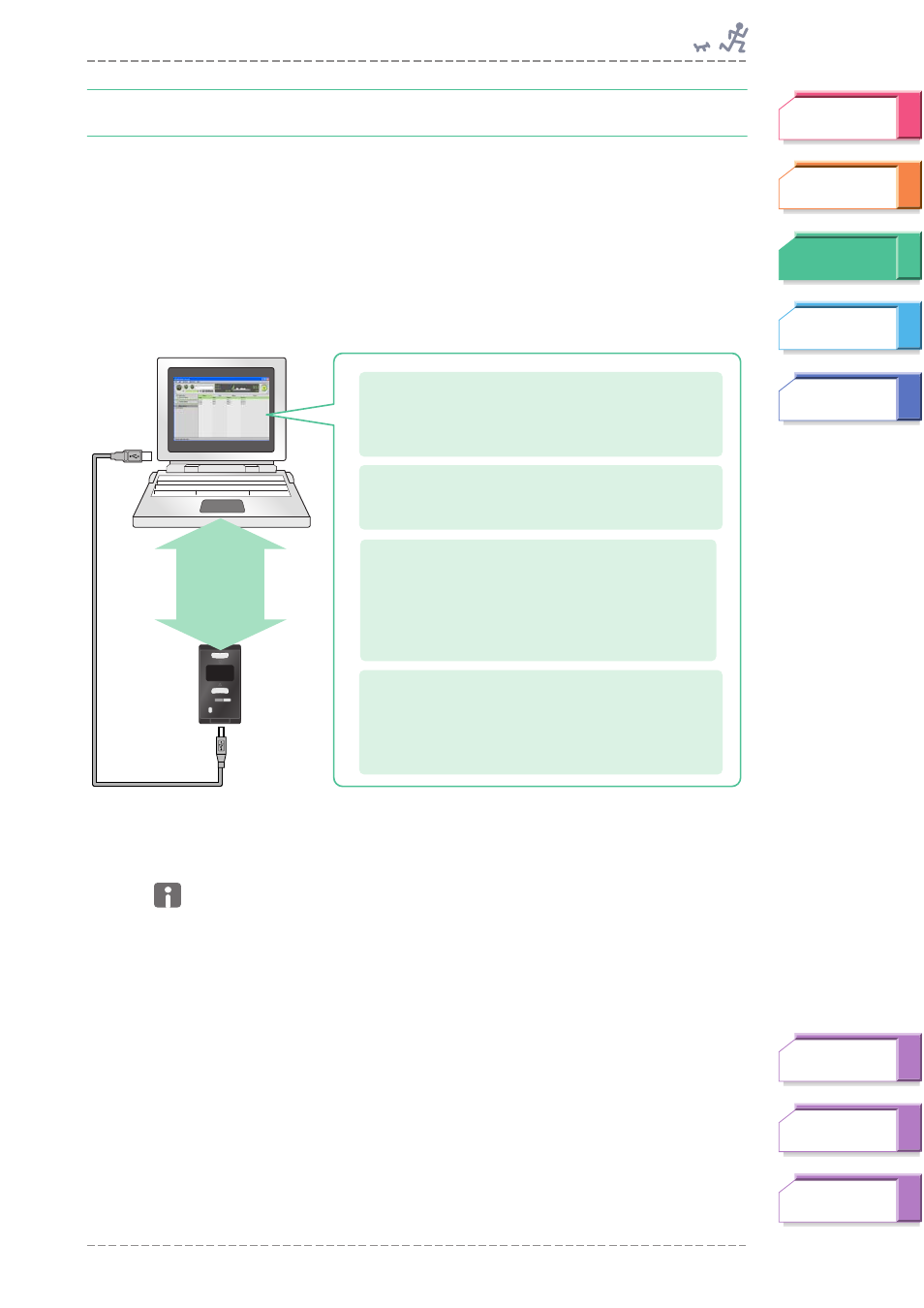
About the BODiBEAT Station Software
BF-1 Owner’s Manual
50
About the BODiBEAT Station Software
The included BODiBEAT Station provides exceptionally convenient and easy
tools for managing the songs you want to use on the BF-1, and provides easy-
to-understand visual graphs of your exercise logs. It also provides convenient
means for creating playlists of your favorite songs and for loading them to the
device, so that you can enjoy walking or jogging while listening to your favorite
music. In addition, creating training programs and registering your personal
data by using the software is much easier and faster than doing it on the device
itself.
For instructions on how to use the software, refer to the BODiBEAT Station
Owner’s Manual installed together with the program.
IMPORTANT
Before installing the software, please read carefully the End User License Agreement
included in the CD-ROM. By installing it, you are agreeing to be bound by the terms of
the license agreement.
Synchronizing
Synchronizing the device
and software
Managing Exercise Logs
• View as a graph
• View as a list
Managing Song Data
• Analyze the tempo and song features
automatically
• Playing back a song
• Creating Playlists
Creating a Personal Training Program
• Enter the target pace, heart rate, etc.
Registering personal information
• Birthday, Sex
• Height, Weight
• Stride, Heart Rate
