Using tabs/build job, Try thes e jobs using tabs/build job, Typical application – Xerox WorkCentre Pro 75 EN User Manual
Page 79: Procedure
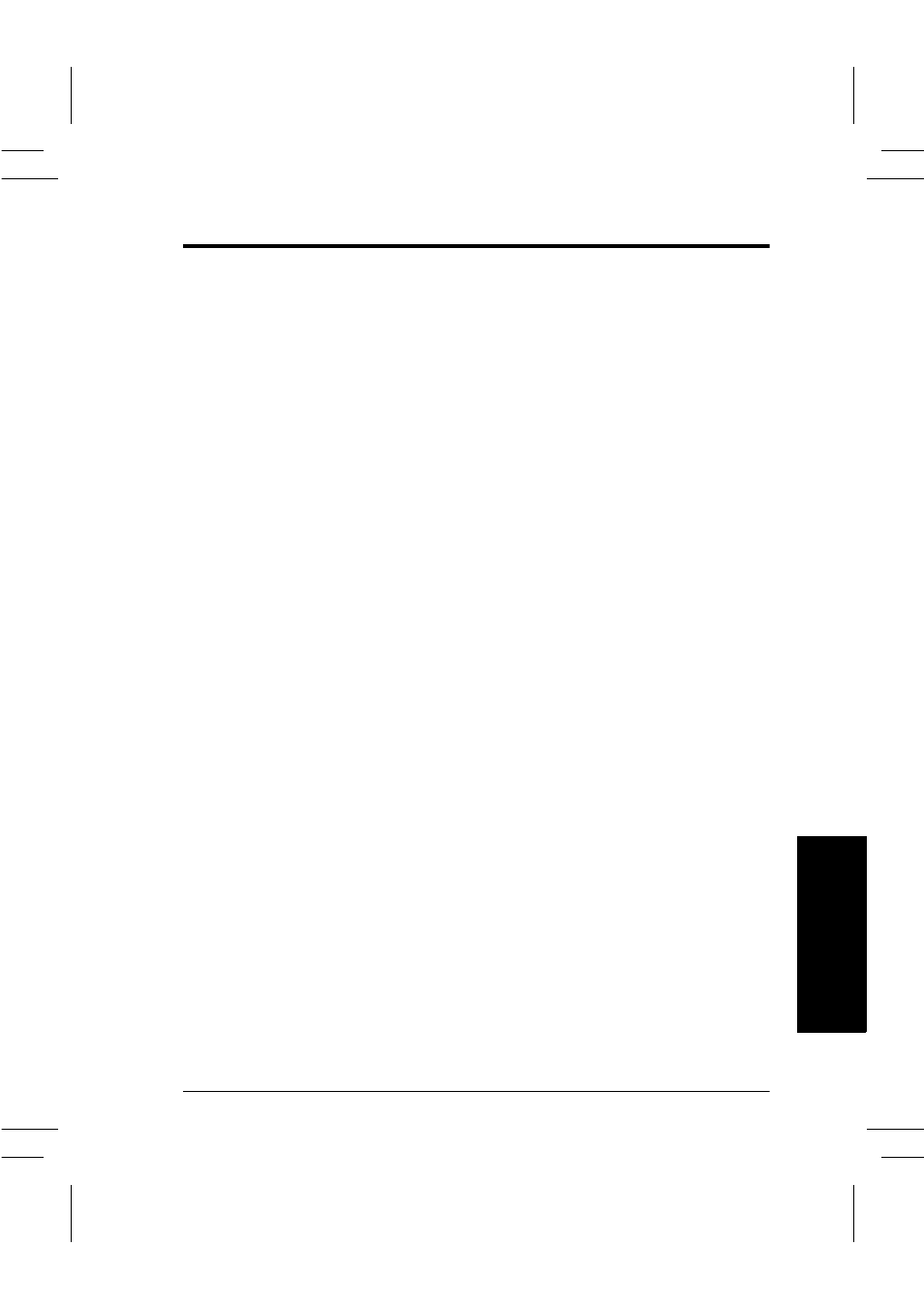
Xerox WorkCentre Pro/CopyCentre User Guide
Page 65
T
ry Thes
e Jobs
Using Tabs/Build Job
Typical Application
Insert tab stock dividers in the body of copy jobs.
Procedure
Prerequisites:
l
Tab masters, see page 67
l
Use trays 2, 3 or 4 only
l
Tab stock
1. Setup Build Job
l
Select the Job Assembly tab.
l
Select Tabs/Build Job > On > Save.
2. Programme Tab Attributes
l
Select the Basic Copying tab.
l
Select a Tray filled with tab stock.
3. Scan the Tab Master
l
Place the 1st original tab master face up in the
Document Feeder > Start.
This manual is related to the following products:
