Welcome, Welcom e – Xerox WorkCentre Pro 75 EN User Manual
Page 25
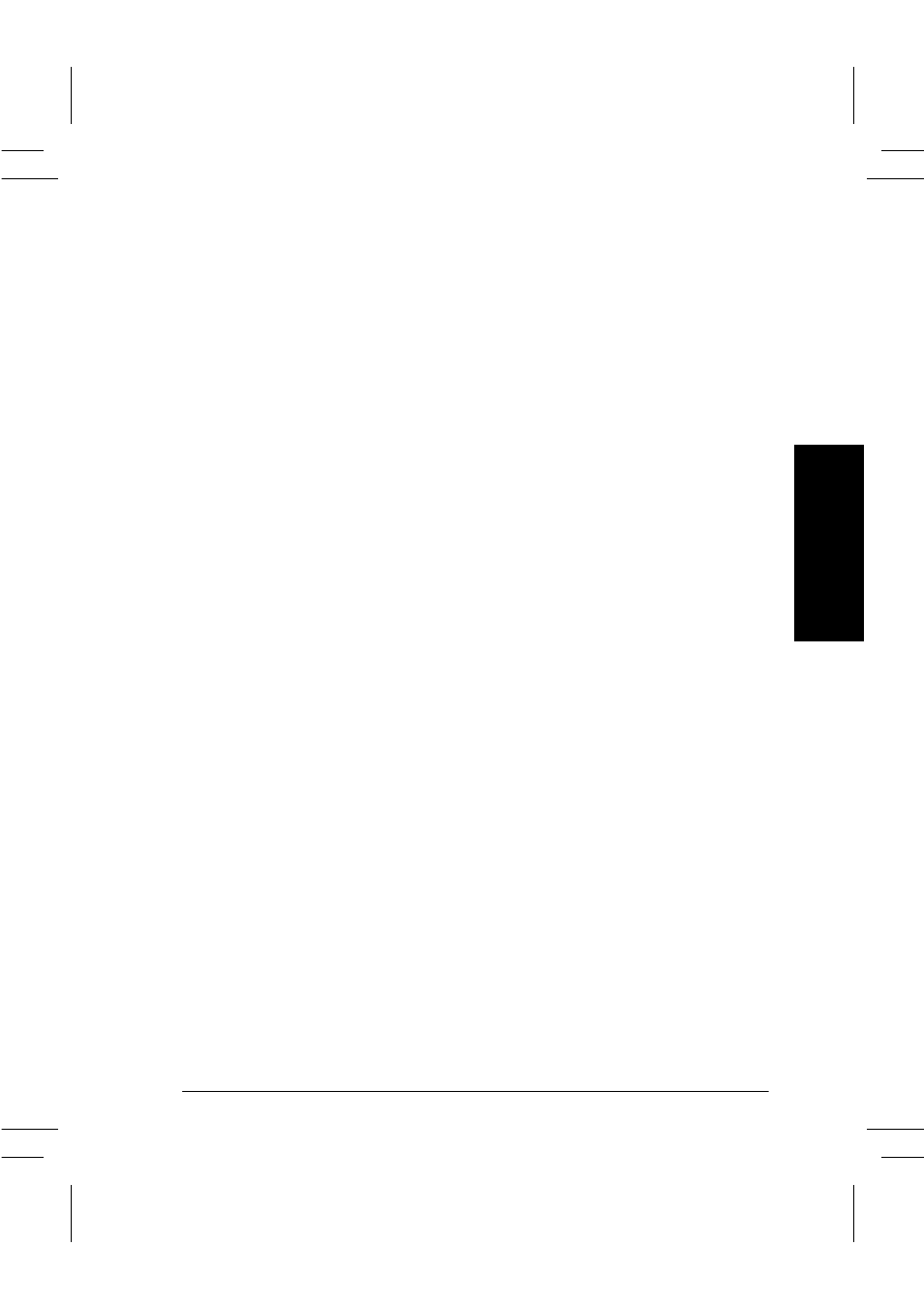
Xerox WorkCentre Pro/CopyCentre User Guide
Page 11
W
elcom
e
Welcome
This User Guide supports the WorkCentre Pro® 65/75/90 and the CopyCentre
™
C65/
C75/C90 models. CopyCentre models produce copies at the machine. WorkCentre Pro
models can copy and accommodate optional features such as scan, e-mail, fax.
Because of the digital design of these systems you can expect:
l
more output options. The digital design allows you to create booklets, put
multiple images on a single page, insert dividers into a transparency set, and
combine multiple segments into a single job.
l
fewer jams and damaged originals.
l
high quality output.
l
to enhance and customise your output to your unique specifications.
l
the machine to perform more than one function at a time. You can begin to
scan your copy job while the machine is printing another job.
For additional assistance at the machine press the Help button. If you have a
WorkCentre Pro model, use the CentreWare
®
Help system or click on the Help button
in the Printer Driver.
