E-mail at a glance, E-mail overview, Benefits of e-mail – Xerox 604S14200 User Manual
Page 39: Key enablers for a successful e-mail installation
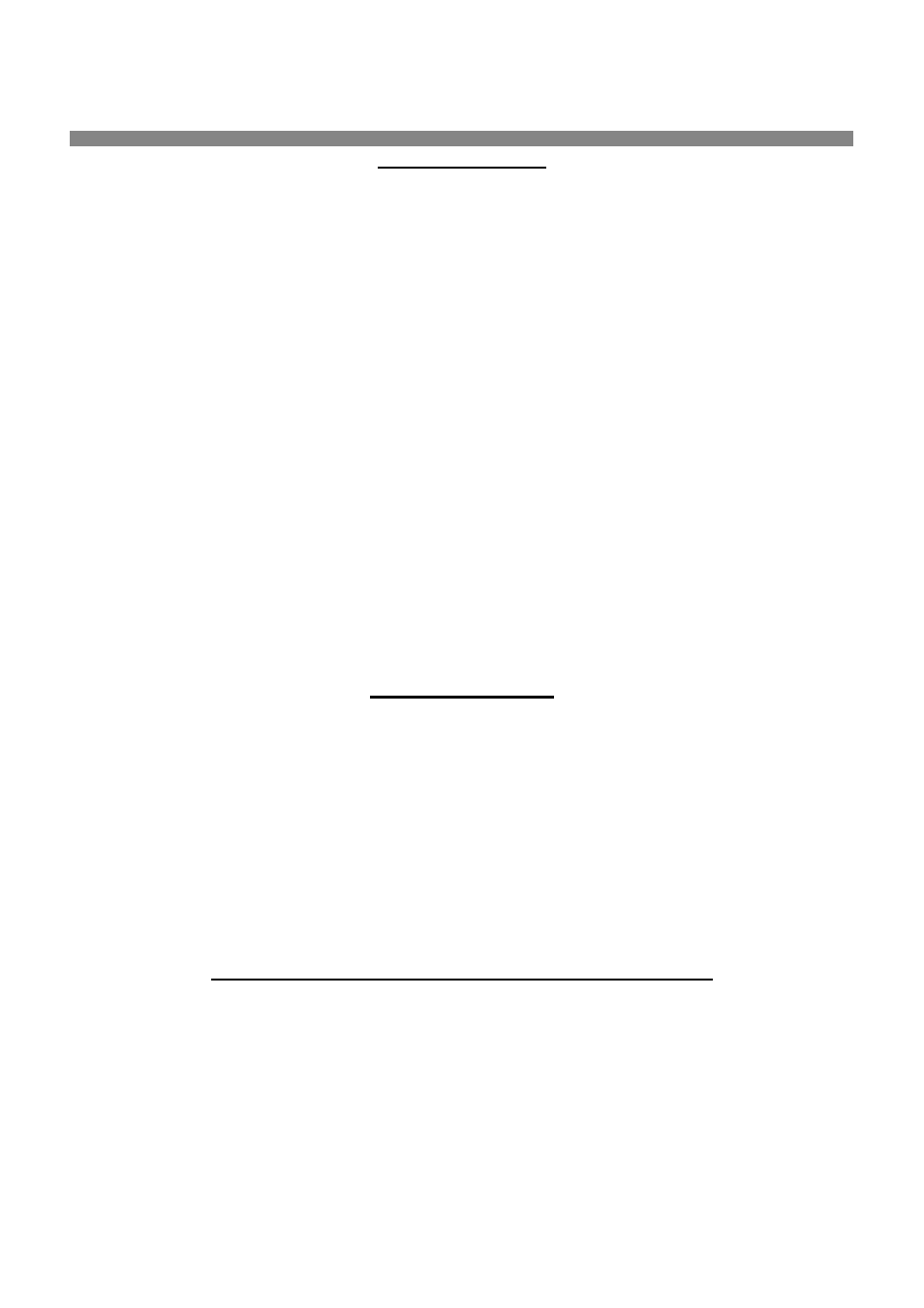
39
604P15900
E-mail at a Glance
E-mail Overview
What is E-mail?
The E-mail feature enables you to convert a hardcopy document into a PDF (Portable Document Format), single or
multi-page TIFF (Tagged Image File Format) attachment and send it to an e-mail server to be distributed to
individual or multiple e-mail addresses.
The printer functions as an e-mail client like any other SMTP (Simple Mail Transfer Protocol) e-mail client mapped
to an e-mail server. In other words, the printer E-mail feature is no different than the MS (MicroSoft) Outlook client
on your PC (Personal Computer), which is mapped to an MS Exchange server. The MS Outlook client converts
your electronic e-mail messages into a format that the Exchange server can process. The printer E-mail feature
performs the same function but with hard copy documents.
What options are enabled with E-mail?
The E-mail feature enables the following options:
•
SMTP e-mail from the printer - Users have the ability to convert hard copy documents into an e-mail
message. The scanned document is placed in the e-mail message as an attachment.
•
Authentication Support – If enabled, Authentication requires users to log into the machine using their
network login name and password in order to gain access to the printer E-mail features.
•
Internal Address Book Support (LDAP - Lightweight Directory Access Protocol) - The printer can
search your internal company address book, if available, saving valuable time and reducing errors
associated with key stroking in every address.
•
Public Address Book Support - Users have the ability to download a CSV (Comma Separated Values)
file to the printer's internal hard disk drive. This public address book allows the user to search for an
address that would not normally be loaded in their internal company address book.
Benefits of E-mail
•
Completely integrated with the printer
•
Does not require e-mail inbox
•
No external PC or Server to administer, support, or protect from security attacks
•
No additional software required for PC end users
•
No additional network connection
•
Compatible with most existing e-mail systems
•
Machine status available locally and remotely
•
E-mail security via Authentication option
•
Address look-up via LDAP option
•
Easy to configure and maintain remotely via Embedded Web Server (CentreWare™ Internet Services)
delivered with every system product
Key Enablers for a successful E-mail Installation
•
A person to supply the e-mail, Authentication, and LDAP server address information required by the
printer.
•
A person to configure the network information on the printer via the embedded Web server
(CentreWare Internet Services).
