Cable and sat buttons (cable and sat areas, Å button (ex. ld area – Yamaha DSP-AX2 EN User Manual
Page 46
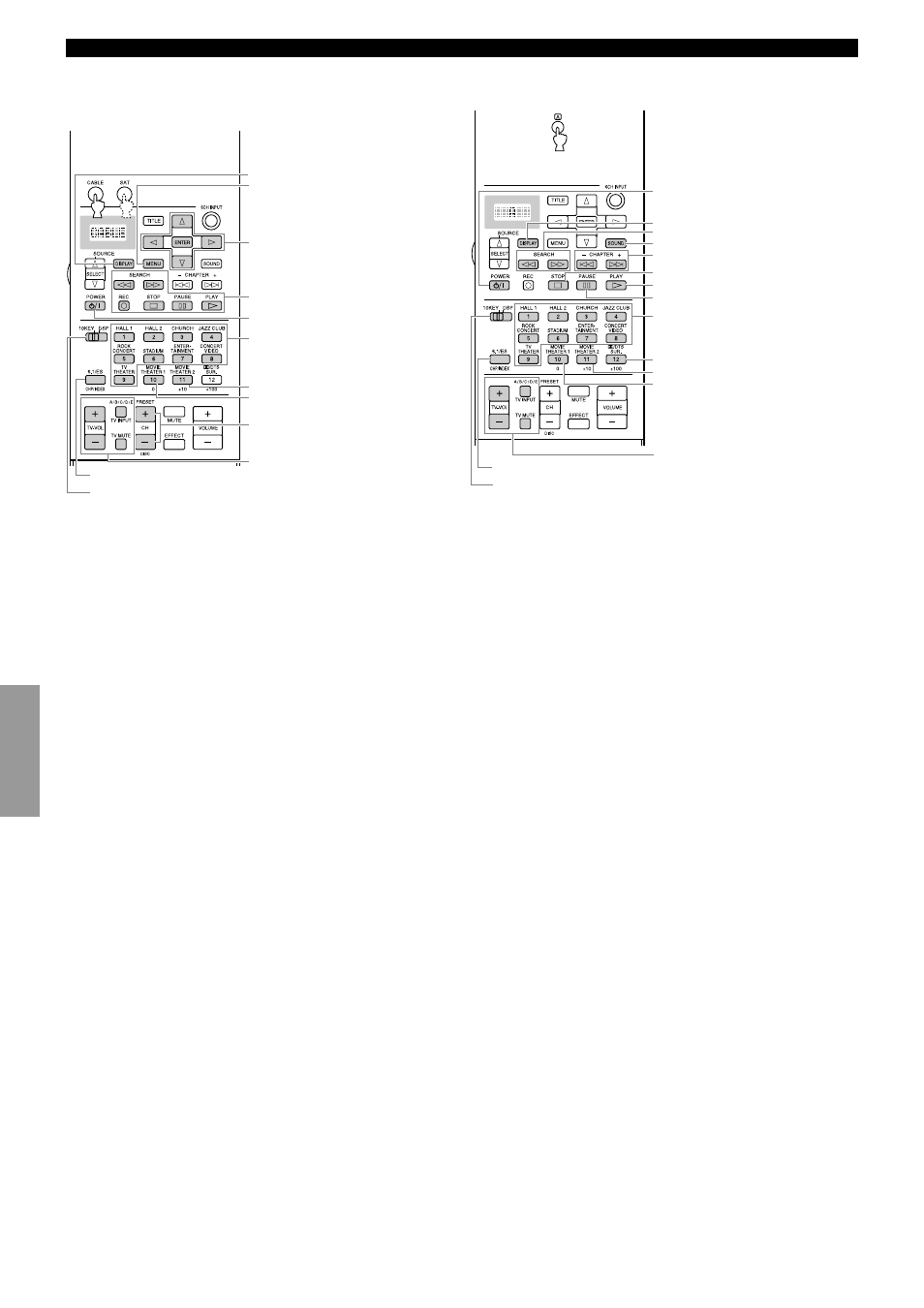
Introduction
Preparations
Basic Operation
Advanced
Operation
Additional
Information
Appendix
44
Remote Control Features
■
CABLE and SAT buttons (CABLE and
SAT areas*
5
)
*5 Set the manufacturer code for Cable TV Tuner and Satellite
Tuner before using the remote control.
POWER
MENU
DISPLAY
CH +/–
Menu cursor/ENTER
You can control your VCR, if you
have set up the code for VCR1.
Numeric buttons 1 to 9
Recall
Numeric button 0
Enter
TV VOL +/–, TV INPUT, and TV
MUTE function if you have set up
the manufacturer code for the TV
Area.
■ Å
button (ex. LD area*
6
)
*6 You can control other components that are not connected to this
unit. (“Å” cannot be used as an Input selector.)
POWER
STOP
PLAY
PAUSE
CLEAR
DISPLAY
SEARCH
SOUND
CHAPTER +/– (Chapter Search)
Numeric buttons 1 to 9
Numeric button +10
Numeric button 0
TV VOL +/–, TV INPUT, and TV
MUTE function if you have set up
the manufacturer code for the TV
Area.
Chapter/Time
(Set 10KEY)
(Set 10KEY)
- RX-V520RDS (71 pages)
- RX-V540RDS (67 pages)
- RX-V740RDS (10 pages)
- HTR-5630RDS (106 pages)
- RX-V420RDS (57 pages)
- RX-V359 (74 pages)
- RX-V463 (106 pages)
- RX-497 (243 pages)
- RX-497 (53 pages)
- RX-397 (206 pages)
- RX-397 (37 pages)
- AX-397 (116 pages)
- A-S700 (144 pages)
- A-S700 (22 pages)
- RX-V663 (144 pages)
- RX-V663 (151 pages)
- RX-V565 (72 pages)
- RX-V563 (111 pages)
- RX-V365 (60 pages)
- RX-797 (266 pages)
- RX-797 (55 pages)
- BRX-610 (225 pages)
- XP5000 (20 pages)
- R-V302K (36 pages)
- P1000S (16 pages)
- T3n (18 pages)
- HC2700 (13 pages)
- RX-V1870 (31 pages)
- F-20B (7 pages)
- RX-V890 (39 pages)
- AX-492 (24 pages)
- MX-1 (8 pages)
- RX-V361 (78 pages)
- CX-2 (19 pages)
- RX-V340 (60 pages)
- RX-385 RDS (25 pages)
- AX-870 (16 pages)
- DSP -A780 (42 pages)
- RX-V530/RX-V430 (67 pages)
- P-2201 (59 pages)
- RX-V457 (88 pages)
- DEQ5 (191 pages)
- Audiogram 3 (28 pages)
- NOT FOND DSP-Z11 (150 pages)
- HTR-5790 (90 pages)
