Operating the set menu, Set menu 1/4, 2 low freq.test – Yamaha DSP-AX2 EN User Manual
Page 34
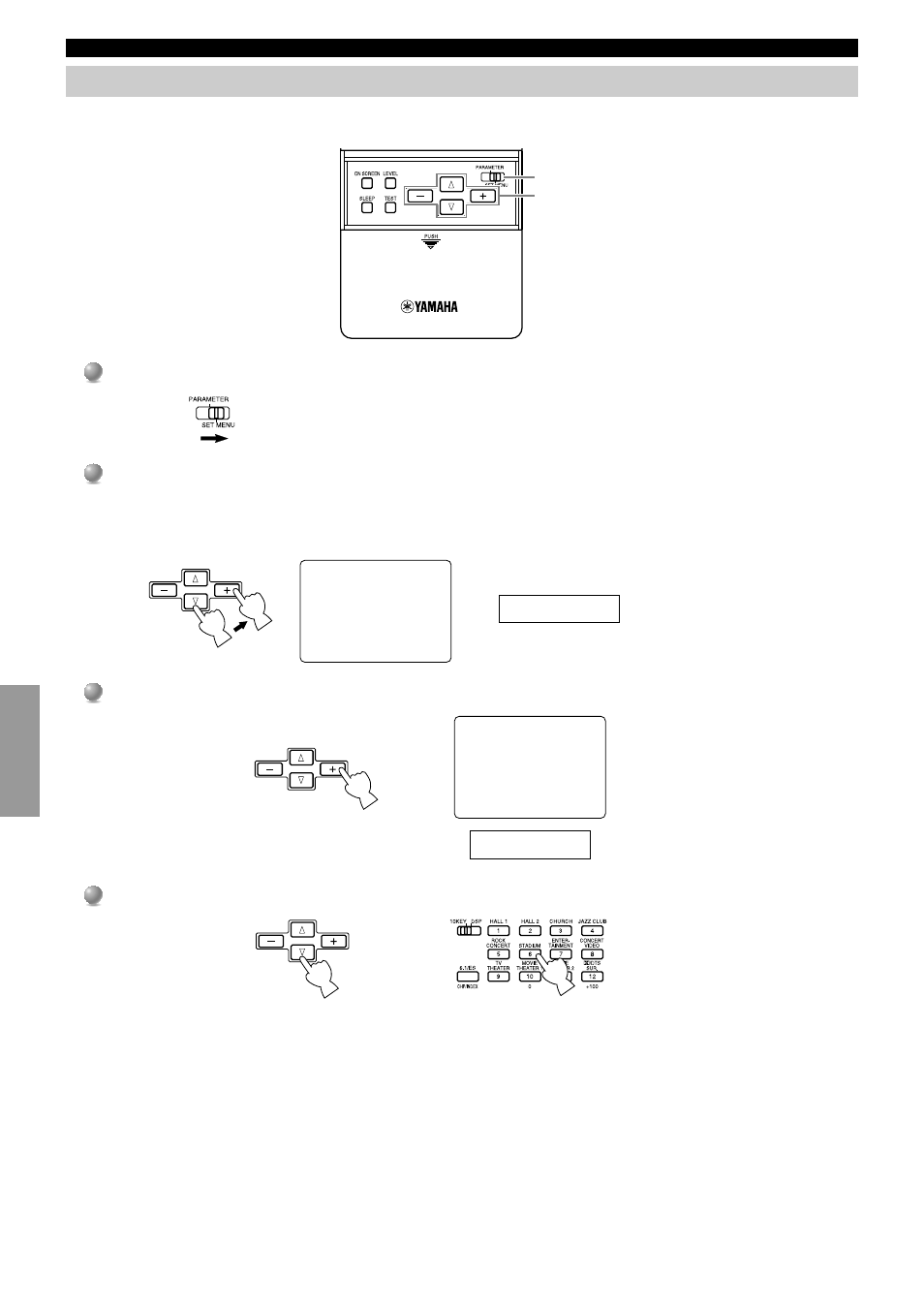
Introduction
Preparations
Basic Operation
Advanced
Operation
Additional
Information
Appendix
32
SET MENU Items
Operating the SET MENU
Adjustment should be performed with the remote control. Some items require extra steps to change to the desired setting.
1
1
Set
PARAMETER/SET MENU
to
SET MENU
.
2
2
Press h or g repeatedly to select an item from the table of SET MENU, then press
+
or
–
to enter the setting of that item.
• The last item you adjusted appears on the display.
• Some items have sub items.
3
3
Press
+
or
–
to change the setting of the item.
4
4
Press h or g repeatedly or a DSP program button to exit the SET MENU.
PARAMETER / SET MENU
Cursor buttons
SET MENU 1/4
1 SPEAKER SET
≥ 2 LOW FREQ.TEST
3 L/R BALANCE
4 HP TONE CTRL
OSD (On Screen Display)
Front Panel Display
2 LOW FREQ.TEST
≥ TEST TONE………OFF
OUTPUT…MAIN L/R
FREQ.………………88Hz
2 LOW FREQ.TEST
TEST TONE………OFF
or
2 LOW FREQ.TEST
-/+ : Enter
- RX-V520RDS (71 pages)
- RX-V540RDS (67 pages)
- RX-V740RDS (10 pages)
- HTR-5630RDS (106 pages)
- RX-V420RDS (57 pages)
- RX-V359 (74 pages)
- RX-V463 (106 pages)
- RX-497 (243 pages)
- RX-497 (53 pages)
- RX-397 (206 pages)
- RX-397 (37 pages)
- AX-397 (116 pages)
- A-S700 (144 pages)
- A-S700 (22 pages)
- RX-V663 (144 pages)
- RX-V663 (151 pages)
- RX-V565 (72 pages)
- RX-V563 (111 pages)
- RX-V365 (60 pages)
- RX-797 (266 pages)
- RX-797 (55 pages)
- BRX-610 (225 pages)
- XP5000 (20 pages)
- R-V302K (36 pages)
- P1000S (16 pages)
- T3n (18 pages)
- HC2700 (13 pages)
- RX-V1870 (31 pages)
- F-20B (7 pages)
- RX-V890 (39 pages)
- AX-492 (24 pages)
- MX-1 (8 pages)
- RX-V361 (78 pages)
- CX-2 (19 pages)
- RX-V340 (60 pages)
- RX-385 RDS (25 pages)
- AX-870 (16 pages)
- DSP -A780 (42 pages)
- RX-V530/RX-V430 (67 pages)
- P-2201 (59 pages)
- RX-V457 (88 pages)
- DEQ5 (191 pages)
- Audiogram 3 (28 pages)
- NOT FOND DSP-Z11 (150 pages)
- HTR-5790 (90 pages)
