Selecting a source, Bgv (back ground video) function – Yamaha DSP-AX2 EN User Manual
Page 28
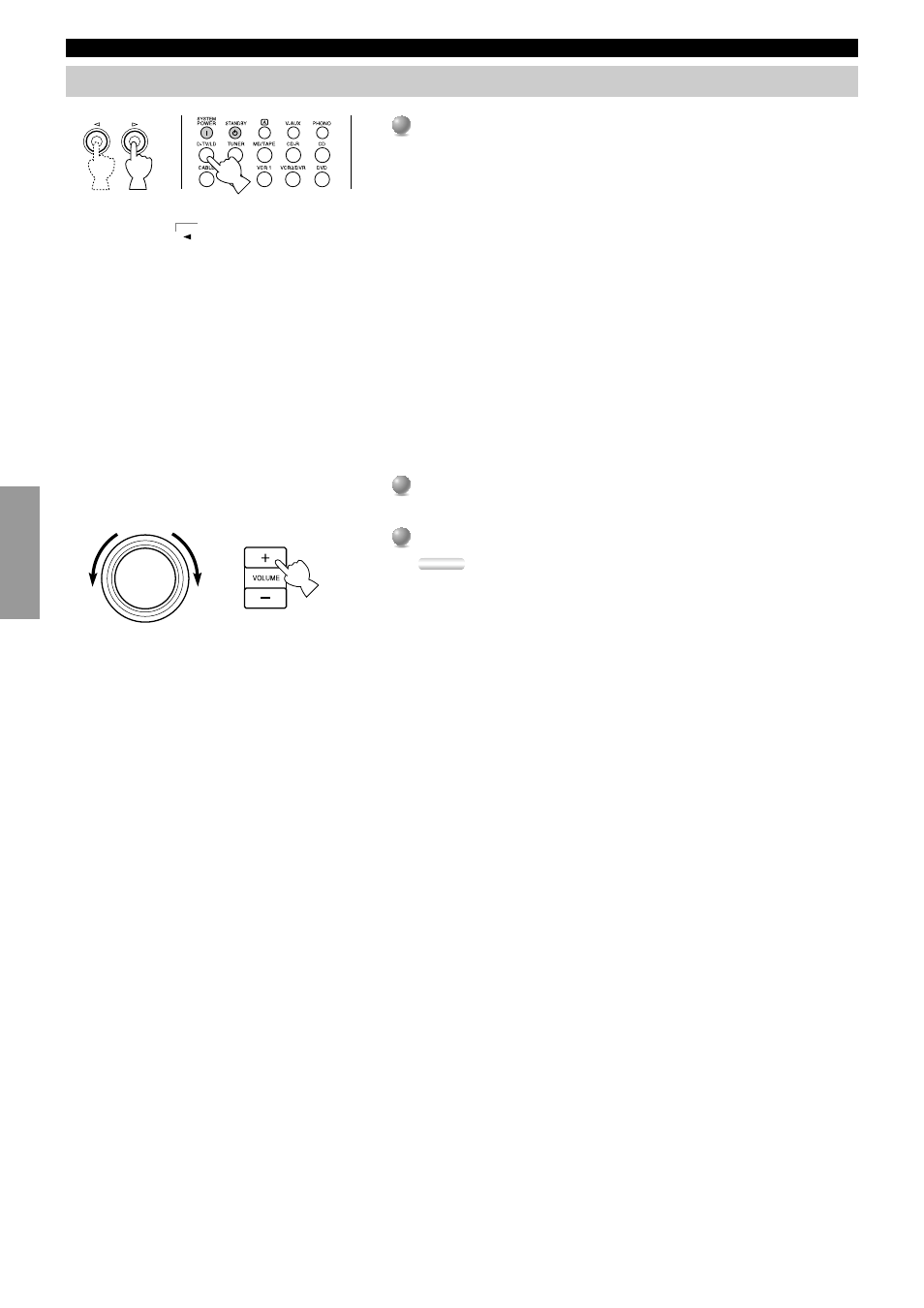
Introduction
Preparations
Basic Operation
Advanced
Operation
Additional
Information
Appendix
26
Basic Playback
Selecting a Source
1
1
Select the source using the
INPUT
selector, or press one of the input buttons
on the remote control.
• The current source is indicated on the front panel display with an arrow.
• The current source name and input mode appear on the front panel display
and the video monitor for a few seconds.
Select this source:
To reproduce the signal
from this component.
DVD ........................................ DVD player
D-TV/LD ................................ LD player/Digital TV or TV
CABLE ................................... Cable TV
VCR 1 ..................................... Video deck 1
VCR 2/DVR ........................... Video deck 2 or Digital Video Recorder
V-AUX ................................... Other AV component
PHONO .................................. Turntable
CD ........................................... CD player
TUNER ................................... AM/FM tuner
MD/TAPE ............................... MD recorder/TAPE deck
CD-R ....................................... CD Recorder
SAT ......................................... Satellite tuner
2
2
Start playback (or select a broadcast station) on the source component.
• Refer to the operation instructions for the component.
3
3
Adjust
VOLUME
(or
VOLUME +/–
on the remote control).
Caution:
• If the power of the component connected to the
VCR 1
,
VCR 2/DVR
,
MD/TAPE
,
and
CD-R OUT
jacks is turned off, reproduced sound may be distorted or the
volume may be lowered. In these cases, turn on the component.
■
BGV (Back Ground Video) function
The BGV (Back Ground Video) function allows you to combine a video signal
from a video source with a sound signal from an audio source. (For example, you
can listen to classical music while you are watching a video.)
Using the remote control, select a source from the video group, then select a source
from the audio group. Use the input buttons on the remote control to make your
selections. The BGV function does not work if you select the sources using the
INPUT
selector on the front panel.
INPUT
D-TV/LD
DVD
CABLE
MD/TAPE
SAT
CD-R
VCR 1
TUNER
VCR2/DVR
CD
V-AUX
PHONO
The selected source
VOLUME
