Ep_exception_log and ep_primary_log, Printing the system logs – Xerox 701P40211 User Manual
Page 93
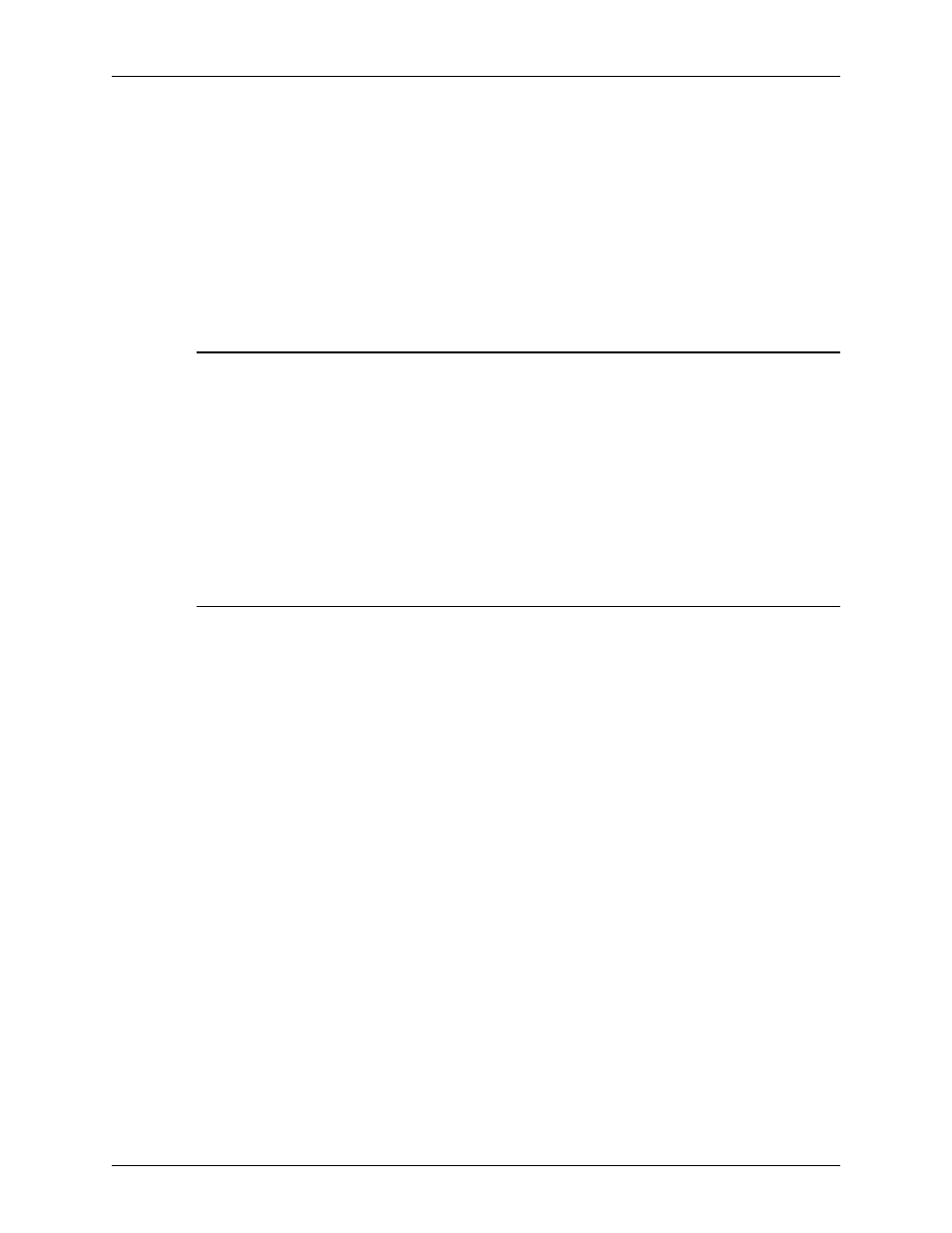
System Guide
Troubleshooting
Common Controller
9-13
The attribute information found in this file is as follows (the
sequence and attributes displayed vary with the job):
Logging Module /t# Sender Name /t# Data Size /
t# Document Name /t# Document Format /t# Job ID
/t# Virtual Printer Name /t# Message /t# Time /
t# Network Protocol /t# Assigned Physical
Printer /t# Plex /t# Plex Requested /t#
Disposition
ep_exception_log and ep_primary_log
These logs contain a list of faults. The ep_exception_log
contains a listing of all logged faults. The ep_primary_log
contains exceptions that are the primary cause of the problem.
The format of these files is as follows:
Logging Module /t# Absolute Time /t#
Microseconds /t# Instance ID:Module TD /t#
Exception ID /t# Service Code
Printing the system logs
You print the system logs to help you gather information and
recover from various system problems.
To print the logs:
1. Open a Terminal window and log in as “root”.
2. Change directory to the log directory by entering the following
command:
cd /opt/XRXnps/log
3. Enter the following command:
print -p
Ensure that you know and substitute the name of the queue
that you are printing to and the log name you are printing to.
4. Press
