Restore password, Job rip hints – Xerox 701P40211 User Manual
Page 90
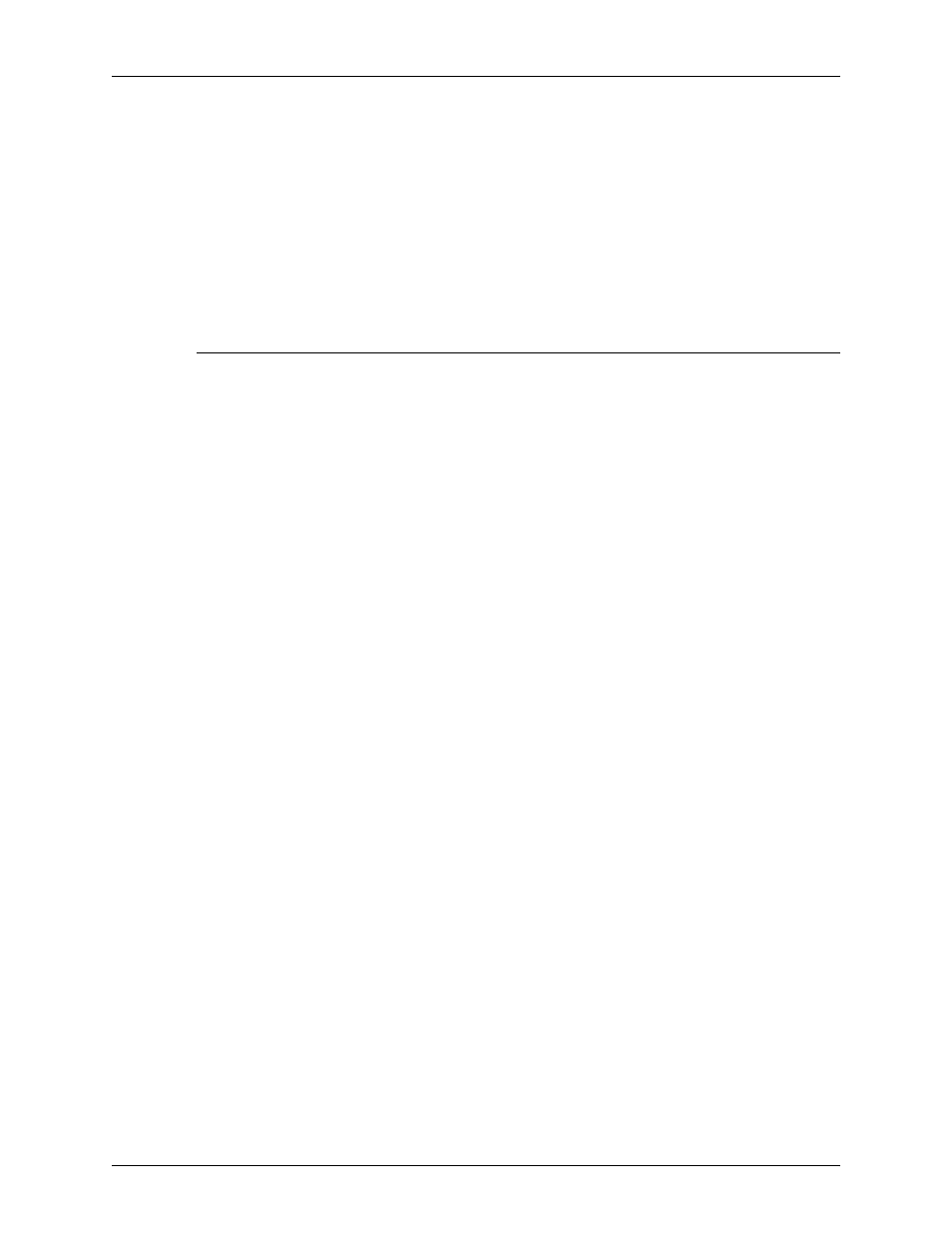
Troubleshooting
System Guide
9-10
Common Controller
•
With the printer’s error pages turned on, does the printer
produce a PostScript error page?
•
Has the file been redistilled again using a newer PostScript?
•
Are all of the document fonts downloaded and included within
the job?
•
What was used to create the PDF? PDF Writer or Adobe’s
PDF Distiller?
Restore password
To restore the default password if a Trusted User or System
Administrator forgets the system password, perform the
following:
1. Open a terminal window.
2. Logon as the root user by typing su and select
Enter the password and select
3. At the prompt (#), enter the following: cd /opt/XRXnps/
XRXui61XX/data and select
4. Type: ls -la and select
5. Delete the files “.npw” and “.sum” by typing rm .npw .sum
and selecting
6. Open the System menu and select [Logon]. Select the
desired user type and enter the password. Select
7. An error message will display, “A problem was detected in the
password file.” Select
again and select
8. A message will display in the main window which reads,
“Missing password file recreated.”
9. Select on the “missing password file” recreated message. A
pop-up window will display the service code C03-501.
Another message will be displayed which reads, “The
missing password file has been recreated. All current
passwords are now valid. Contact the System Administrator
to install Trusted user and System Administrator passwords.”
Select [Reset].
