Ipp gateway configuration – Xerox 701P40211 User Manual
Page 14
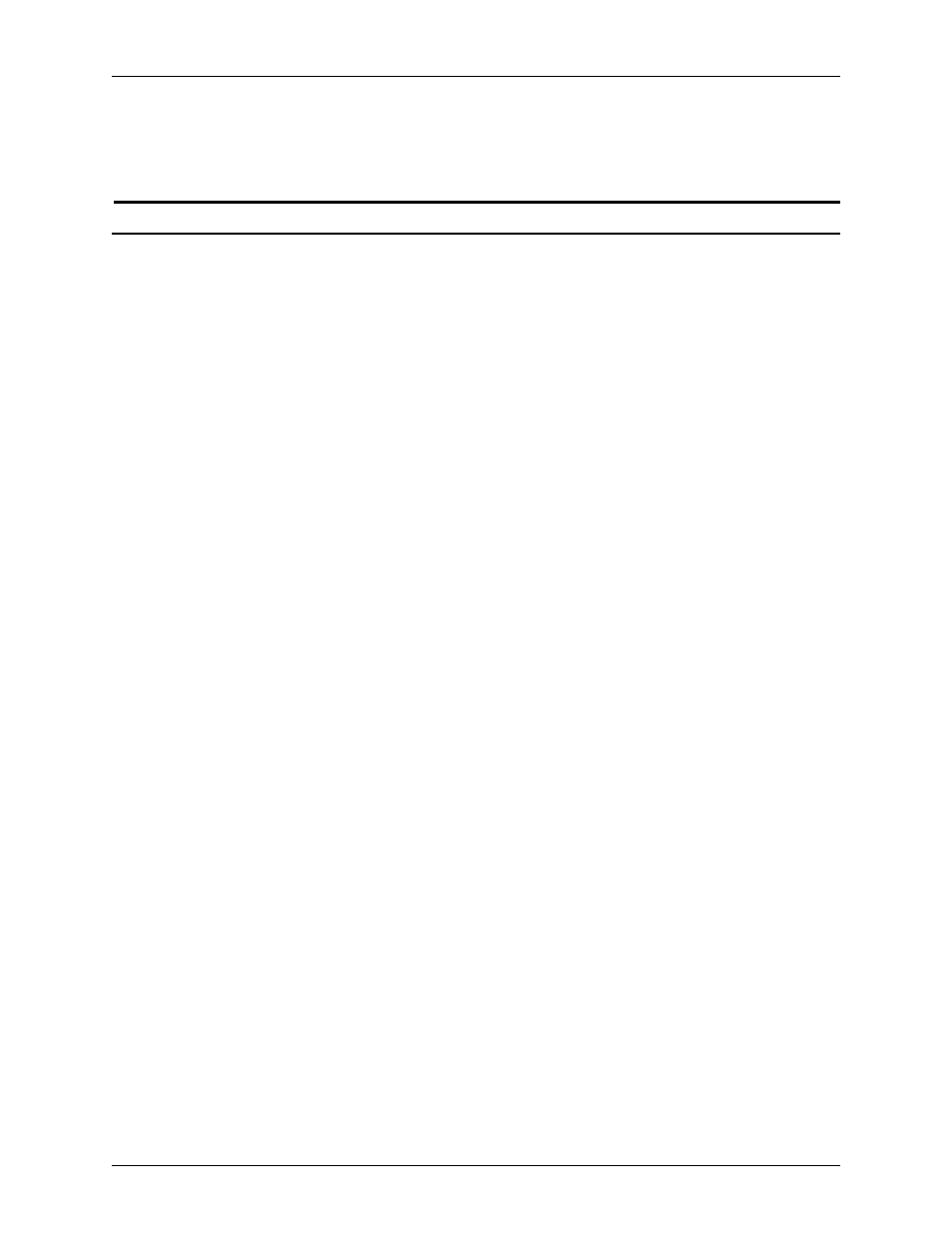
Gateway Configuration
System Guide
2-2
Common Controller
8. When complete, close the Terminal window and select
System, Restart on the DocuSP user interface.
IPP Gateway Configuration
Perform the following to configure the IPP Gateway.
1. On the DocuSP Controller, open a new terminal window and
login as root
2. Type csh and press
3. Type cd /opt/XRXnps/XRXipp
4. Display a list of the directory contents by typing ls. The file
gwConfig should be displayed.
5. Type ./gwConfig and press
6. The gateways that may be configured are: SNMP Gateway,
Internet Services, and IPP Gateway.
If necessary, make the terminal window large enough to
display the list while configuring each value desired.
The only value necessary for the IPP and Internet Services
Gateways is the Printer URI value.
7. Answer the following questions with the information supplied
as follows:
•
Enter the name of the gateway to be configured: IPP
Gateway
•
Configure the IPP Gateway? [Y/N] y
•
Enter name: Value data
•
Printer URL: http://something.com:631/servlet/
IPPServlet.IppPrinter
NOTE: The text "something.com" is the server name and
domain name of the DocuSP controller on which you are
configuring the gateway. For example, server name.domain
name. If no domain name is used, enter the IP address of the
controller without the .com. For example, http://
52.126.255.255:631/servlet/IPPServlet.IppPrinter.
8. Continue with the above process for every value to be
configured.
9. When all of the desired values have been configured, press
