Accounting file fields – Xerox 701P40211 User Manual
Page 72
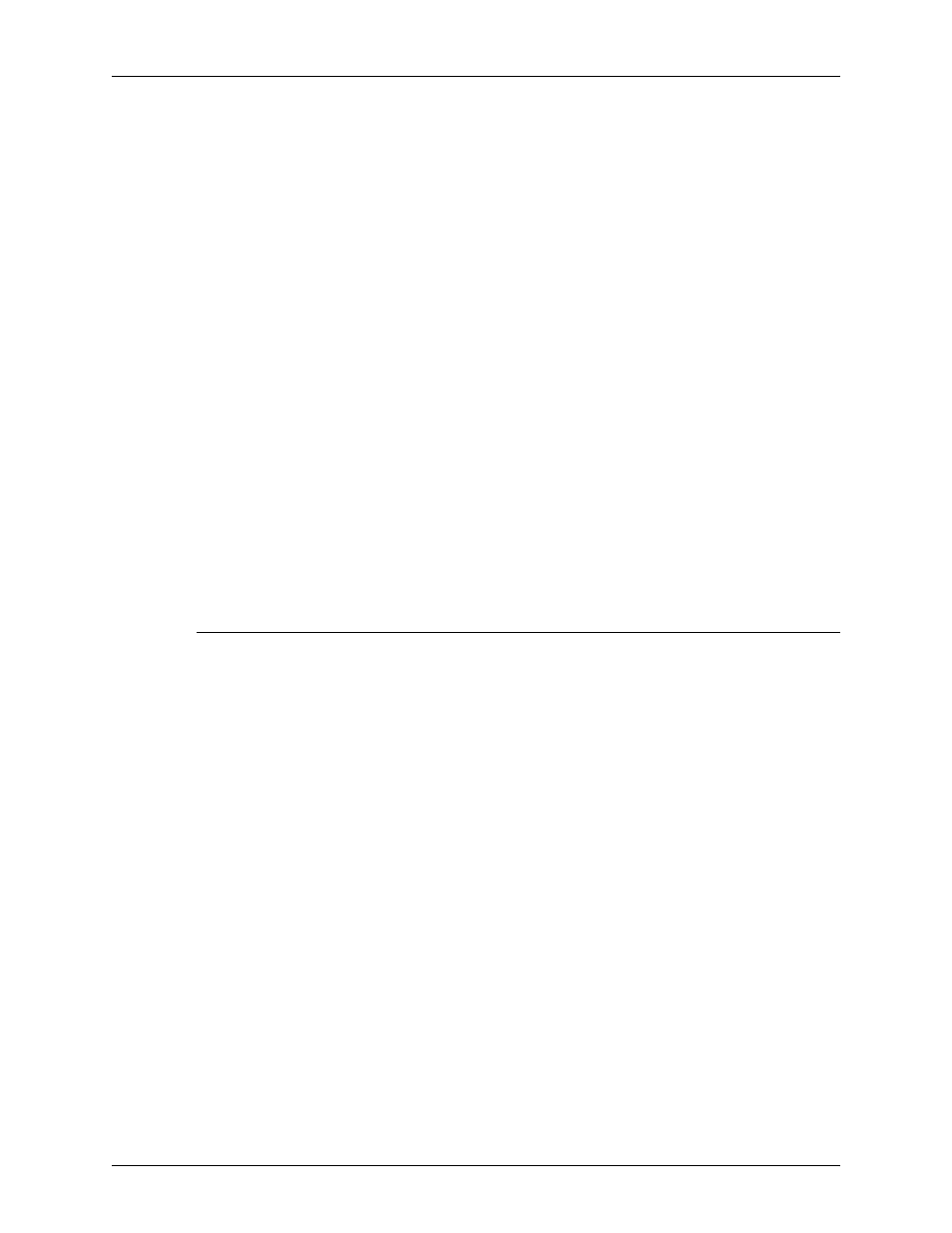
Accounting and Billing
System Guide
8-2
Common Controller
•
Version 3: This version will export all entries that are new
and old and zero and non-zero values. Additionally, entries
will be exported that are not viewable on the GUI. These
entries are: Channel Idle Time, Initial JDL, Initial JDE, DJDE
Records Read, and Lines Printed.
•
Version 3.1: This version will export all entries that are new
and old and zero and non-zero values. This version is similar
and includes the same exported values as Version 3. Version
3.1 also includes the following fields:
–
Interrupt Status: Options are Interrupt and Interrupted.
–
Job Source: Indicates the Gateway through which the job
was submitted.
–
RIP Interrupt Time: This value displays how long the job
was suspended in the ripping status if the job was
interrupted by a “Print Now” job.
•
Version 4.0: This version is similar and includes all the same
values as Version 3.1. However, it also includes the exported
value for Trapping. The number displayed will be the total
number of pages trapped within a job.
Accounting file fields
The following information will help you identify accounting fields
when viewing the accounting and billing information.
Job ID
System assigned ID number. When a job is sent to be printed or
saved, it is given a Job ID that the system uses to track the jobs.
Job IDs are generated sequentially, however, the numbers can
be reset.
Container ID
System assigned ID number. The Container ID always has the
same number as the Job ID.
Report ID
Report ID for the job.
Host Job Number
Host supplied job number, as extracted from the data stream.
Record status
This field will have one of the following values:
•
Complete
•
Quantities shown may be less than actual.
