Configuring password, 4 configuring password – ZyXEL Communications 792H User Manual
Page 51
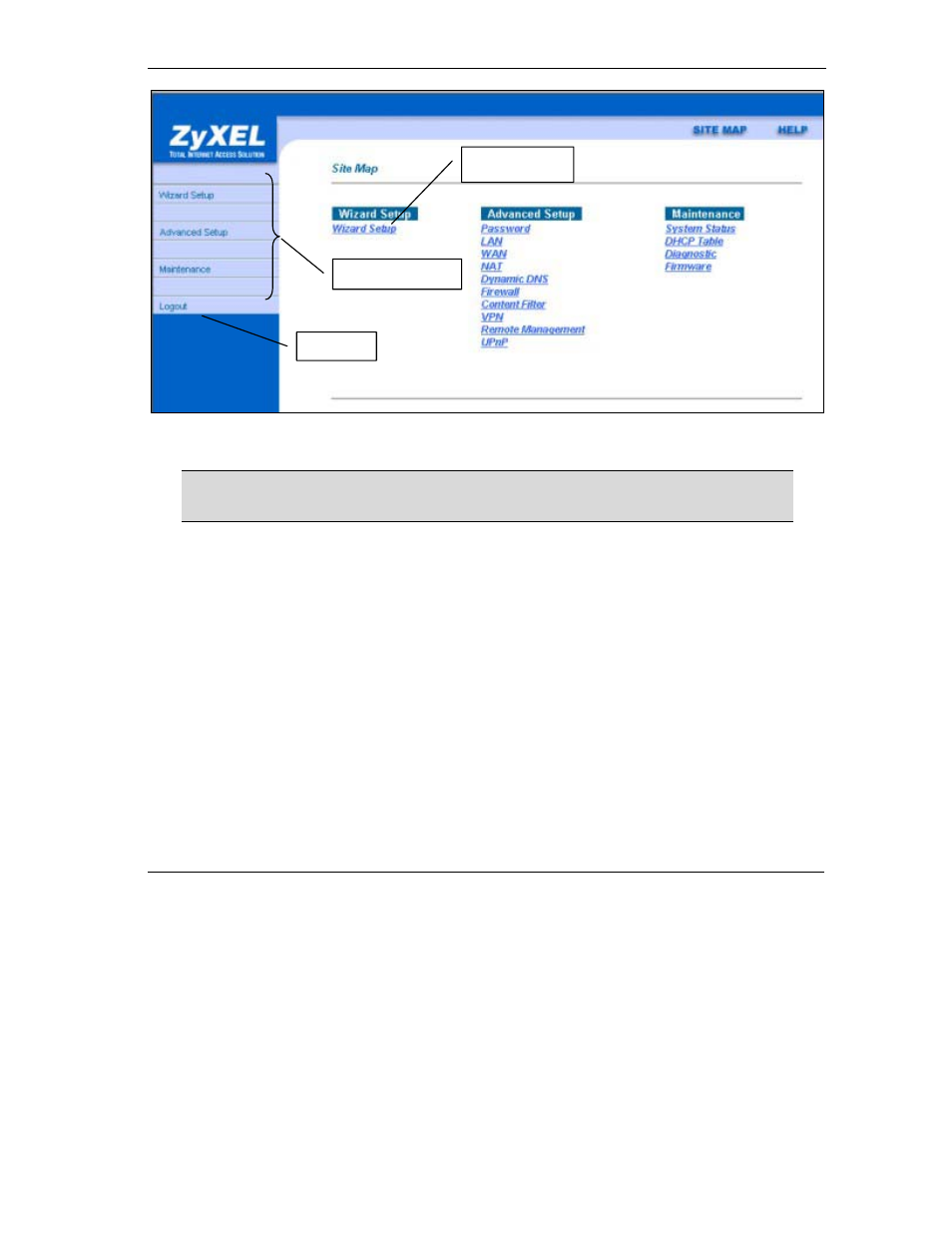
Prestige 792H G.SHDSL Router
Initial Setup
2-3
Figure 2-2 Web Configurator SITE MAP Screen
Click the HELP icon (located in the top right corner of most screens) to view
embedded help.
2.4 Configuring
Password
It is highly recommended that you change the password for accessing the Prestige.
To change your Prestige’s password, click Advanced Setup and then Password. The screen appears as
shown.
Logout
Navigation panel
Wizard Setup
