ZyXEL Communications 792H User Manual
Page 182
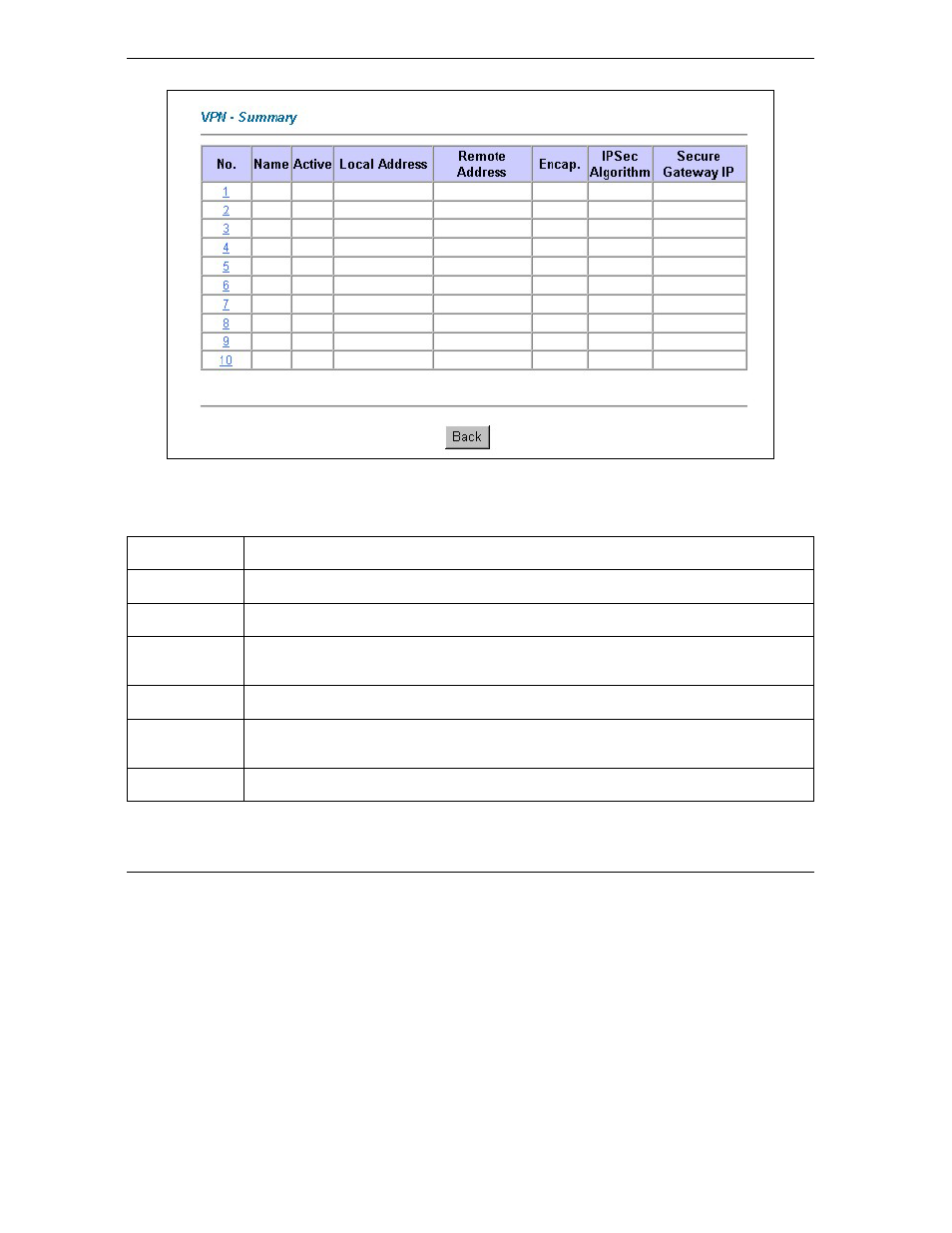
Prestige 792H G.SHDSL Router
14-4
VPN
Screens
Figure 14-2 VPN Summary
The following table describes the labels in this screen.
Table 14-2 VPN Summary
LABEL
DESCRIPTION
No.
This is the VPN policy index number. Click a number to edit VPN policies.
Name
This field displays the identification name for this VPN policy.
Active
This field displays whether the VPN policy is active or not. A "Y" signifies that this VPN
policy is active.
Local Address
This is the IP address(es) of computers on your local network behind your Prestige.
Remote Address This is the IP address(es) of computers on the remote network behind the remote IPSec
router.
Encap.
This field displays Tunnel or Transport mode.
