ZyXEL Communications 792H User Manual
Page 111
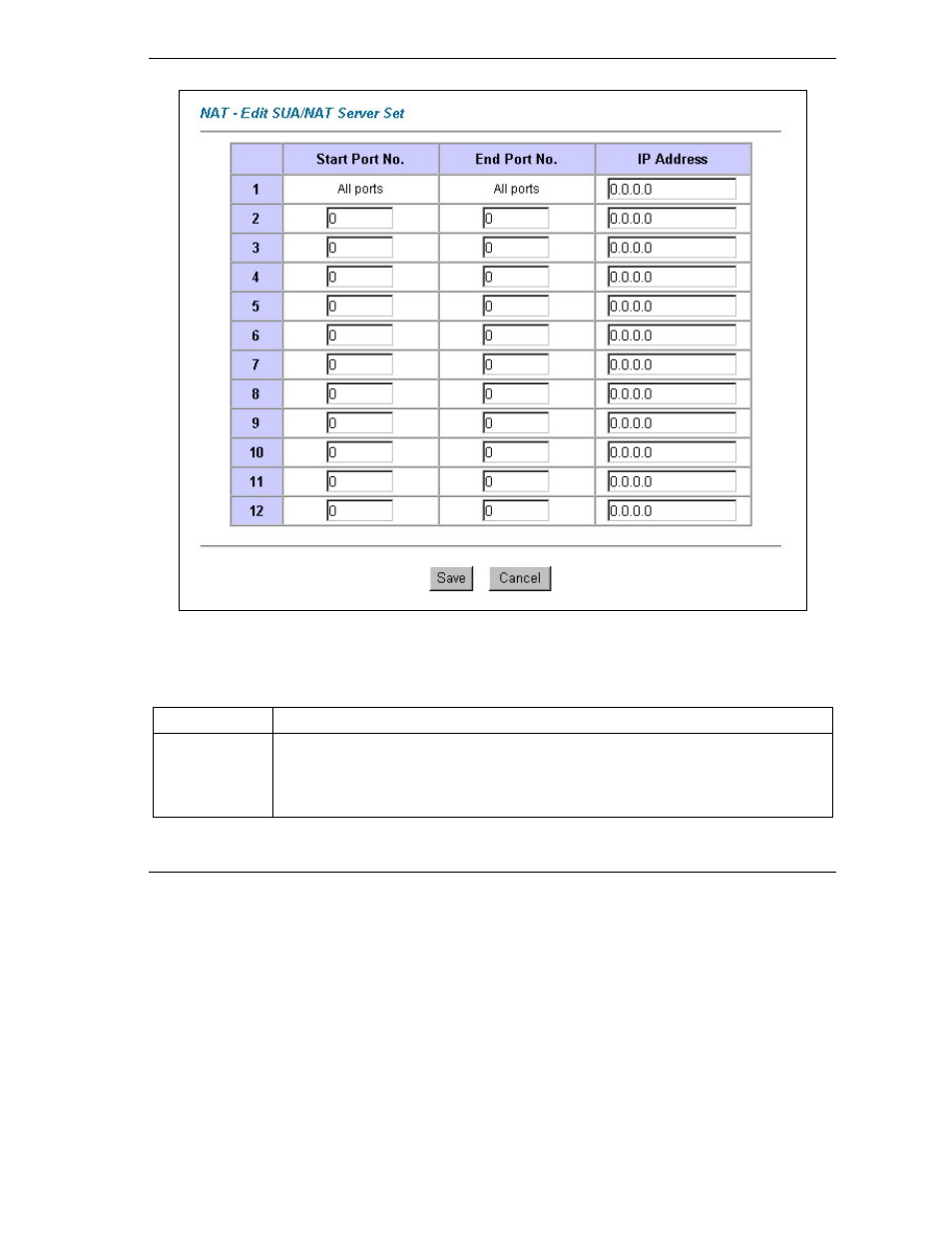
Prestige 792H G.SHDSL Router
NAT
6-9
Figure 6-5 Edit SUA/NAT Server Set
The following table describes the labels in this screen.
Table 6-5 Edit SUA/NAT Server Set
LABEL DESCRIPTION
Start Port No.
Enter a port number in this field.
To forward only one port, enter the port number again in the End Port No. field.
To forward a series of ports, enter the start port number here and the end port number
in the End Port No. field.
