Zhone Technologies 6238-I2 User Manual
Page 41
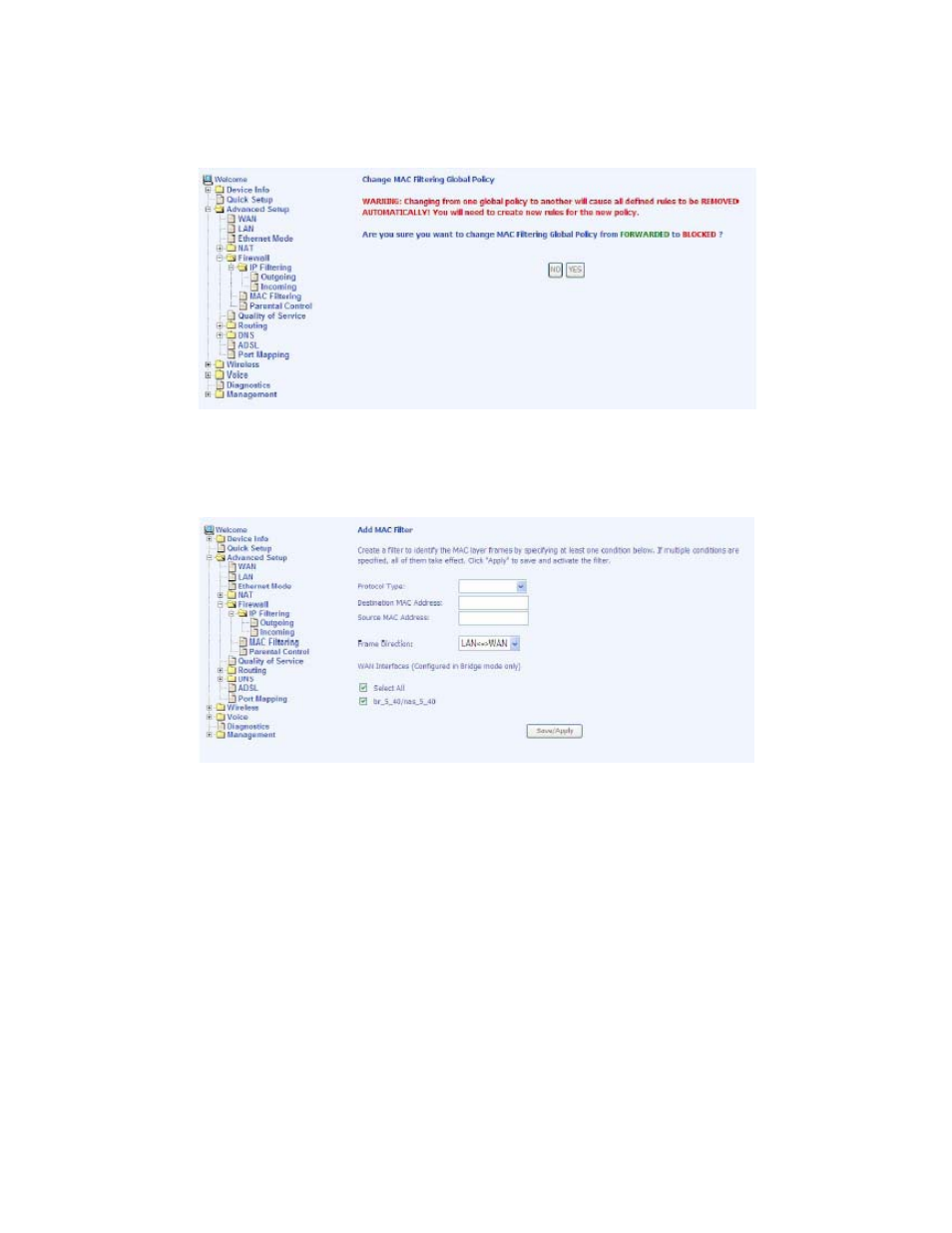
6238-A2-ZB20-10 6238 Wi-Fi Router with VOIP User’s Guide 41
If you click on Change Policy, a confirmation dialog allows you to verify your
change.
If you click on the Add button, then the following window allows you to
create a MAC filter.
If you want to add a setting to the MAC filtering table, enter the Source and
Destination MAC address, and select protocol type, frame direction, and
WAN interface. Then click on Save/Apply to save it.
After you save the settings, a screen showing the settings will appear. On this
screen you will be able to view and delete MAC filtering rules.
See also other documents in the category Zhone Technologies Hardware:
- IPD 12000E (3 pages)
- 6652-A1 (2 pages)
- 600 (240 pages)
- Raptor-XP-15x (4 pages)
- 1754-A1-XXX (2 pages)
- 900 (176 pages)
- 2110 (7 pages)
- 6411 (2 pages)
- 6382-A1-xxx (2 pages)
- 6412-A1-xxx (2 pages)
- 6610-A1-xxx (2 pages)
- 4000E (22 pages)
- 08-01002-01 (32 pages)
- 6210 (1 page)
- 6218-I2-xxx (2 pages)
- BITSTORM HP-150 (4 pages)
- 800 (138 pages)
- ZTI-PG (16 pages)
- Raptor ATM (4 pages)
- ADSL2+ Reach & High Performance (2 pages)
- MALC-XP (4 pages)
- 6211-I3-xxx (2 pages)
- 6212-I2 (84 pages)
- IMACS Network Device (114 pages)
- 1611-A2-xxx (2 pages)
- 5620 (20 pages)
- 6213 (84 pages)
- 6381-A3-xxx (2 pages)
- 6381-A3 (2 pages)
- 6218-I2 (94 pages)
- 6411-A1-xxx (2 pages)
- 1612-A2-xxx (2 pages)
- Copper-Based Ethernet (8 pages)
- zPON (4 pages)
- 6388-A1-XXX (2 pages)
- 4800 Express (2 pages)
- 6228-I2-xxx (2 pages)
- 6218-13 (2 pages)
- 6652-A2 (2 pages)
