Zhone Technologies 6238-I2 User Manual
Page 12
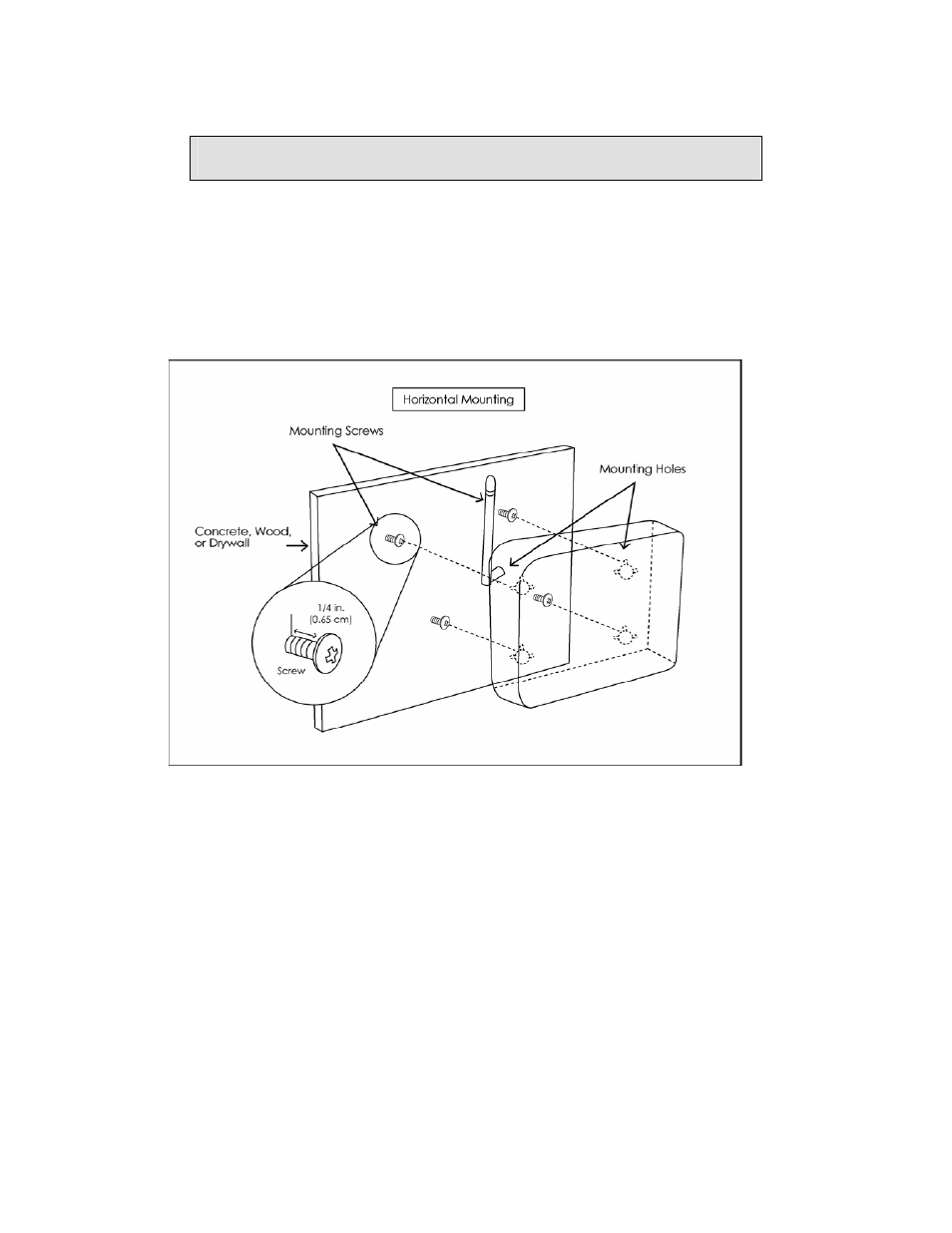
12 6238 Wi-Fi Router with VOIP User’s Guide 6238-A2-ZB20-10
Mounting the Router
The router can be mounted on the wall with screws. Mounting can be done on wall
material including concrete, wood, or drywall. Select an appropriate location free
from obstructions or any possible interference. Make sure the cables can be easily
attached to
the router without strain. The illustration below shows how to mount the router
horizontally
on a wall.
See also other documents in the category Zhone Technologies Hardware:
- IPD 12000E (3 pages)
- 6652-A1 (2 pages)
- 600 (240 pages)
- Raptor-XP-15x (4 pages)
- 1754-A1-XXX (2 pages)
- 900 (176 pages)
- 2110 (7 pages)
- 6411 (2 pages)
- 6382-A1-xxx (2 pages)
- 6412-A1-xxx (2 pages)
- 6610-A1-xxx (2 pages)
- 4000E (22 pages)
- 08-01002-01 (32 pages)
- 6210 (1 page)
- 6218-I2-xxx (2 pages)
- BITSTORM HP-150 (4 pages)
- 800 (138 pages)
- ZTI-PG (16 pages)
- Raptor ATM (4 pages)
- ADSL2+ Reach & High Performance (2 pages)
- MALC-XP (4 pages)
- 6211-I3-xxx (2 pages)
- 6212-I2 (84 pages)
- IMACS Network Device (114 pages)
- 1611-A2-xxx (2 pages)
- 5620 (20 pages)
- 6213 (84 pages)
- 6381-A3-xxx (2 pages)
- 6381-A3 (2 pages)
- 6218-I2 (94 pages)
- 6411-A1-xxx (2 pages)
- 1612-A2-xxx (2 pages)
- Copper-Based Ethernet (8 pages)
- zPON (4 pages)
- 6388-A1-XXX (2 pages)
- 4800 Express (2 pages)
- 6228-I2-xxx (2 pages)
- 6218-13 (2 pages)
- 6652-A2 (2 pages)
