Zhone Technologies 6238-I2 User Manual
Page 27
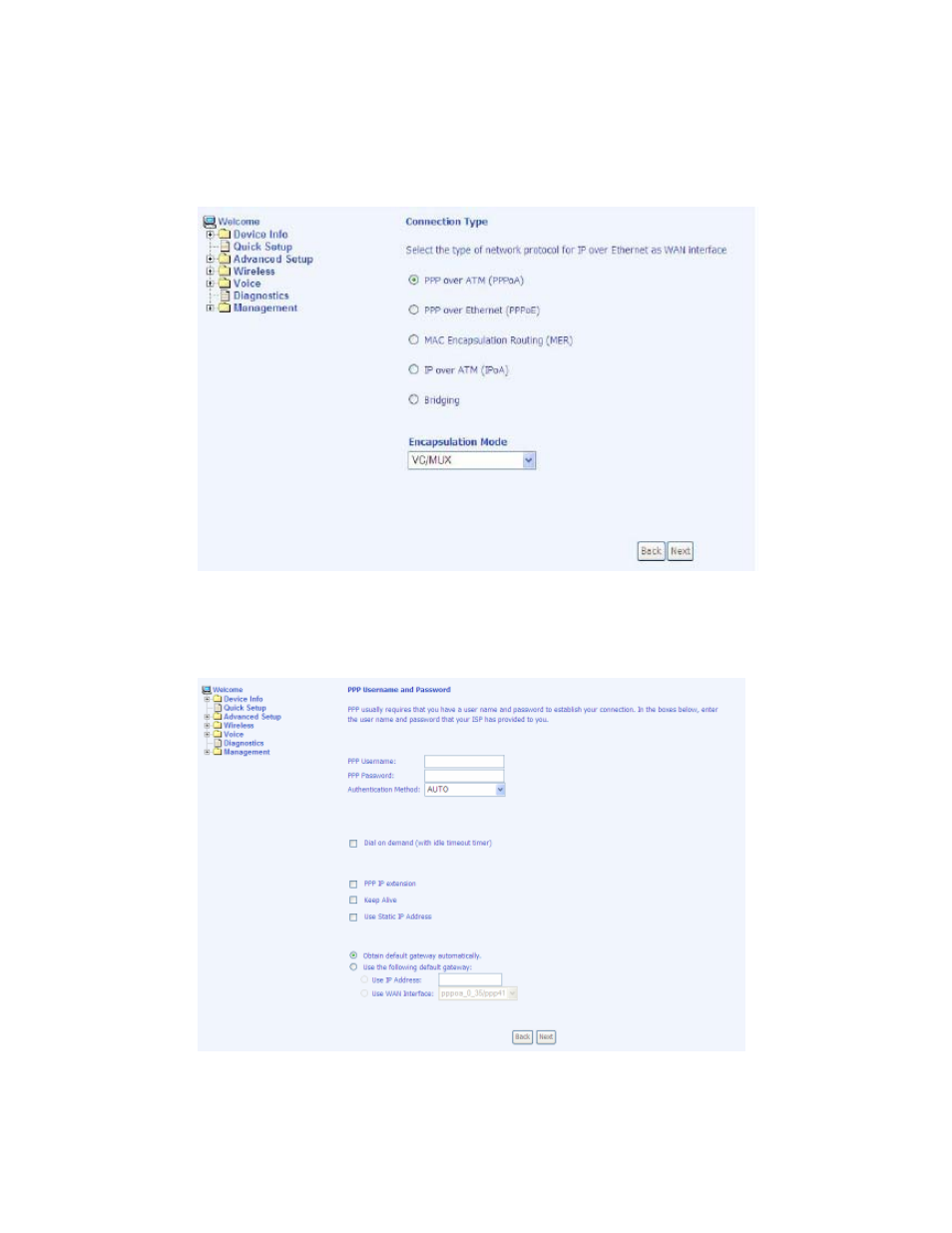
6238-A2-ZB20-10 6238 Wi-Fi Router with VOIP User’s Guide 27
Next is the Connection Type screen, where you select the type of network
protocol and encapsulation mode over the ATM PVC that your ISP has
instructed you to use. The following is a PPPoA example. Click on Next to
continue.
Enter the PPP username and password as given by your ISP. Then decide if
you will be using any features such as dial on demand, PPP IP extension,
keep alive. Then click on Next.
See also other documents in the category Zhone Technologies Hardware:
- IPD 12000E (3 pages)
- 6652-A1 (2 pages)
- 600 (240 pages)
- Raptor-XP-15x (4 pages)
- 1754-A1-XXX (2 pages)
- 900 (176 pages)
- 2110 (7 pages)
- 6411 (2 pages)
- 6382-A1-xxx (2 pages)
- 6412-A1-xxx (2 pages)
- 6610-A1-xxx (2 pages)
- 4000E (22 pages)
- 08-01002-01 (32 pages)
- 6210 (1 page)
- 6218-I2-xxx (2 pages)
- BITSTORM HP-150 (4 pages)
- 800 (138 pages)
- ZTI-PG (16 pages)
- Raptor ATM (4 pages)
- ADSL2+ Reach & High Performance (2 pages)
- MALC-XP (4 pages)
- 6211-I3-xxx (2 pages)
- 6212-I2 (84 pages)
- IMACS Network Device (114 pages)
- 1611-A2-xxx (2 pages)
- 5620 (20 pages)
- 6213 (84 pages)
- 6381-A3-xxx (2 pages)
- 6381-A3 (2 pages)
- 6218-I2 (94 pages)
- 6411-A1-xxx (2 pages)
- 1612-A2-xxx (2 pages)
- Copper-Based Ethernet (8 pages)
- zPON (4 pages)
- 6388-A1-XXX (2 pages)
- 4800 Express (2 pages)
- 6228-I2-xxx (2 pages)
- 6218-13 (2 pages)
- 6652-A2 (2 pages)
