Zoom ADSL USB Modem Quick Start guide None User Manual
Page 24
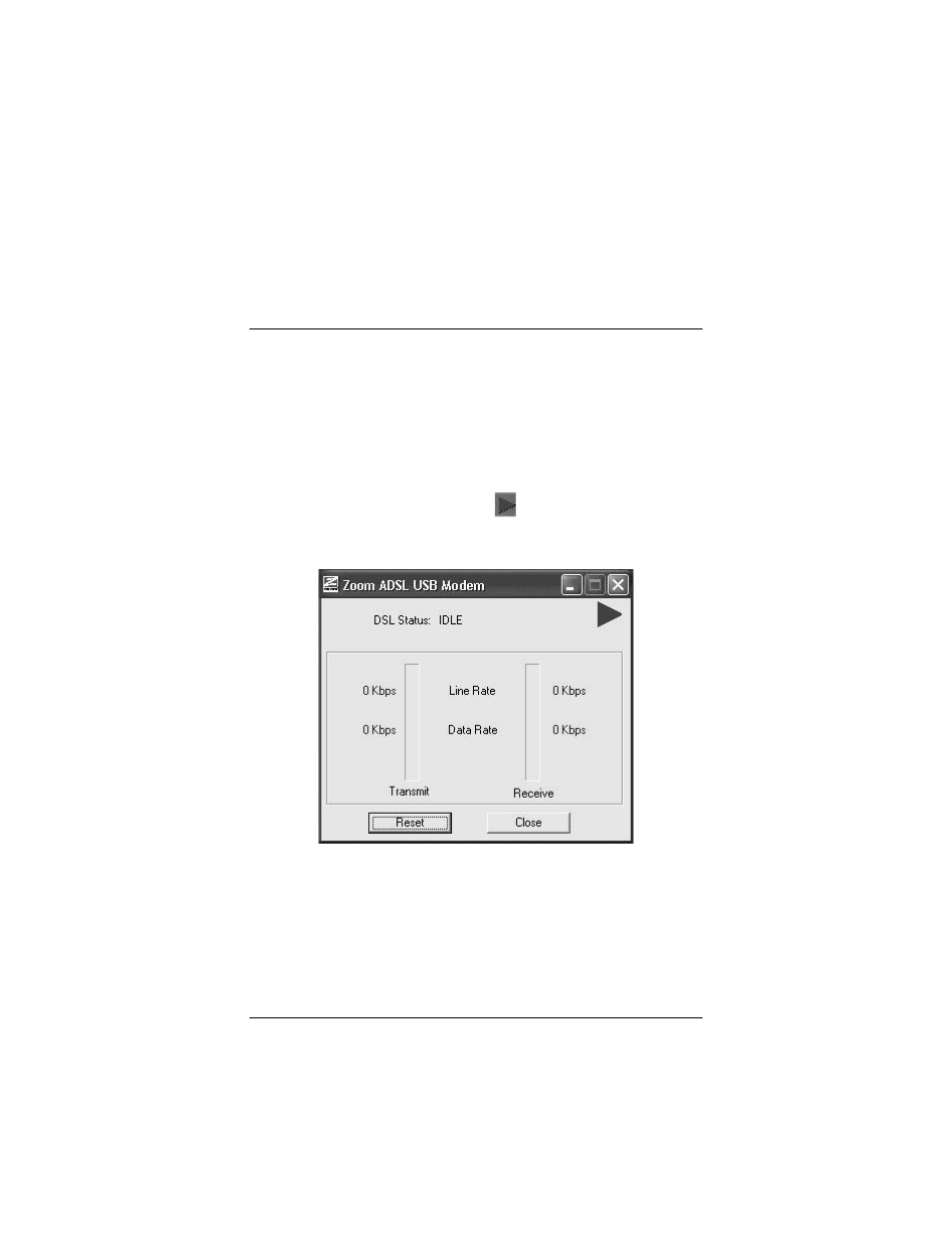
24
ADSL USB Modem Quick Start
How To Determine Your
Service Provider’s Settings
if You Do Not Know Them
This section is only for those Windows users who have more than
one ADSL service listed in the Service Provider Selection dialog
box on page 5, and who do not have their service’s settings. If you
selected an entry in the list (either your service’s first PPP or first
1483 setting) and you cannot connect to the Internet, you can use
your modem’s DSL monitor application to change your settings to
try to match your situation.
1111
Double-click the triangular icon
on your computer’s system
tray at the bottom of your desktop to open the DSL monitor
application.
2222
Position your cursor anywhere inside the application screen,
press the
keyboard to open the Administrative dialog box, and then
click the CONFIG tab.
- 5805 (12 pages)
- 4412A/TF (48 pages)
- 4410B/TF (8 pages)
- 651A (4 pages)
- 4320A (170 pages)
- V92 Ext 3049C (2 pages)
- ADSL X4 5651 (2 pages)
- CableModem 5041 (2 pages)
- 5660A (28 pages)
- 5654A (2 pages)
- ZoomAir 4117 (2 pages)
- 5011 (2 pages)
- ADSL X6v 5697 (166 pages)
- 5590C (3 pages)
- ADSL X5 5654 (2 pages)
- 2986 (2 pages)
- X5V (80 pages)
- 2925 (32 pages)
- 2976 (2 pages)
- IG-4160 (48 pages)
- CableModem (32 pages)
- USB Faxmodem (32 pages)
- iHiFi 4386F (2 pages)
- ZoomAir IG-4150 (72 pages)
- Gateway/Router Zoom V3 (84 pages)
- 1654A (66 pages)
- 4401F (2 pages)
- Series 1063 (36 pages)
- 1273 (2 pages)
- 1125 (2 pages)
- ADSL Modem BRIDGE 5515 (32 pages)
- 5624 (2 pages)
- 1064 Series (61 pages)
- 56K (67 pages)
- 4414F (2 pages)
- X4 (56 pages)
- MAC (32 pages)
- 4410A (24 pages)
- X6v VoIP (51 pages)
- 2920 (2 pages)
- 5651F (2 pages)
- ADSL X3 5560 (2 pages)
- 504 (6 pages)
- 4300 (2 pages)
